46" BRAVIA® EX500 Series HDTV
Motionflow
™
120Hz Technology for Smooth Motion
BRAVIA Engine
™ 2 fully digital video processor
Ambient Sensor adjusts color based on room light
LightSensor
™ adjusts backlight with room light
BRAVIA®
Sync
™
controls compatible devices w/ one
remote
USB port for photos, music & video playback
7 HD Inputs (4 HDMI, 2 Component, 1 PC)
Full HD 1080p Resolution Experience Full HD 1080p picture quality, the highest at
-
home resolution,
and take full advantage of HD sources like a Blu
-
ray Disc™ Player or PlayStation
®
3 gaming console
via the 16:9 wide screen panel (1920 x 1080).
Motionflow™ 120Hz Technology Experience smooth motion detail and clarity with Motionflow™
120Hz technology. Motionflow™ 120Hz technology doubles the frame rate from the standard 60
frames per second and applies Image Blur Reduction technology to deliver a crisp, fluid and realistic
viewing experience during fast
-
action scenes.
BRAVIA Engine
™ 2 Enjoy sharp, vibrant, life
-
like images while optimizing color & contrast and
significantly reducing noise with the BRAVIA Engine™ 2 fully digital processor.
Ambient Sensor
Get a natural looking picture whether you are watching movies late at night or
playing video games during the day with an Ambient Sensor that automatically adjusts the picture
color based on a room's lighting.
LightSensor
™ Technology Automatically increase or decrease the level of brightness of your TV's
backlight based on a room's lighting conditions with the integrated LightSensor™ technology. Dim
the lights to watch a movie and the sensor dims the backlight, which also helps reduce
unnecessary power consumption.
BRAVIA®
Sync
™ Capable Conveniently operate and control other BRAVIA
®
Sync™ compatible
devices
-
including BRAVIA
®
HDTVs, Blu
-
ray Disc™ Players, surround sound systems, Handycam
®
camcorders and Cyber
-
shot
®
digital still cameras, all with one remote control.
USB Input Share your photos on the big screen or listen to your favorite music. Simply connect
your digital camera, USB
-
enabled MP3 player, or USB storage device directly to your HDTV's USB input.
7 HD Inputs Get versatile HD connection options with seven HD inputs, including four HDMI™ inputs
to connect a Blu
-
ray Disc™ player, PlayStation
®
3 gaming console or any other HDMI
-
capable
equipment. Two HD component inputs provide added HD
-
capable connectivity in addition a PC
input (HD
-
15 pin) lets you use your HDTV as a computer monitor.










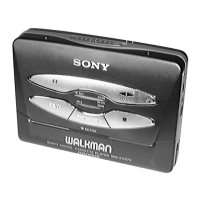

