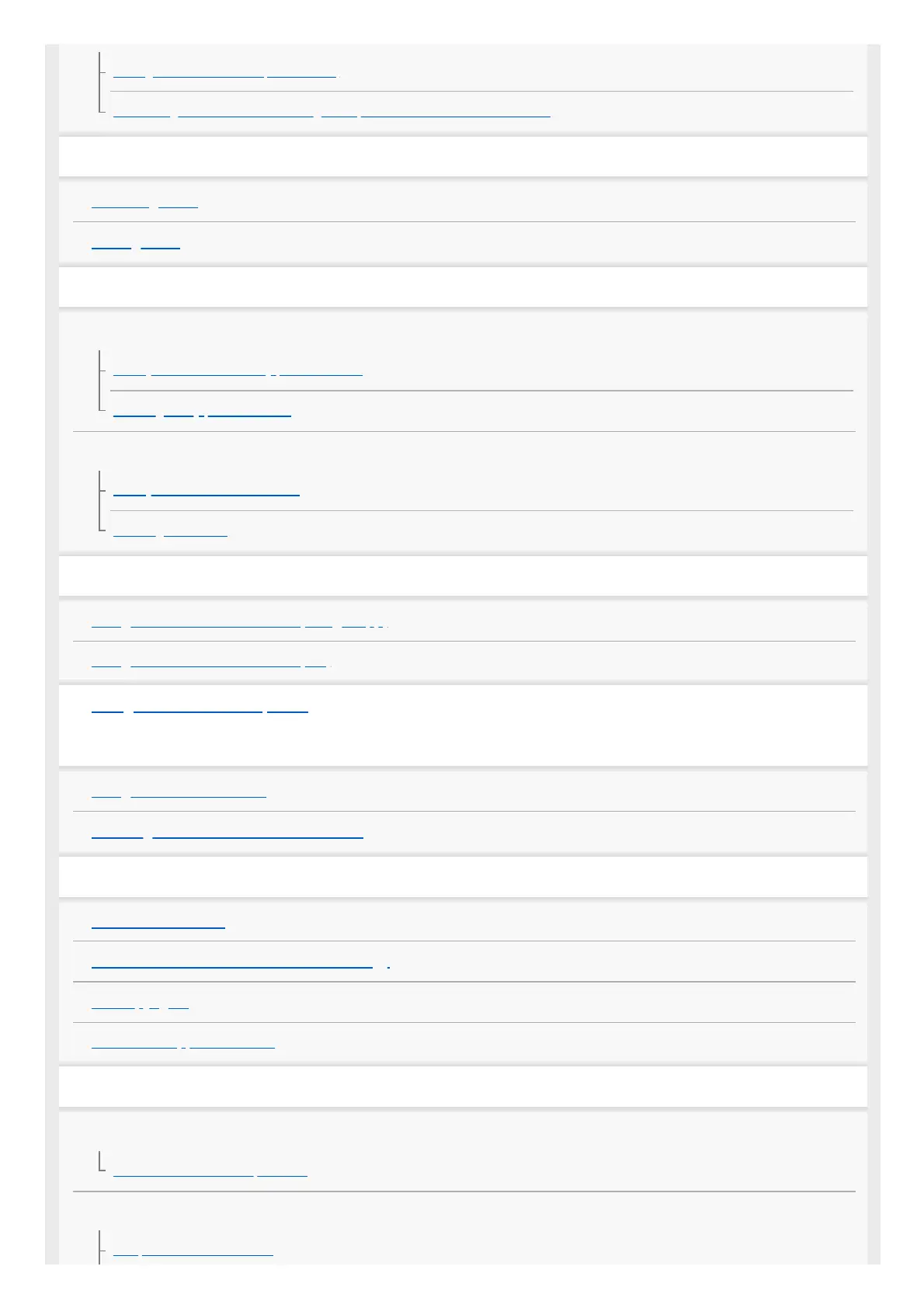Adding a live sound effect (LIVE Sound)
Reinforcing bass sound and creating more powerful sound(EXTRA BASS)
Phone calls
Receiving a call
Making a call
Using dedicated apps
Using “Sony | Music Center”
What you can do with “Sony | Music Center”
Installing “Sony | Music Center”
Using Fiestable
What you can do with “Fiestable”
Installing “Fiestable”
Using the voice assist function
Using the voice assist function (Google app)
Using the voice assist function (Siri)
Using an external microphone
Various functions
Using the Voice Guidance
Listening to built-in sound demonstration
Information
About the indicators
About the BLUETOOTH wireless technology
On Copyrights
Customer support websites
Troubleshooting
What can I do to solve a problem?
What can I do to solve a problem?
General
The power does not turn on.
