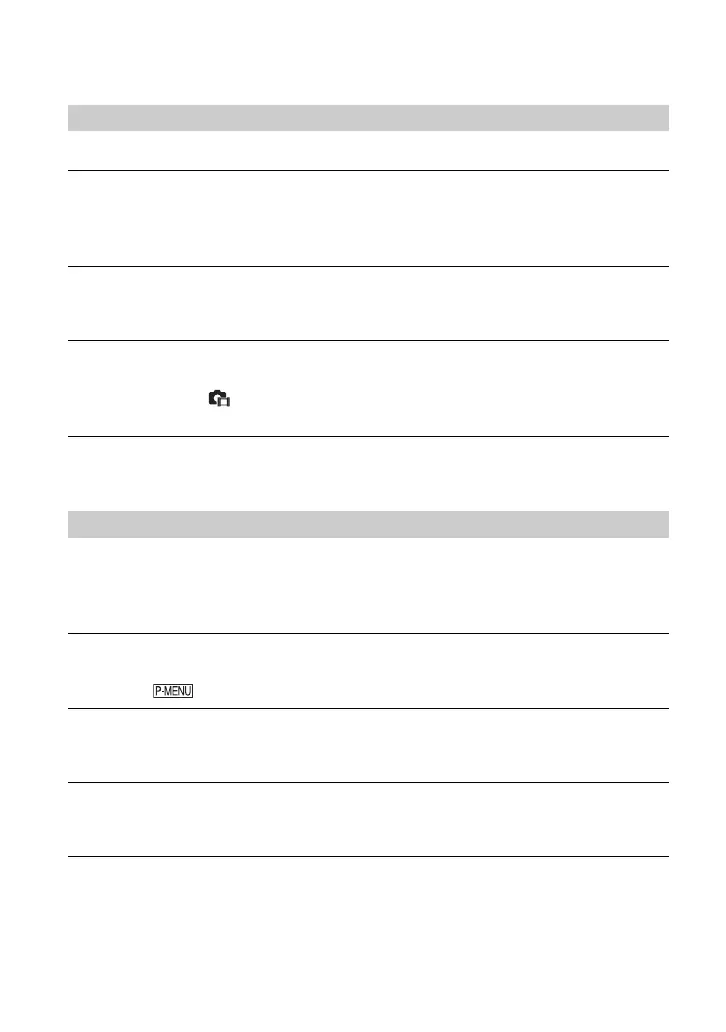118
You cannot edit a DVD-R/DVD-RW (VIDEO mode)/DVD+RW with your camcorder.
Unable to edit.
• There are no images recorded on the disc.
• Unable to edit because of the condition of the image.
• You cannot edit an image protected on another device.
Scenes cannot be added in the Playlist.
• The disc is full, or the added scenes exceed 999. Delete unnecessary scenes or add all the still
images by converting them to a movie (Photomovie, p.92).
A movie cannot be divided.
• A movie that is too short cannot be divided.
• A movie with a mark cannot be divided (p.88, 91).
• A movie protected on another device cannot be divided.
A scene cannot be deleted.
• A scene protected on another device cannot be deleted.
The aspect ratio of the playback is not correct when connecting your camcorder
to the TV.
• Set [TV TYPE] depending on your TV (For DCR-DVD205E/DVD304E/DVD305E/DVD705E/
DVD755E) (p.52).
Pictures from connected devices are not displayed on the LCD screen or the
viewfinder (For DCR-DVD305E/DVD755E).
• Touch t [REC CTRL] (p.96).
Pictures from connected devices cannot be zoomed (For DCR-DVD305E/
DVD755E).
• You cannot zoom scenes input from the other device on your camcorder.
No sound is heard when playing back a disc.
• The audio will not be output when you connect a device via the S VIDEO plug only. Connect
the white and red plugs of the A/V connecting cable, too (p.96).
You cannot dub correctly using the A/V connecting cable.
• The A/V connecting cable is not connected properly. Make sure that the A/V connecting cable
is connected to the proper jack, i.e. to the output jack of a device you are dubbing a picture
from, or to the input jack of another device for dubbing a picture from your camcorder (p.94, 96).
Editing for movies and still images on the disc (DVD-RW:VR mode)
Dubbing/Connecting to other devices
Troubleshooting (continued)
