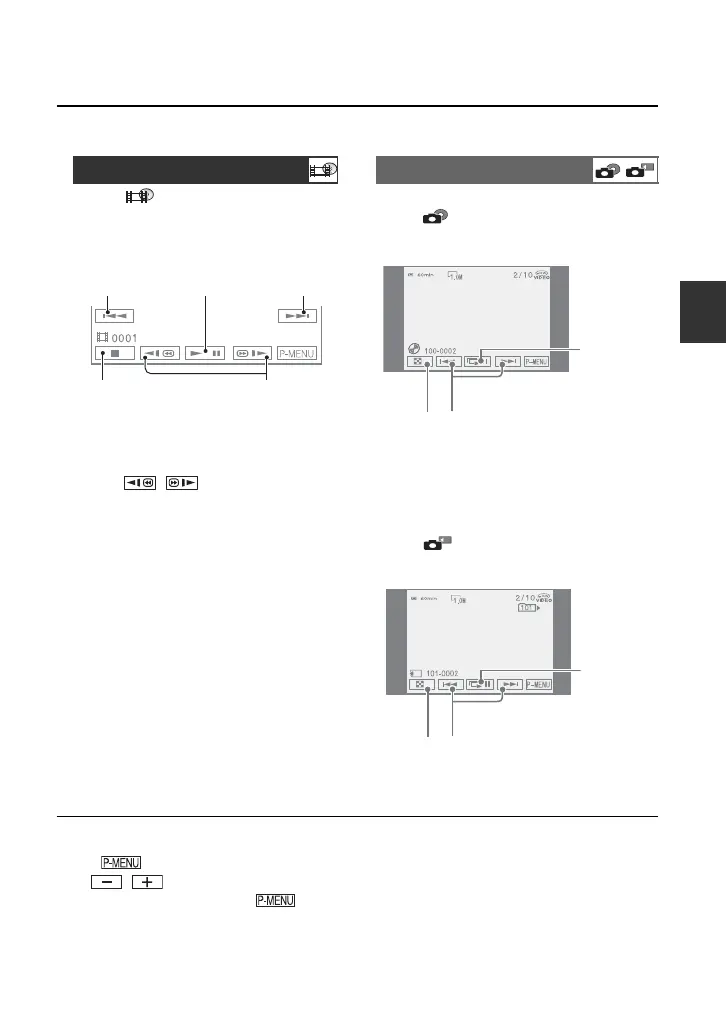43
Recording/Playback
3 Start playing back.
Movies Still Images
Touch tab and the movie to be
played back.
• When playback of the selected movie reaches
the end, the screen returns to the VISUAL
INDEX screen.
• Touch / during pause to play
back movie slowly.
• One touch makes the reverse/fast forward
approximately 5 times faster, two touches
makes it approximately 10 times* faster.
* Approximately 8 times faster using a
DVD+RW
• When you touch a movie marked with i,
you can play it back from the point you have
stopped previously.
Disc:
Touch tab and the still image to be
played back.
“Memory Stick Duo” (For DCR-
DVD304E/DVD305E/DVD755E) :
Touch tab and the still image to be
played back.
To adjust the volume
Touch t [VOLUME], then adjust it
with / .
• If you cannot find [VOLUME ] in , touch
[SETUP] (p.64).
To playback the disc on other DVD
devices
See page 54.
Beginning
of the scene/
previous scene
Toggles Play or
Pause as you touch
Next
scene
Stop (go to the
VISUAL INDEX screen)
Reverse/
Forward
Slide show
button
(p.47)
Previous/
Next
Go to the
VISUAL
INDEX
screen
Slide show
button
(p.47)
Previous/
Next
o to the
ISUAL
NDEX
creen
