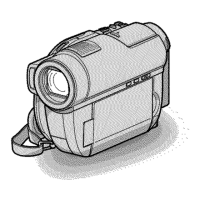4
Read this first
What you can do with your
DVD Handycam
Your DVD Handycam uses DVD-R and DVD-RW as a recording media.
You can enjoy your DVD Handycam in ways that are new and different from those
of a tape media-based camcorder. Read the next few pages to find out how.
You can find a scene quickly using
a Visual Index display.
The Visual Index display shows thumbnails of movies and still
images recorded on the disc in your DVD Handycam. You can
find the desired scene quickly using this convenient index.
You can play back still
images, one after another.
You can play back still images one after
another on your DVD Handycam. You can also
enjoy the playback of still images continuously
on a DVD player if you finalize the disc.

