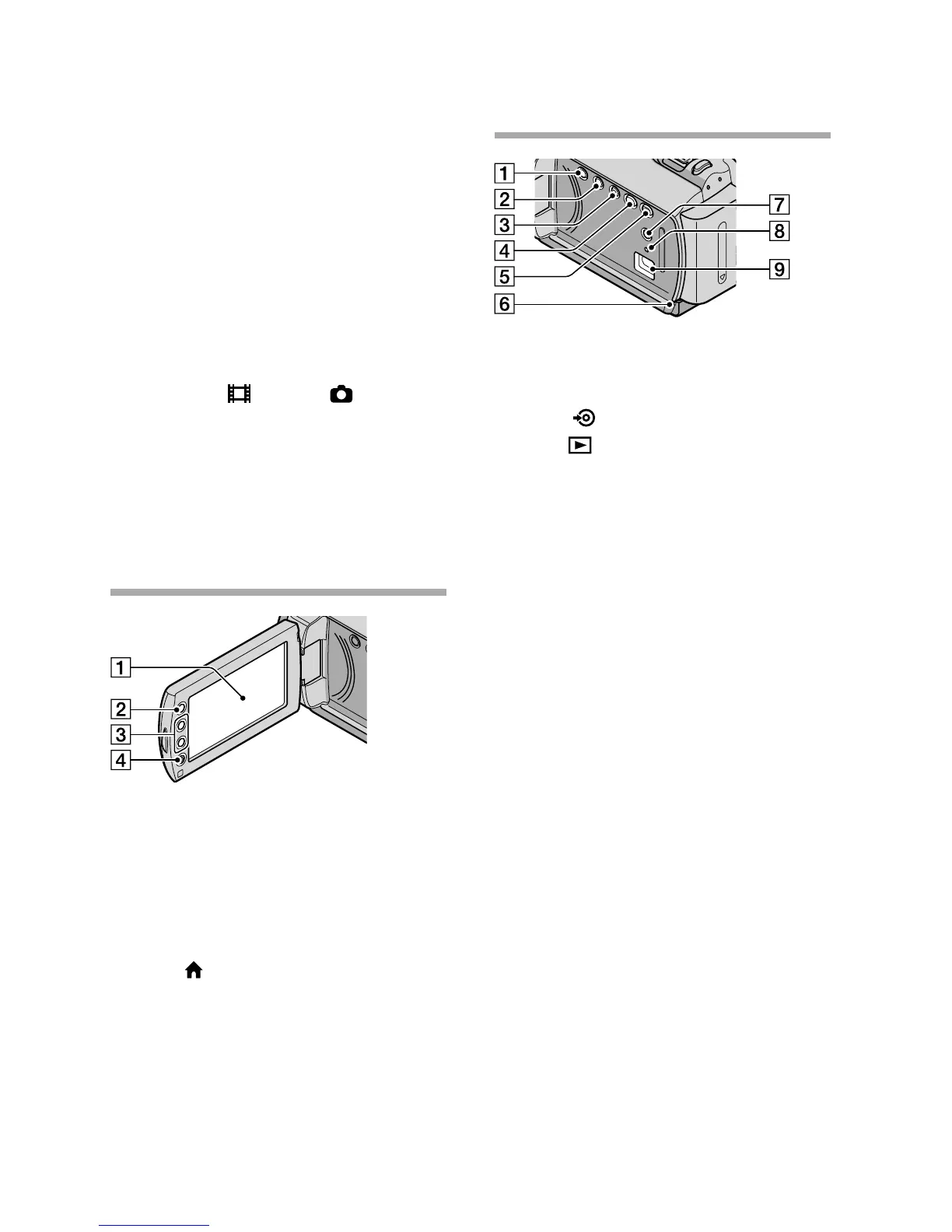56
ES
Indicador ACCESS (disco duro) (8)
Si el indicador está encendido o parpadeando,
significa que la videocámara está leyendo o
escribiendo datos.
Batería (8)
Palanca BATT (liberación de la batería)
(9)
Adaptador de cc Tama de entrade de cc
(8)
Ranura para “Memory Stick Duo” (37)
Indicadores (Película)/ (Fotografía)
(10)
Botón MODE (14)
Botón START/STOP (13)
Correa de sujeción (12)
Gancho para la bandolera
Receptáculo del trípode (36)
Pantalla de cristal líquido/panel táctil
(10)
Si gira el panel de cristal líquido 180 grados,
podrá cerrarlo con la pantalla de cristal
líquido orientada hacia fuera. Esta opción
resulta práctica para las operaciones de
reproducción.
Botón (HOME)* (38)
Botones del zoom* (13, 15)
Puede acercar o alejar el zoom.
Botón START/STOP* (13)
*DCR-SR48/SR67/SR87
Botón POWER (10)
Botón DISP (pantalla) (17)
Botón EASY (15)
Botón (DISC BURN) (24)
Botón (VISUALIZAR IMÁGENES) (16)
Indicador de acceso (“Memory Stick PRO
Duo”) (37)
Si el indicador está encendido o parpadeando,
significa que la videocámara está leyendo o
escribiendo datos.
Botón (contraluz) (36)
Botón RESET
Presione RESET para inicializar todos los
ajustes, incluido el del reloj.
Toma (USB) (21, 24, 25, 29, 32)
