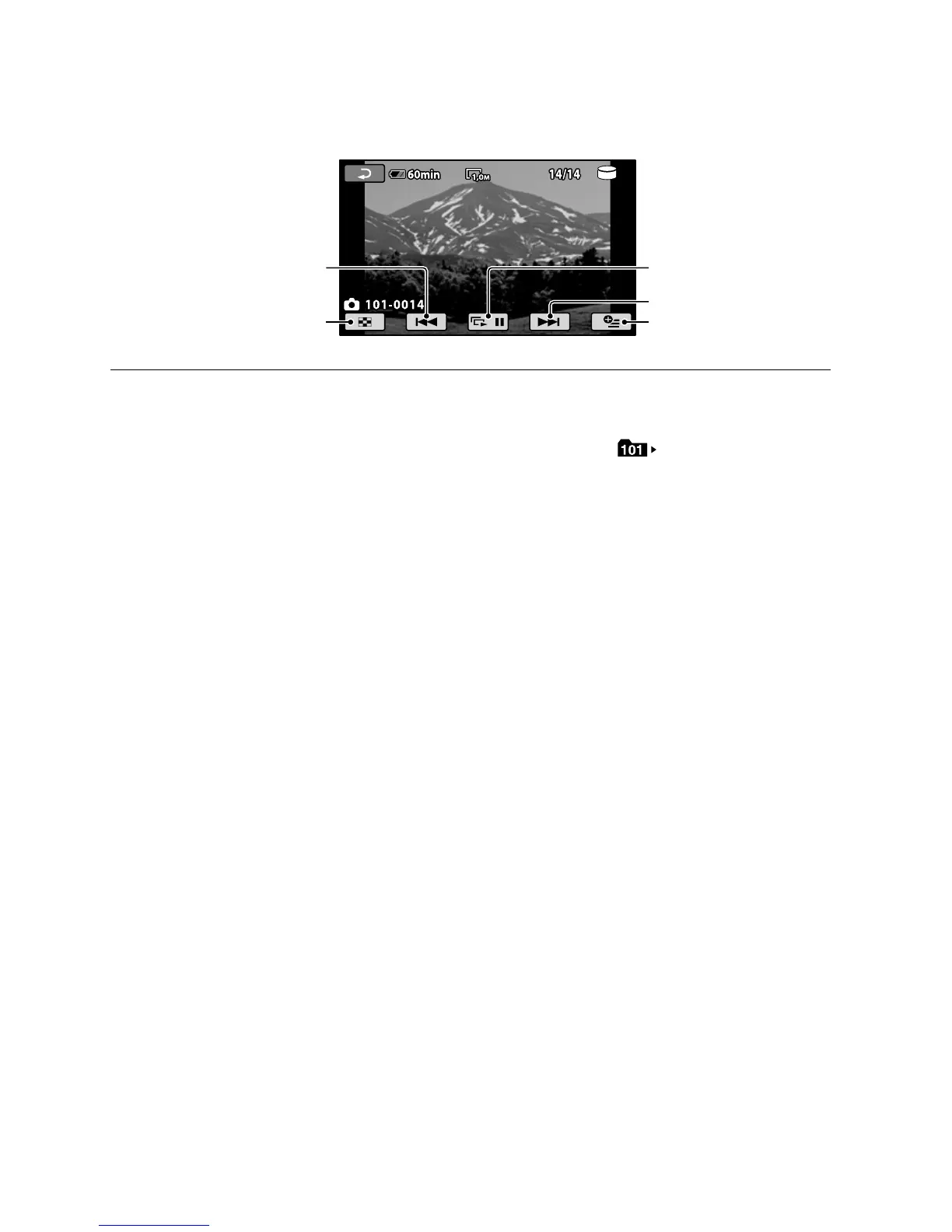18
ES
La videocámara muestra la fotografía seleccionada.
Para acercar una fotografía, mueva la palanca del zoom motorizado mientras visualiza fotografías (PB
ZOOM). Si toca un punto en el marco de PB ZOOM, el punto aparece en el centro del marco.
Si visualiza fotografías grabadas en un “Memory Stick PRO Duo”, aparece
(carpeta de
reproducción) en la pantalla.
Anterior
Siguiente
OPTION MENU
Permite visualizar
la pantalla
VISUAL INDEX
Permite iniciar
o detener una
presentación de
diapositivas
