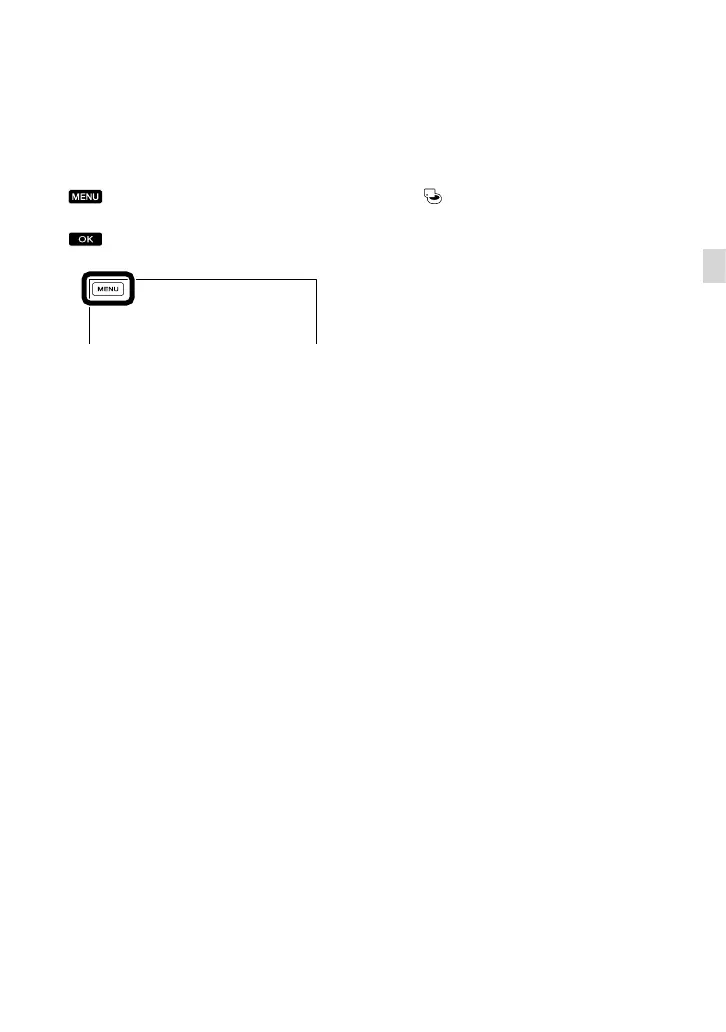13
GB
Preparation
Changing the recording media (DCR-SR21E)
In the default setting, both movies and photos are recorded on the internal hard disk. You can
change the recording media to Memory card.
[Show others] [MEDIA SETTINGS] (under [MANAGE MEDIA] category)
[MOVIE MEDIA SET] or [PHOTO MEDIA SET] desired recording media [YES]
.
