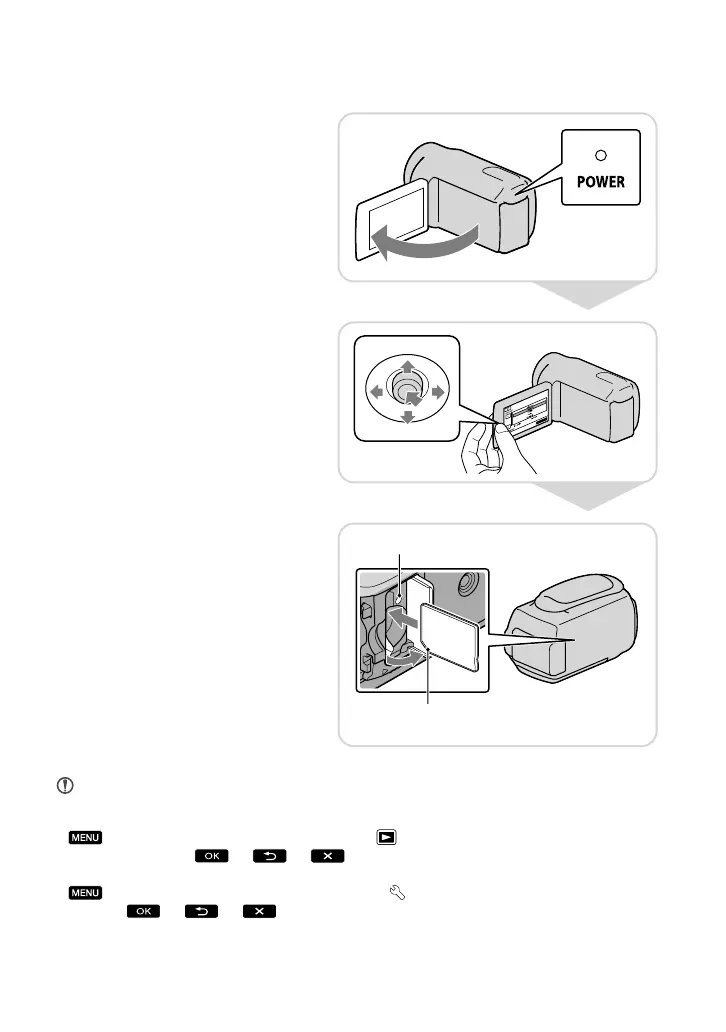Setting
1
Open the LCD screen to turn
on your camcorder.
To turn off the power
Close the LCD screen.
2
Set the geographical area and
the time using the multi-
selector.
3
Insert the memory card into
the memory card slot.
To eject the memory card
Lightly push the memory card in once.
Notes
The date and time are automatically recorded on the recording media, and can be displayed during
playback.
[Show others] [PLAYBACK SET] (under [PLAYBACK] category) [DATA CODE]
[DATE/TIME]
.
You can turn off the operation beeps.
[Show others] [SOUND/DISP SET] (under [GENERAL SET] category) [BEEP]
[OFF]
.
Access lamp
Note direction of notched corner.
