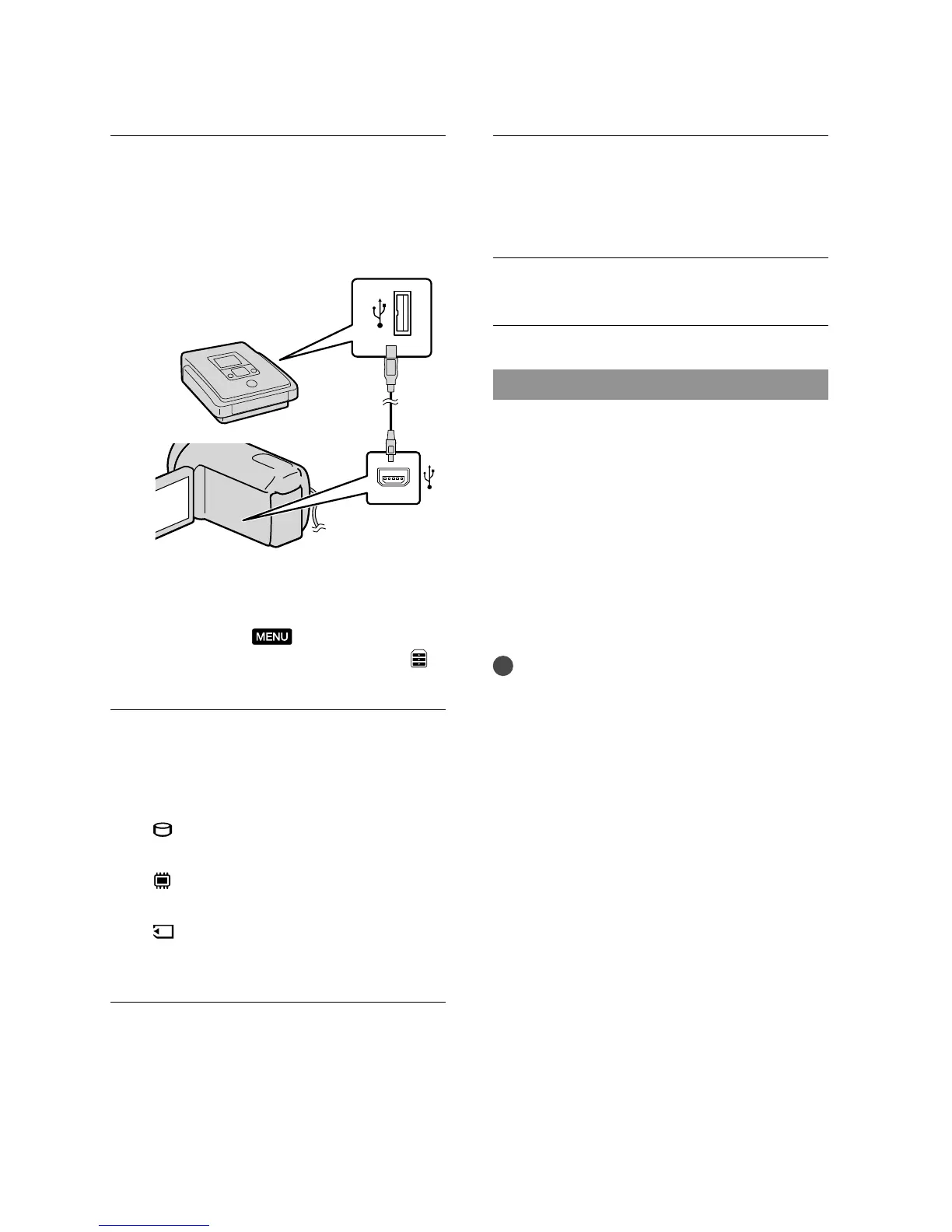48
US
ˬ
Turn on your camcorder, and
connect a DVD writer, etc. to the
ˣ (USB) jack of your camcorder
with the USB cable (supplied).
The [USB SELECT] screen appears on
the camcorder screen.
If the [USB SELECT] screen does not
appear, touch
(MENU) [Show
others] [USB CONNECT] (under
[OTHERS] category).
˭
Touch the recording media that
contains the images on the
camcorder screen.
[ USB CONNECT]: Internal hard
disk
[
USB CONNECT]: Internal
memory
[
USB CONNECT]: Memory card
The displayed recording media differ
depending on the model.
ˮ
Record movies on the connected
device.
For details, refer to the instruction
manuals supplied with the device to be
connected.
ˎ
ˎ
ˎ
˯
After the operation is completed,
touch [END] [YES] on the
camcorder screen.
˰
Disconnect the USB cable.
Creating a disc with a recorder, etc.
You can dub images played back on your
camcorder on a disc or video cassette,
by connecting your camcorder to a disc
recorder, a Sony DVD writer, etc., other
than DVDirect Express, with the A/V
connecting cable. Connect the device in
either way of or . Refer also to the
instruction manuals supplied with the
devices to be connected.
Notes
Connect your camcorder to the wall outlet (wall
socket) using the supplied AC Adaptor for this
o
p
eration (p. 17).
Sony DVD writer may not be available in some
countries/regions.
A/V connecting cable (supplied)
Connect the A/V connecting cable to the
input jack of another device.
A/V connecting cable with S VIDEO
(sold separately)
When connecting to another device
via the S VIDEO jack, by using an A/V
connecting cable with an S VIDEO cable
(sold separately), higher qual ty images can
be produced than with an A/V connecting
cable. Connect the white and red plug
(left/right audio) and the S VIDEO plug
(S VIDEO channel) of the A/V connecting
cable with an S VIDEO cable. If you
connect the S VIDEO plug only, you will
hear no sound. The yellow plug (video)
connection is not necessary.
¦
ˎ
ˎ
