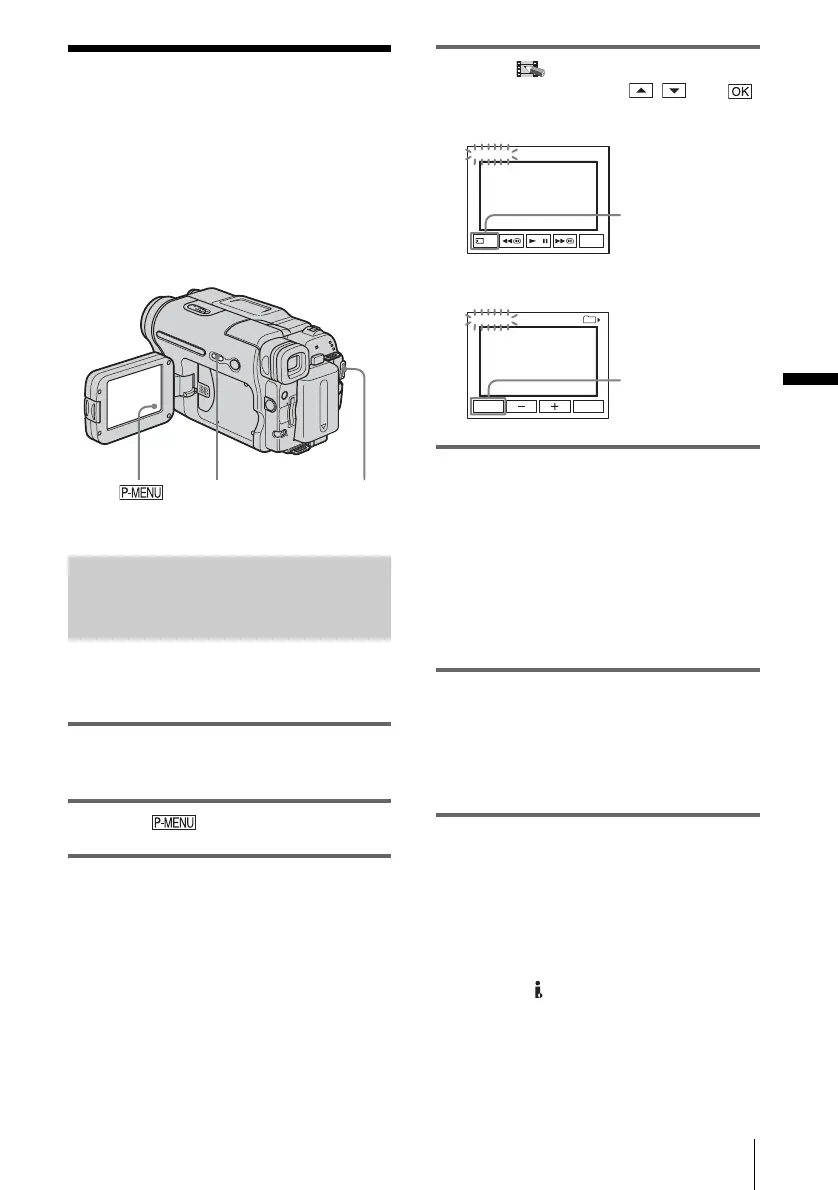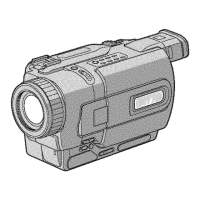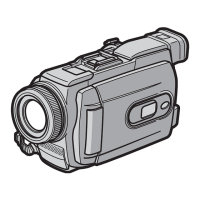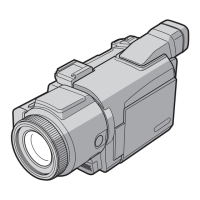Playback
Playback
53
Various playback
functions
You can magnify a small subject in a
recording and display it on the screen. You
can also display the recorded date and the
name of the folder in which the picture is
recorded.
Magnifying pictures – Tape
playback zoom/Memory playback
zoom
You can magnify movies recorded on a tape
or still images stored on a “Memory Stick.”
1 Slide the POWER switch repeatedly to
select the PLAY/EDIT mode.
2 Touch .
3 Touch [MENU].
4 Select (PICT. APPLI.), then [PB
ZOOM] by touching / and .
Tape playback zoom screen
Memory playback zoom screen
5 Play back the still picture or movie,
and touch the screen at the point you
want to magnify within the displayed
frame.
The picture is magnified approximately
twice the original size and centered at the
point you touched on the screen. When you
touch another place, the point you touched
becomes the center.
6 Adjust the zoom ratio using the power
zoom lever.
You can select the zoom ratio from
approximately 1.1 to 5 times the original
size. Touch W to decrease, or T to increase
the ratio.
To cancel the operation
Touch [END].
b Note
• You cannot magnify externally input pictures. Also,
you cannot output the magnified pictures recorded
on a tape in the Digital8 system or on a “Memory
Stick” via the DV Interface.
DSPL/BATT
INFO
POWER
switch
PB ZOOM
Play back
the image.
0:00:00:00
END
PB
“Memory Stick”
playback select
button
MEMORY PLAY
101–0001
END
VIDEO
101
1/10PB ZOOM
Tape playback
select button
,continued
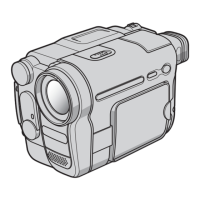