
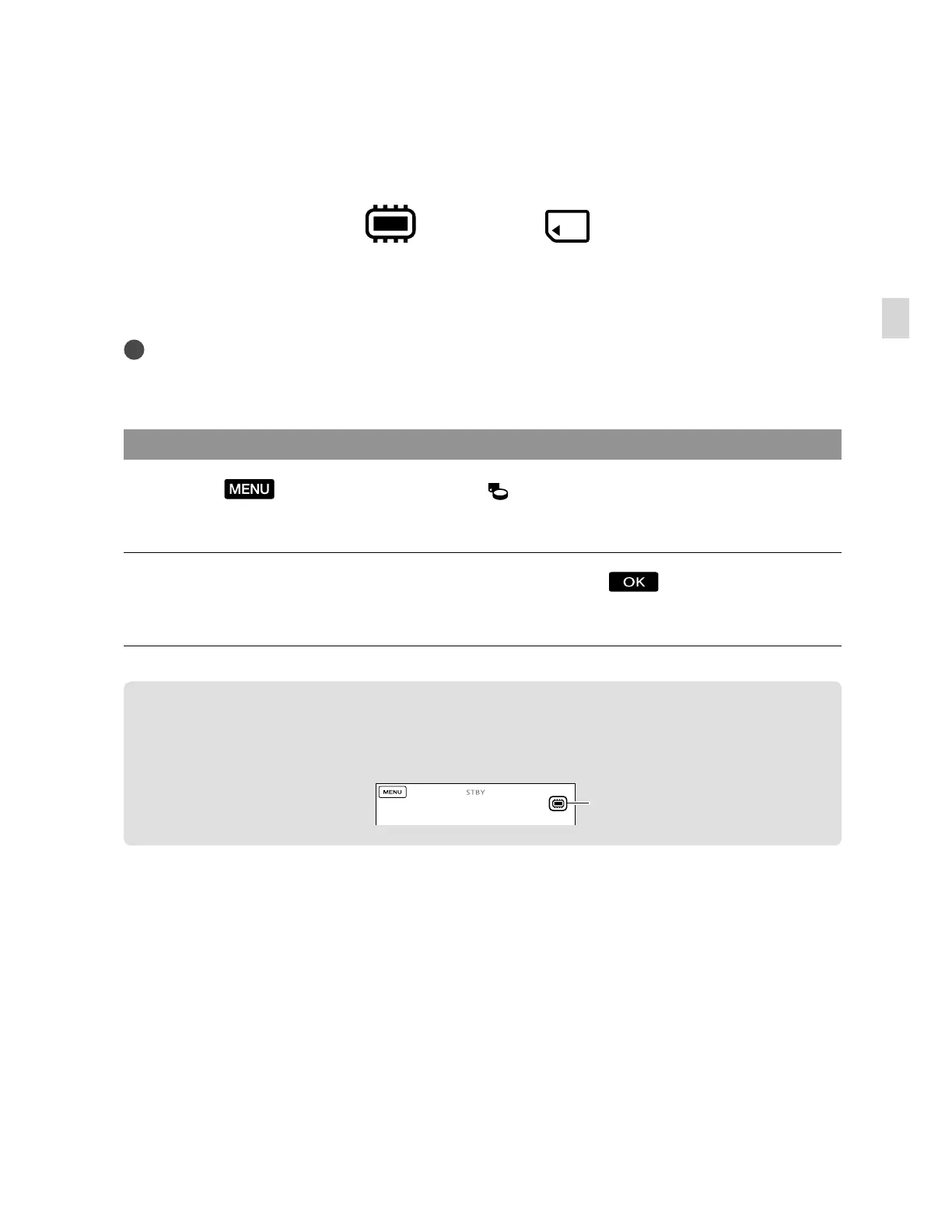 Loading...
Loading...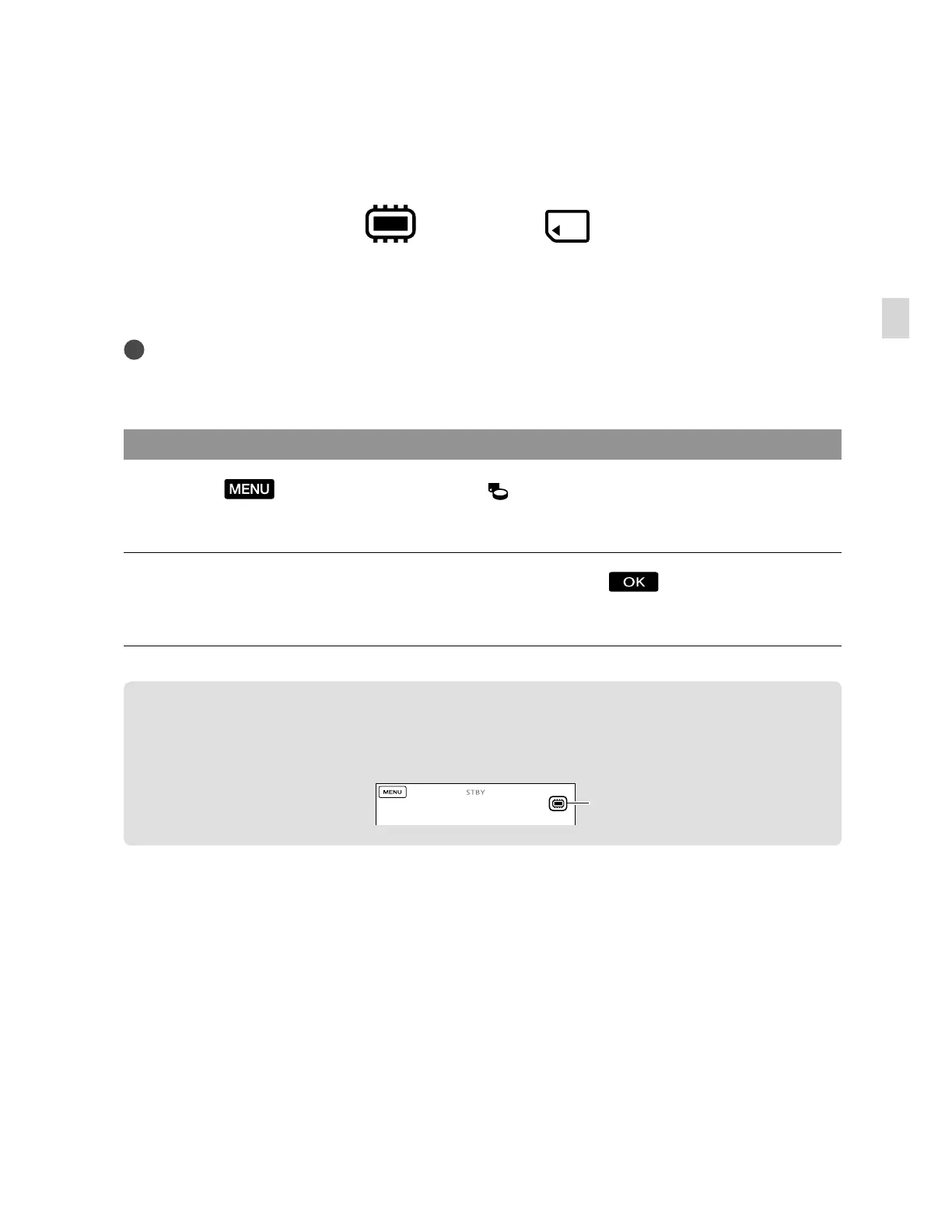
Do you have a question about the Sony Handycam HDR-CX360 and is the answer not in the manual?
| Camera Type | Camcorder |
|---|---|
| Optical Zoom | 10x |
| Digital Zoom | 120x |
| Effective Pixels (Video) | Approx. 6.1 MP |
| Effective Pixels (Stills) | Approx. 6.1 MP |
| Image Stabilization | Optical SteadyShot |
| Video Resolution | 1920 x 1080 pixels |
| LCD Screen Size | 3.0 inches |
| LCD Screen | Yes |
| Storage Media | Memory Stick PRO Duo, SD card |
| Media Type | Flash memory |
| Video Format | AVCHD |
| Audio Format | Dolby Digital 2ch |
| HDMI Output | Yes |
| USB Interface | Yes |











