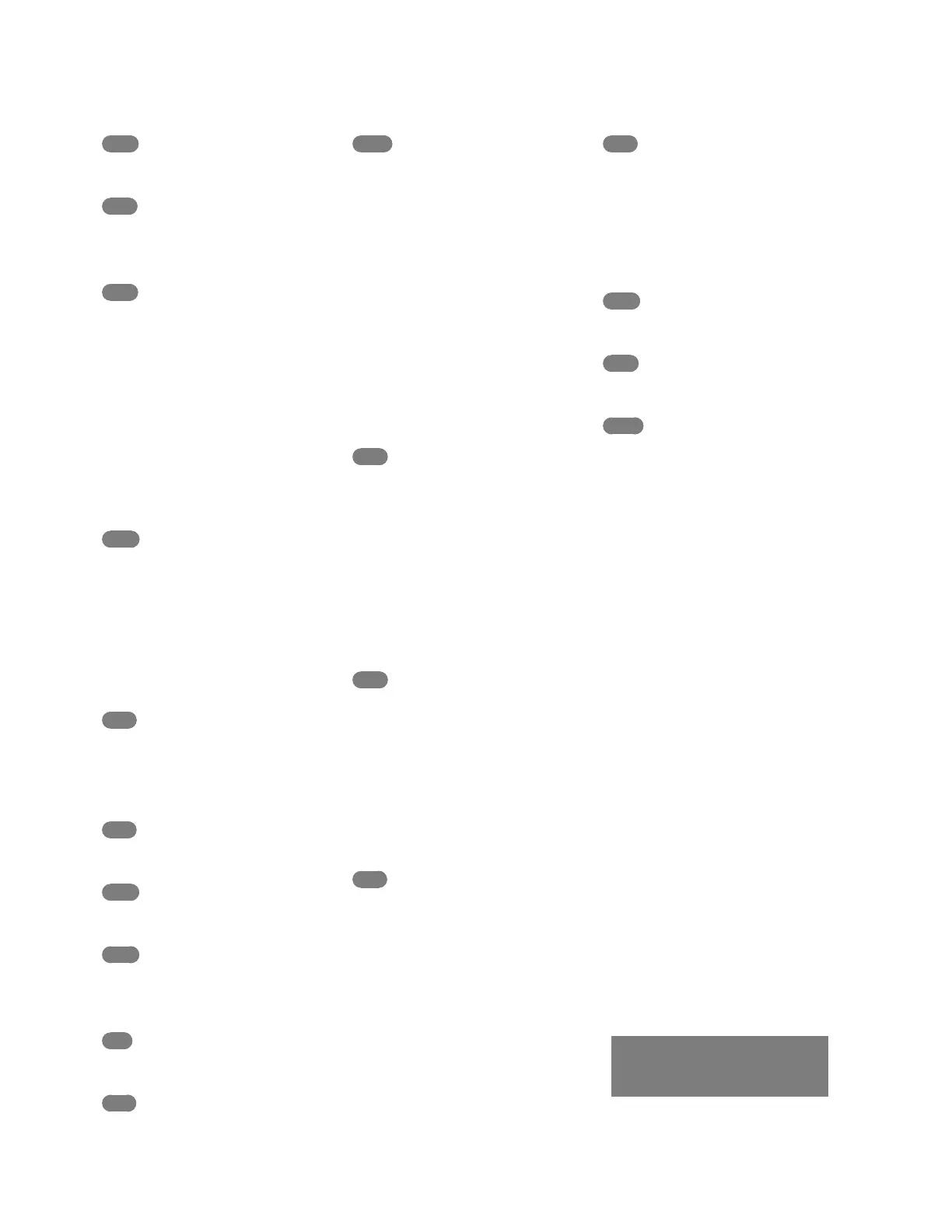76
US
You will find the menu lists
on pages 56 to 58.
Index
M
Macintosh ....................................38
Maintenance ................................ 66
Media Select ................................21
Media Settings .............................21
Memory card ...............................22
“Memory Stick” media ...............22
“Memory Stick PRO-HG Duo”
media ............................................ 22
“Memory Stick PRO Duo”
media ............................................ 22
Menus ...........................................56
Movies ....................................24, 31
P
Photos ....................................26, 32
Playing..........................................29
PMB (Picture Motion
Brows er) .......................................41
Power on ......................................18
Precautions ..................................66
Projector ......................................32
PS ..................................................28
R
Recording ....................................24
Recording and playback time ...62
Recording media.........................21
Recording time of movies/
number of recordable photos ....62
Repair ...........................................60
RESET ..........................................74
S
Saving images in external
media ............................................ 46
Screen indicators ........................72
Self-diagnosis display .................61
Setting the date and time ...........18
Software .......................................38
Specifications ..............................68
Supplied items ...............................8
T
Thumbnail ...................................36
Tripod...........................................75
Troubleshooting ..........................60
Turning the power on ................18
T V ................................................. 33
U
USB cable ...............................49, 52
V
VBR ..............................................63
W
Wall outlet (wall socket) ............14
Warning indicators .....................61
Windows ...................................... 38
A
A/V connecting cable...........34, 54
B
Battery pack .................................14
Built-in USB Cable .................8, 15
C
Care ..............................................66
Charging the battery pack .........14
Charging the battery pack
abroad ..........................................17
Clock Set ......................................18
Computer.....................................38
Computer system ........................38
Connection .................................. 33
Copy .............................................23
D
Data Code ....................................19
Date/Time ....................................19
Delete ...........................................36
Disc recorder ...............................53
DVDirect Express .......................49
DVD writer............................49, 52
E
Event Index ..................................29
Event View ...................................29
External media ............................46
F
Fully charged ...............................14
G
GPS ...............................................28
H
“Handycam” Handbook .............59
Highlight Playback .....................32
I
Install ............................................38
L
Language Setting ........................20
