
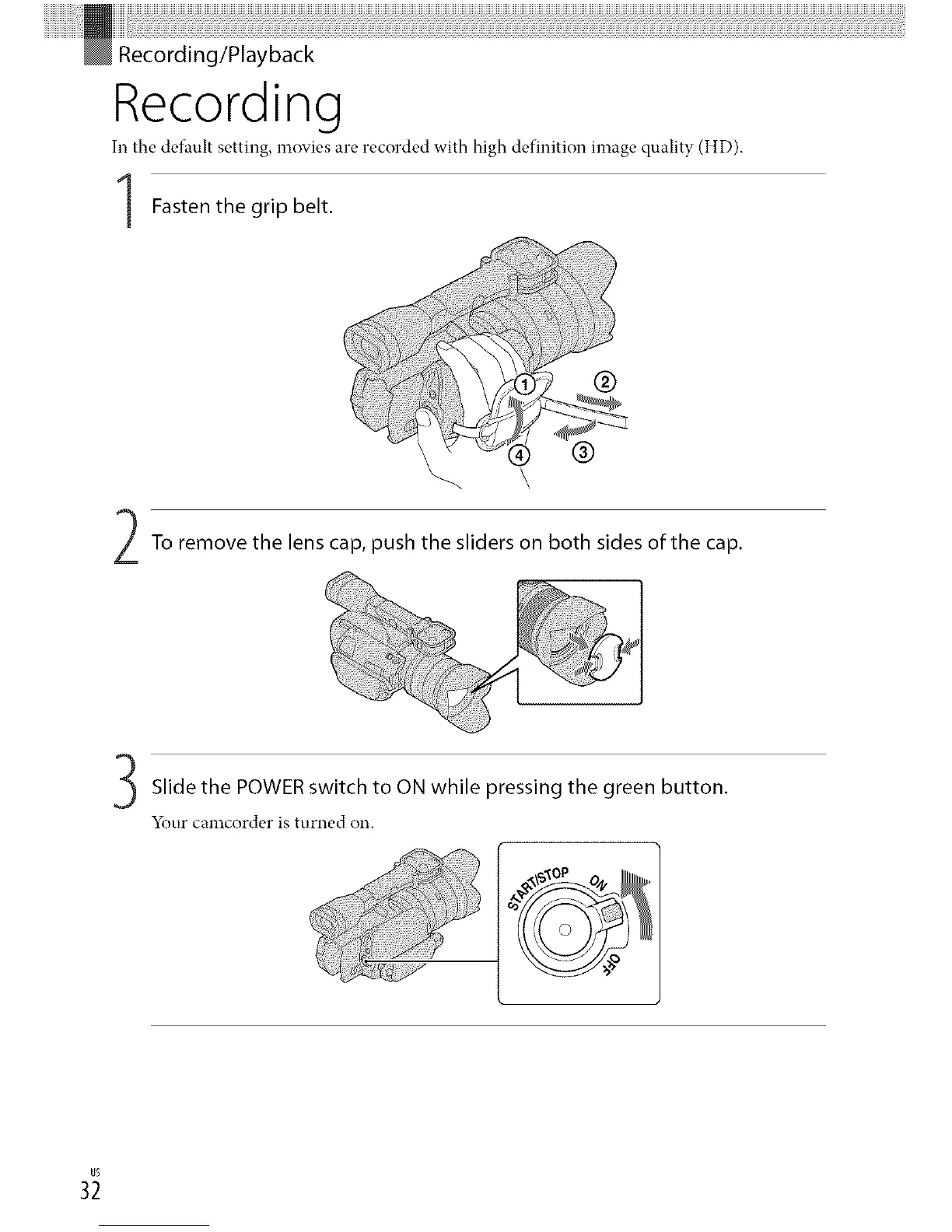 Loading...
Loading...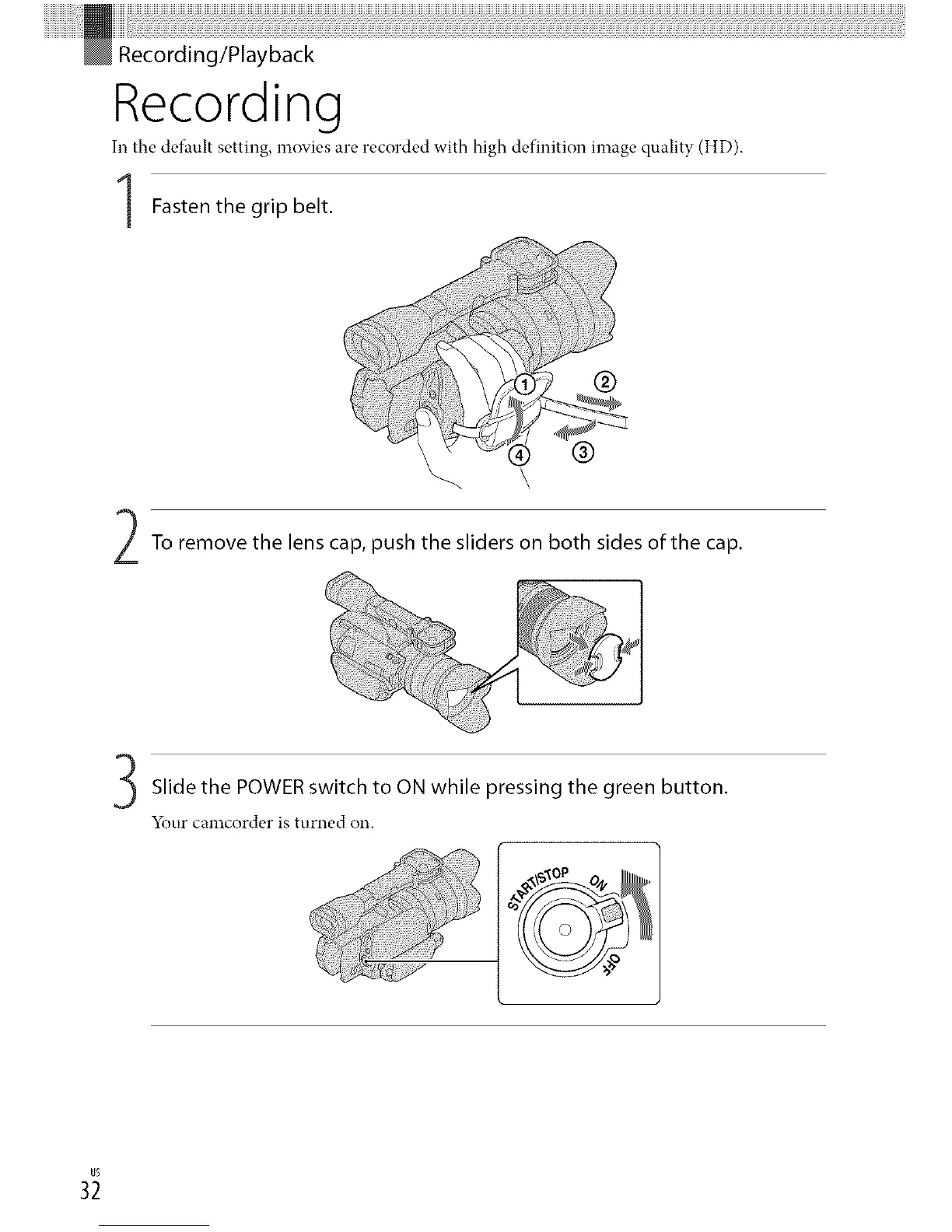
Do you have a question about the Sony Handycam NEX-VG20 and is the answer not in the manual?
| Effective Pixels | 16.1 megapixels |
|---|---|
| Lens Mount | Sony E-mount |
| Video Resolution | 1920 x 1080 (Full HD) |
| Microphone | Built-in stereo microphone |
| Storage Media | Memory Stick PRO Duo, SD/SDHC/SDXC |
| HDMI Output | Yes (Mini HDMI) |
| Sensor Type | Exmor APS HD CMOS |
| Sensor Size | 23.5 x 15.6 mm |
| LCD Screen | 3.0" LCD (921, 600 dots) |
| Viewfinder | Electronic Viewfinder (EVF) |
| Recording Format | AVCHD |
| Focus System | Contrast-detection AF |
| ISO Sensitivity | 100-16000 |
| Audio Recording | Dolby Digital 2ch |
| Microphone Input | Yes (3.5mm mini jack) |
| Audio Input | 3.5 mm stereo mini-jack |
| Headphone Jack | Yes (3.5mm mini jack) |
| USB | USB 2.0 |
| Battery | NP-FV70 lithium-ion |











