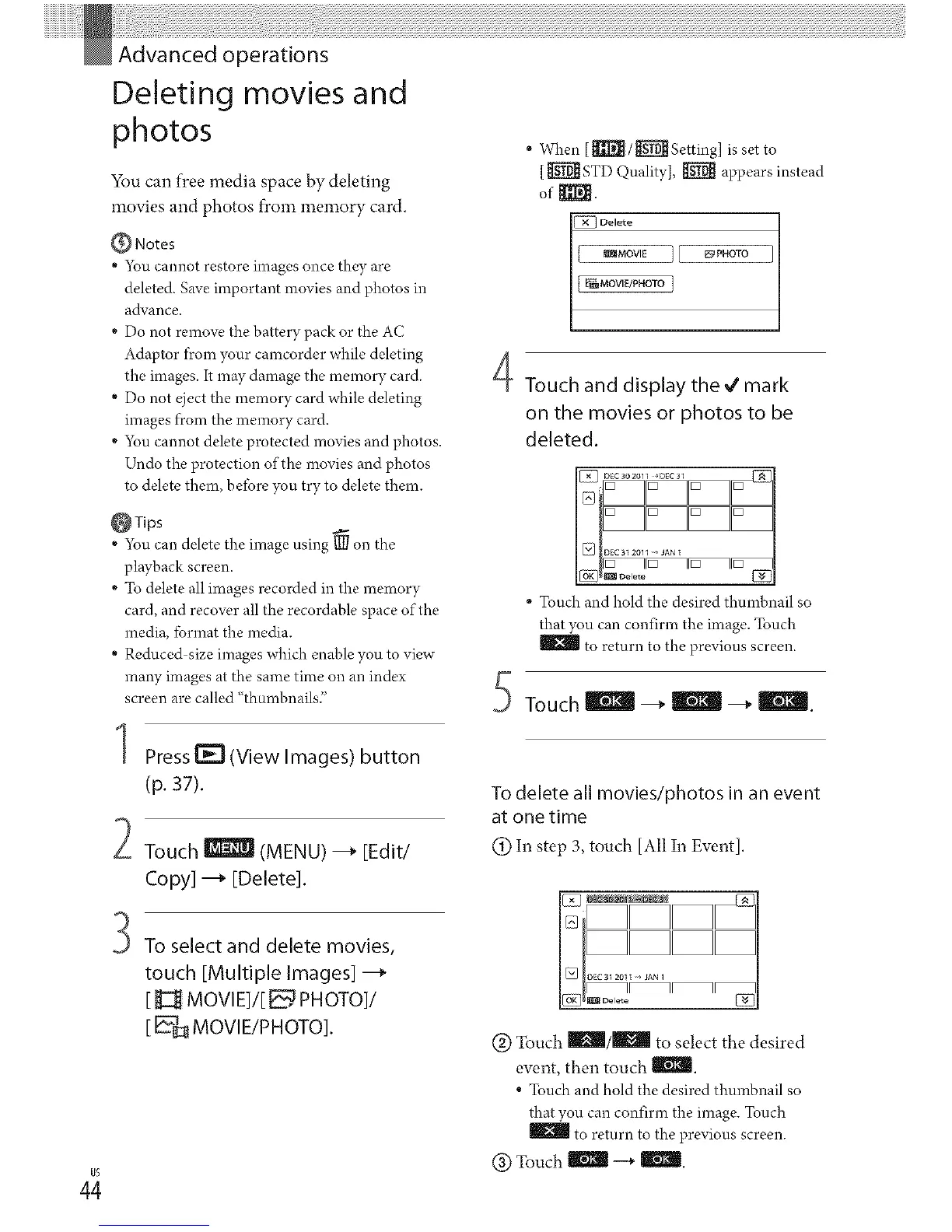Advanced operations
Deleting movies and
photos
You can free media space by deleting
movies and photos from memory card.
O Notes
, You cannot restore images once the): are
deleted. Save important movies and photos in
advance.
" Do not remove the battery pack or the AC
Adaptor from your camcorder while deleting
the images. It may damage the memory card.
" Do not eject the memory card while deleting
images from the memory card.
" You cannot delete protected movies and photos.
Undo the protection of the movies and photos
to delete them, before you try to delete them.
_Tips
" You can delete the image using _ on the
playback screen.
" To delete all images recorded in the memory
card, and recow'r all the recordable space of the
media, tbrmat the media.
" Reduced-size images which enable you to view
many images at the same time on an index
screen are called "thumbnails;'
Press [El(View Images) button
(p.37).
Touch _ (MENU)-_ [Edit/
Copy] -_ [Delete].
To select and delete movies,
touch [Multiple Images] --_
[_ MOVIE]/[_ PHOTO]/
[_ MOVIE/PHOTO].
* When [_/_Setting] is set to
[_ STD Quality], _ appears instead
of _.
Delete
F--_8- _
Touch and display the 4 mark
on the movies or photos to be
deleted.
* Touch and hold the desired thumbnail so
that you can confirm the image. Touch
to return to the previous screen.
5 Touch_---_---_.
To delete all movies!photos in an event
at one time
(!) In step 3, touch [All In Event].
@ Touch _/llll_! to select the desired
event, then touch _.
• Touch and hold the desired thumbnail so
that you can confirm the image. Touch
to return to the previous screen.
@ Touch _ _ _.
