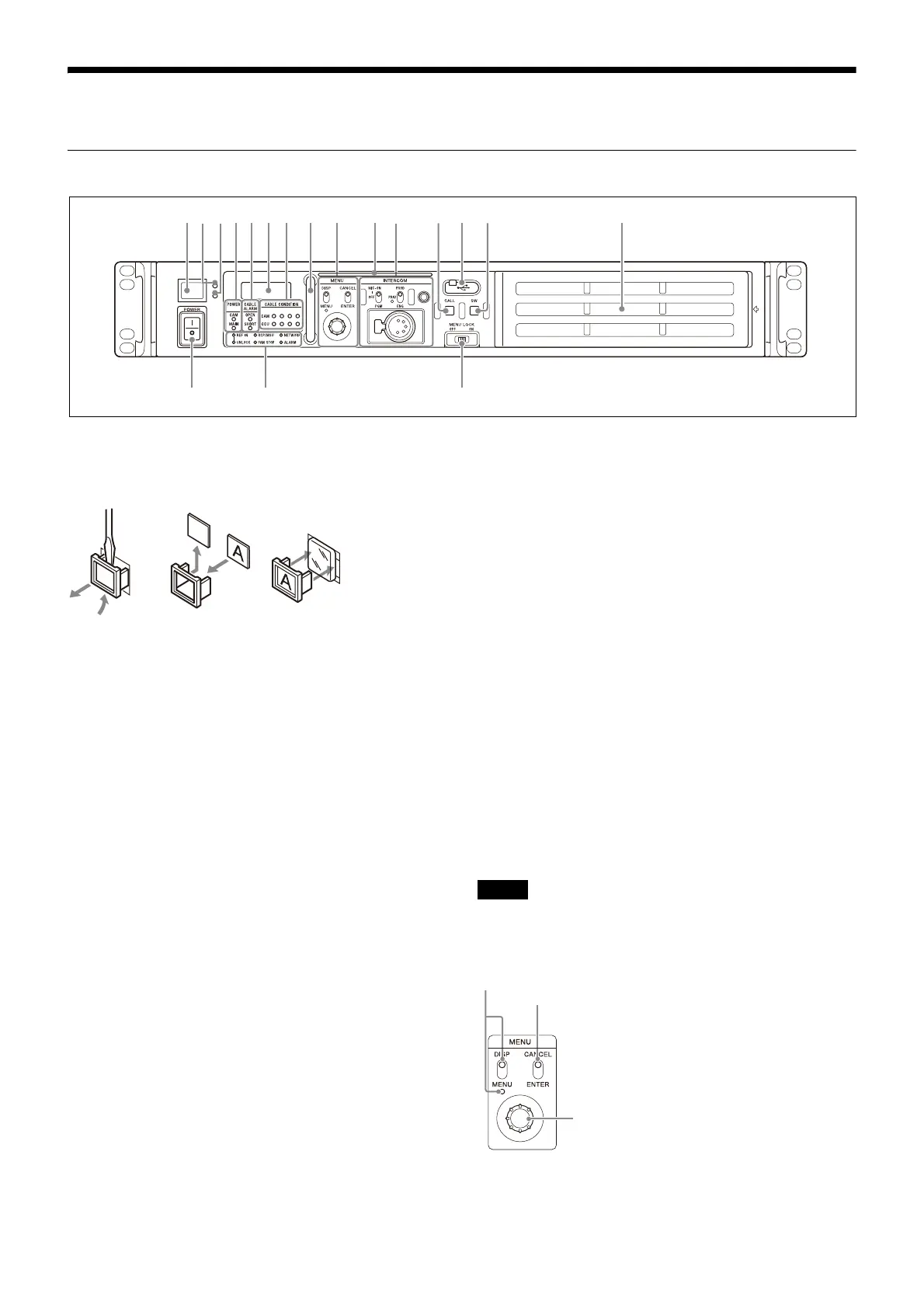8
Location and Function of Parts
Front Panel
a Red tally indicator
Lights in red when this unit receives a red tally signal. You can
attach the supplied number plate here.
b Yellow tally indicator
Lights in yellow when this unit receives a yellow tally signal.
c Green tally indicator
Lights in green when this unit receives a green tally signal.
d POWER indicators
CAM: Lights when power is being supplied to the camera.
MAIN: Lights when the unit is turned on. In addition, this
flashes when a fan error occurs.
e CABLE ALARM indicators
OPEN: Lights up when a camera is not connected to the
CAMERA FIBER connector on the rear panel of this unit
via an optical fiber cable (HDCU3100) or to the CAMERA
TRIAX connector via a triax cable (HDCU3170). Power is
not supplied to the camera while this indicator is lit.
SHORT: Lights up when an overcurrent flows the through the
optical fiber cable (HDCU3100) or triax cable
(HDCU3170). Power is not supplied to the camera while
this indicator is lit.
f CCU number display
Displays the camera number set in the CCU menu.
g CABLE CONDITION (signal reception status)
indicators
Indicates the communication status of the camera (CAM) and
camera control unit (CCU).
• Optical fiber transmission
When the two indicators on the right (green) are lit:
Reception status is excellent.
When the second indicator from the right (green) is lit:
Reception status is good.
When the second indicator from the left (yellow) is lit:
Reception status is low.
When the indicator on the left (red) is lit: Reception
status is at the lowest level.
• Triax transmission
When the two indicators on the right (green) are lit:
Cable reception status is excellent.
When the second indicator from the right (green) is lit:
Cable reception status is good.
When the second indicator from the left (yellow) is lit:
Cable reception status is low.
When the indicator on the left (red) is lit: Cable reception
is poor or close to the guaranteed cable transmission
limit.
When all indicators are not lit: The guaranteed cable
transmission limit has been exceeded or the cable is
OPEN circuit.
h Guard bar
Do not pull the guard bar with excessive force.
i MENU control block
• DISP/MENU lever and indicator
Selects the status display or setup menu display. In setup
menu mode, the indicator turns on.
14568 079 qa
qkqjqh
qd qgqs qf2
3
Note
DISP/MENU lever and indicator
CANCEL/ENTER lever
Control knob
