
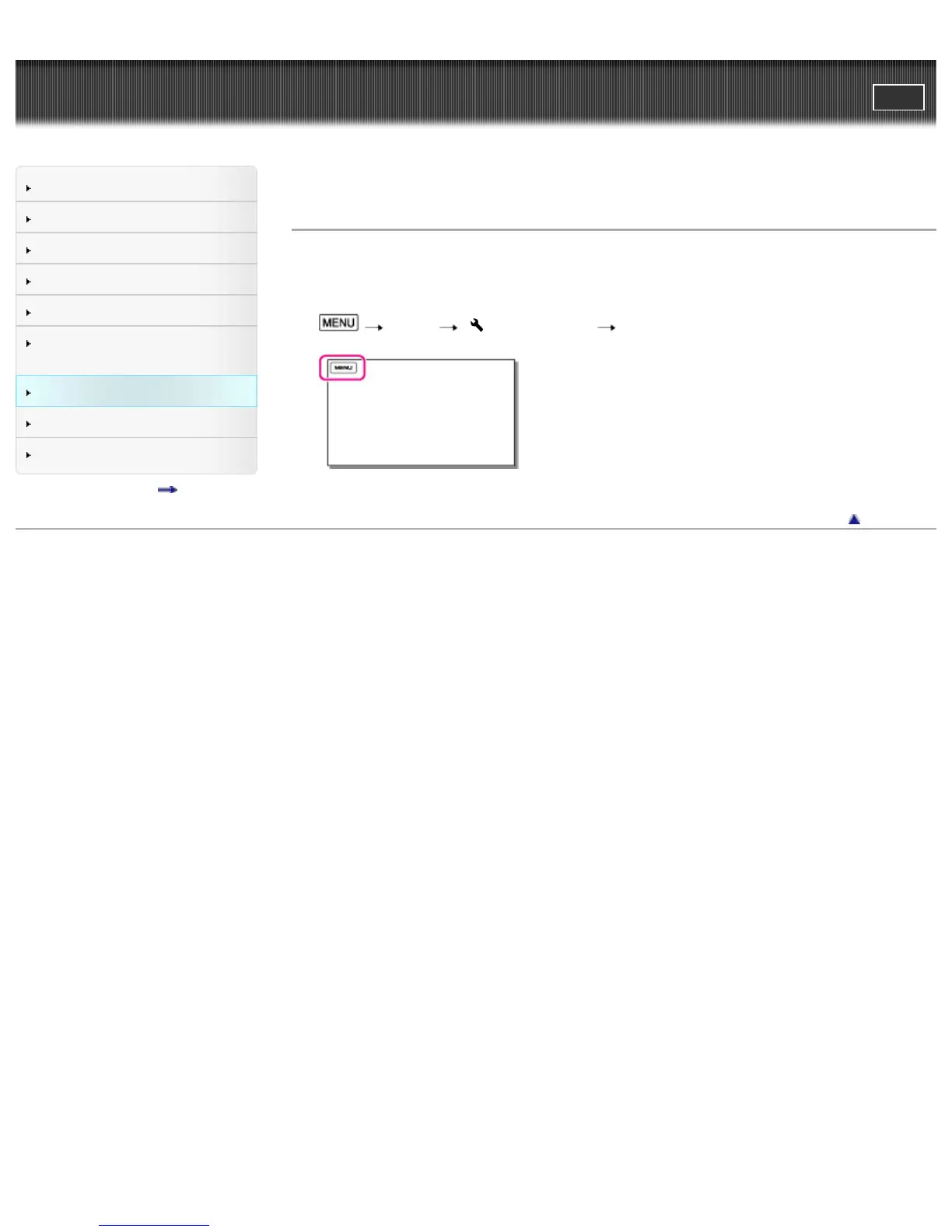 Loading...
Loading...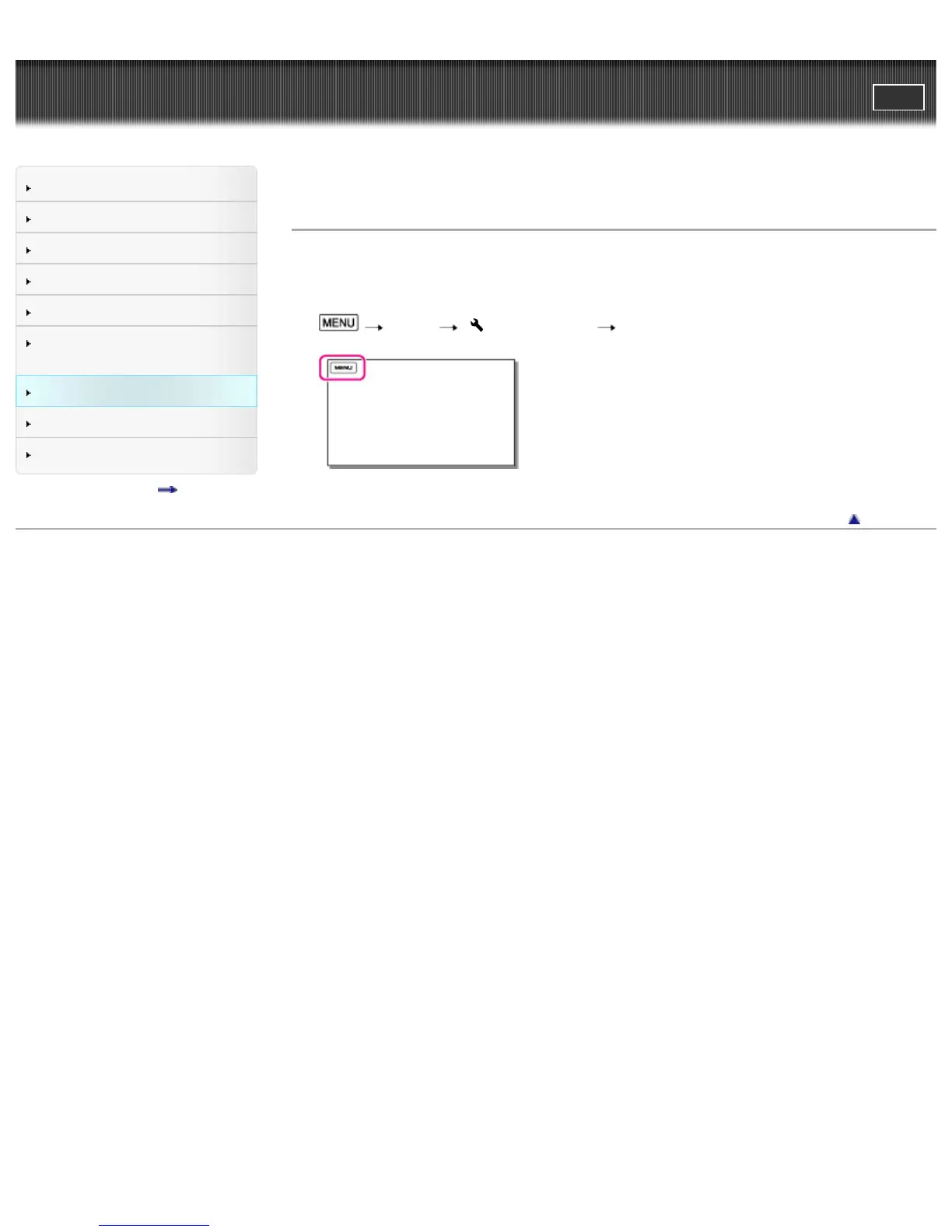
Do you have a question about the Sony HDR-CX260V "Handycam and is the answer not in the manual?
| Recording Format | AVCHD, MP4 |
|---|---|
| Sensor Type | CMOS |
| Lens Type | Carl Zeiss Vario-Tessar |
| Optical Zoom | 30x |
| Digital Zoom | 350x |
| Image Stabilization | Optical SteadyShot |
| Recording Media | Memory Stick PRO Duo, SD/SDHC/SDXC |
| Maximum Video Resolution | 1920 x 1080 |
| LCD Screen Resolution | 230, 400 dots |
| Touch Screen | Yes |
| Viewfinder | No |
| Microphone | Built-in stereo microphone |
| GPS | Yes |
| Internal Memory | 16 GB |
| HD Recording | Yes |
| Effective Pixels (Still Images) | Approx. 8.9 megapixels |
| Aperture | f/1.8 |
| Frame Rate | 60p |
| Screen Size | 3.0 inches |
| Speaker | Built-in |
| HDMI Output | Yes |
| USB Port | Yes |
| Battery Type | NP-FV70 |











