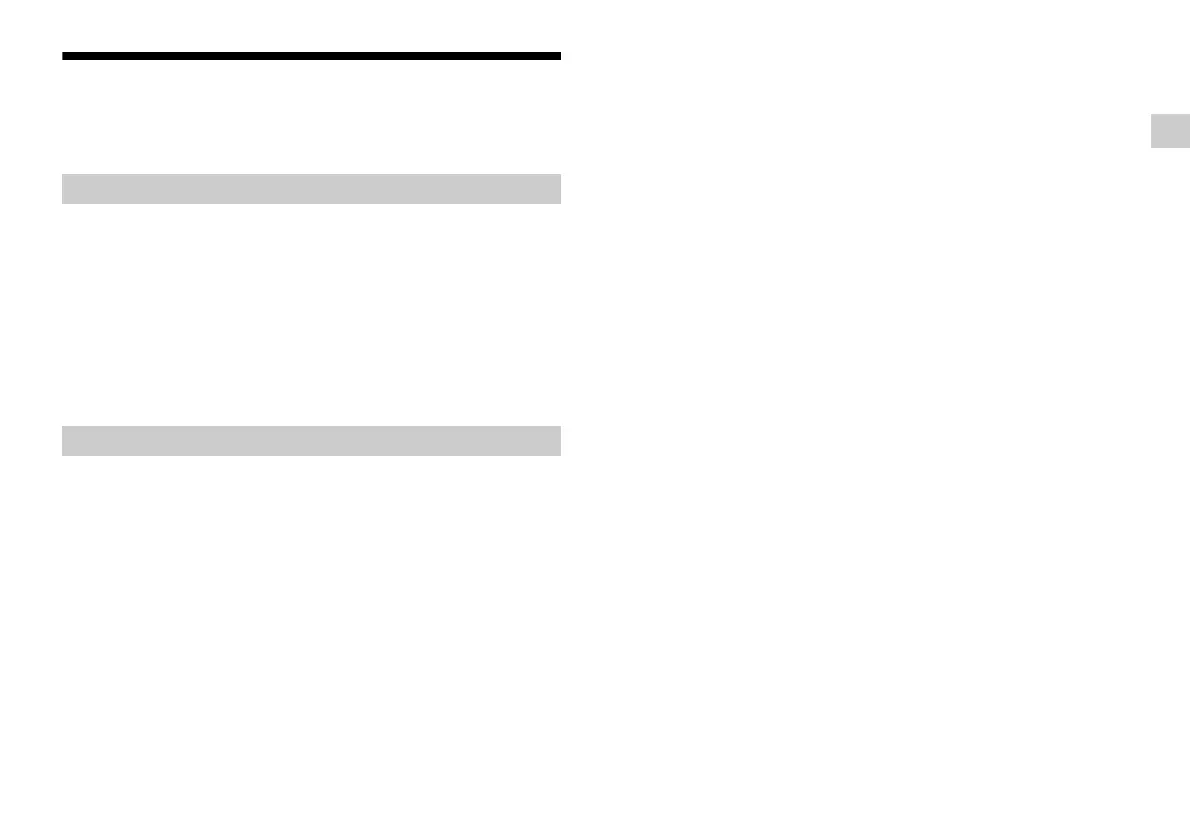9
US
Useful functions
Using “BRAVIA” Sync features
The original Sony functions listed below can also be used with
products that are compatible with “BRAVIA” Sync.
If a “BRAVIA” Sync-compatible TV is connected to the system, the
power consumption will be reduced in standby mode by stopping
HDMI signal transmission when the TV is turned off with the pass-
through function* of the system set to “AUTO” (page 13).
The default setting is “AUTO.”
If any TV other than “BRAVIA” is connected, set the item to “ON”
(page 13).
* The pass-through function for HDMI signals is used to output the
signals from the HDMI OUT jack of this system even if it is in standby
mode.
Use a High Speed HDMI cable. If you use a Standard HDMI cable,
1080p, Deep Color, 3D, and 4K images may not be displayed
properly.
Use an HDMI-authorized cable.
Use a Sony High Speed HDMI cable with the Cable Type Logo.
We do not recommend using an HDMI-DVI conversion cable.
Check the setup of the connected equipment if an image is poor or
the sound does not come out of the equipment connected via the
HDMI cable.
Audio signals (sampling frequency, bit length, etc.) transmitted
from an HDMI jack may be suppressed by the connected
equipment.
Sound may be interrupted when the sampling frequency or the
number of channels of audio output signals from the playback
equipment is switched.
If the connected equipment is not compatible with copyright-
protection technology (HDCP), the image and/or the sound from
the HDMI OUT jack of this system may be distorted or may not be
output. In such a case, check the specifications of the connected
equipment.
When “TV” is selected as the input source of the system, video
signals via one of the HDMI IN 1/2/3 jacks selected last time are
output from the HDMI OUT jack.
This system supports Deep Color, “x.v.Color,” 3D, and 4K
transmission.
To enjoy 3D images, connect a 3D-compatible TV and video
equipment (Blu-ray Disc player, “PlayStation
®
4,” etc.) to the system
using High Speed HDMI cables, put on 3D glasses, and then play
back a 3D-compatible Blu-ray Disc, etc.
To enjoy 4K images, the TV and players that are connected to the
system must be compatible with 4K images.
Power save
Notes on HDMI connections