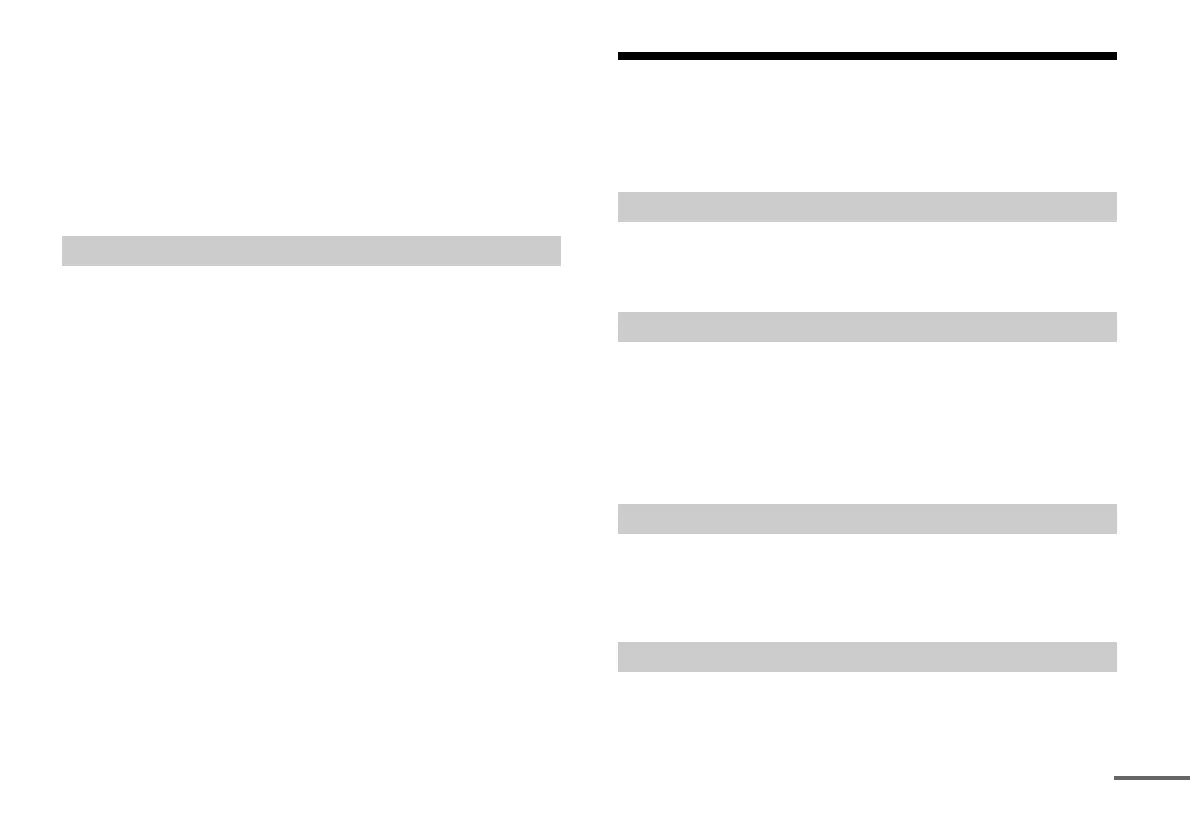11
US
5 Press SECURE LINK on the subwoofer with the point of a pen,
etc.
The indicator on the subwoofer lights in yellow. “OK” appears
on the front panel display of the Bar Speaker.
If “FAILED” appears, make sure that the subwoofer is turned on,
and perform the process again from step 1.
6 Press MENU.
The menu turns off.
1 Press MENU on the remote control.
(Refer to “Adjusting the settings” in the Operating Instructions.)
2 Select “WS” with /, then press ENTER.
3 Select “SEC.OFF,” then press ENTER.
4 When “OK?” appears, press ENTER.
“FINISH” appears on the front panel display.
5 Press MENU.
The menu turns off.
6 Press and hold SECURE LINK on the subwoofer for several
seconds until the indicator turns green or flashes in
green.
Be sure to press SECURE LINK with the point of a pen, etc.
Using the Control for HDMI function
By enabling the Control for HDMI function, and connecting equipment
that is compatible with the Control for HDMI function via an HDMI
cable, operation is simplified with the features below.
When you turn off the TV using the power button on the TV’s remote
control, the system and the connected equipment turn off
automatically.
If you turn on the system while you are watching the TV, the TV sound
is output from the speakers of the system automatically. The volume
of the system is adjusted when you adjust the TV volume.
If the TV sound was output from the speakers of the system the last
time you turned off the TV, the system is turned on automatically
when you turn on the TV again, and the TV sound is output from the
speakers of the system automatically.
If the TV is compatible with the Audio Return Channel (ARC)
technology, an HDMI cable connection also sends a digital audio
signal from the TV to the system. You do not need to make a separate
audio connection for listening to TV sound from the system.
When you play the equipment connected to the system with an HDMI
cable, the connected TV is turned on automatically and the input
signal of the system is switched to the appropriate HDMI input.
Cancelling the Secure Link function
System Power Off
System Audio Control
Audio Return Channel (ARC)
One-Touch Play
