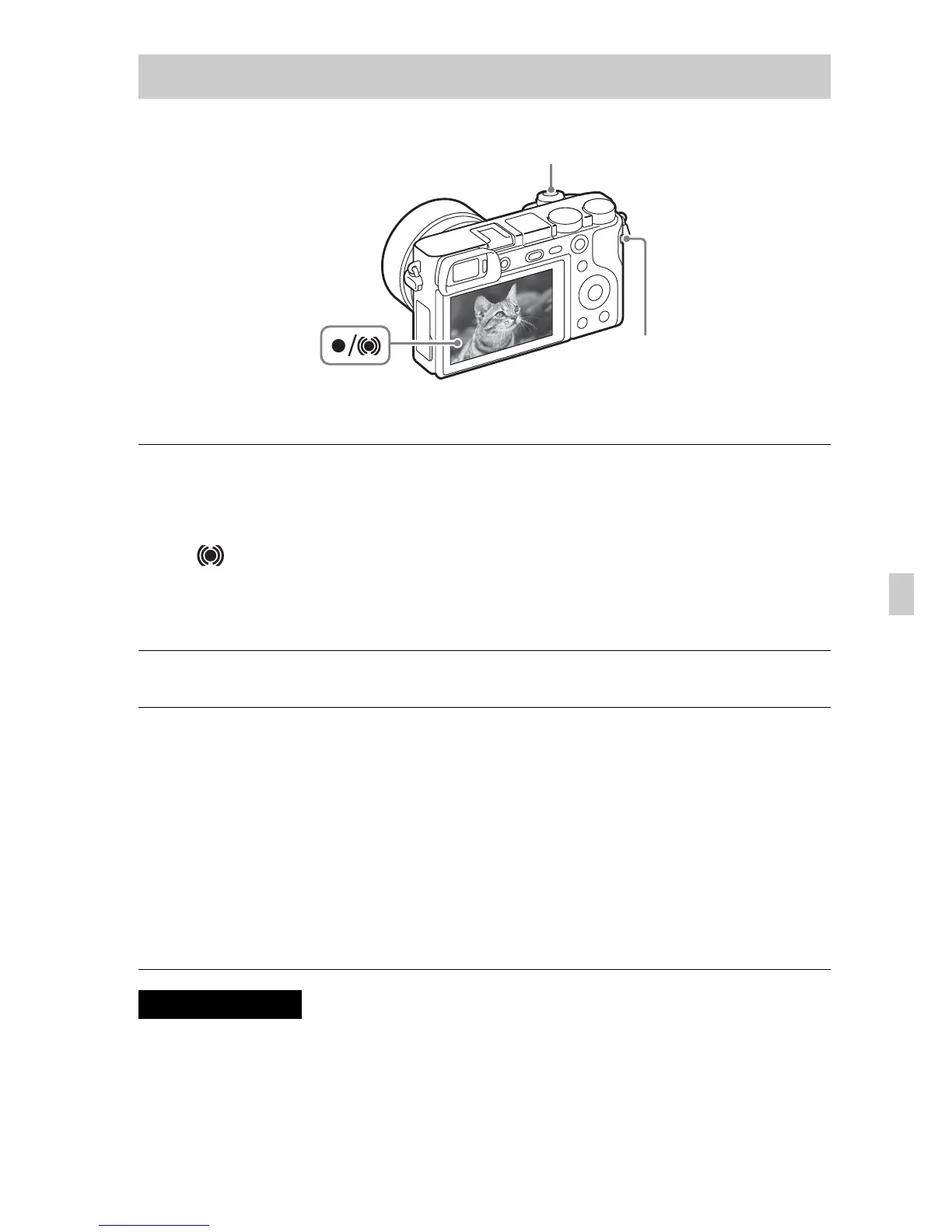IT
23
IT
Ripresa di fermi immagine
Ripresa di filmati
• Non tirare manualmente il flash. In caso contrario, si potrebbe provocare un
malfunzionamento.
• Quando si usa la funzione dello zoom mentre si riprende un filmato, il suono della
fotocamera in funzione sarà registrato. Il suono del tasto MOVIE in funzione
potrebbe anche essere registrato quando la registrazione dei filmati è finita.
Ripresa di fermi immagine/filmati
1
Premere a metà il pulsante di scatto per mettere a
fuoco.
Quando l’immagine è a fuoco, un segnale acustico suona e l’indicatore z
o si illumina.
2
Premere completamente il pulsante di scatto per
riprendere un’immagine.
1
Premere il tasto MOVIE (Filmato) per avviare la
registrazione.
• Quando si usa un obiettivo con una leva dello zoom: Spostare la leva
dello zoom.
Quando si usa un obiettivo con un anello dello zoom: Girare l’anello
dello zoom.
2
Premere di nuovo il tasto MOVIE per arrestare la
registrazione.
Note
Pulsante di scatto
MOVIE