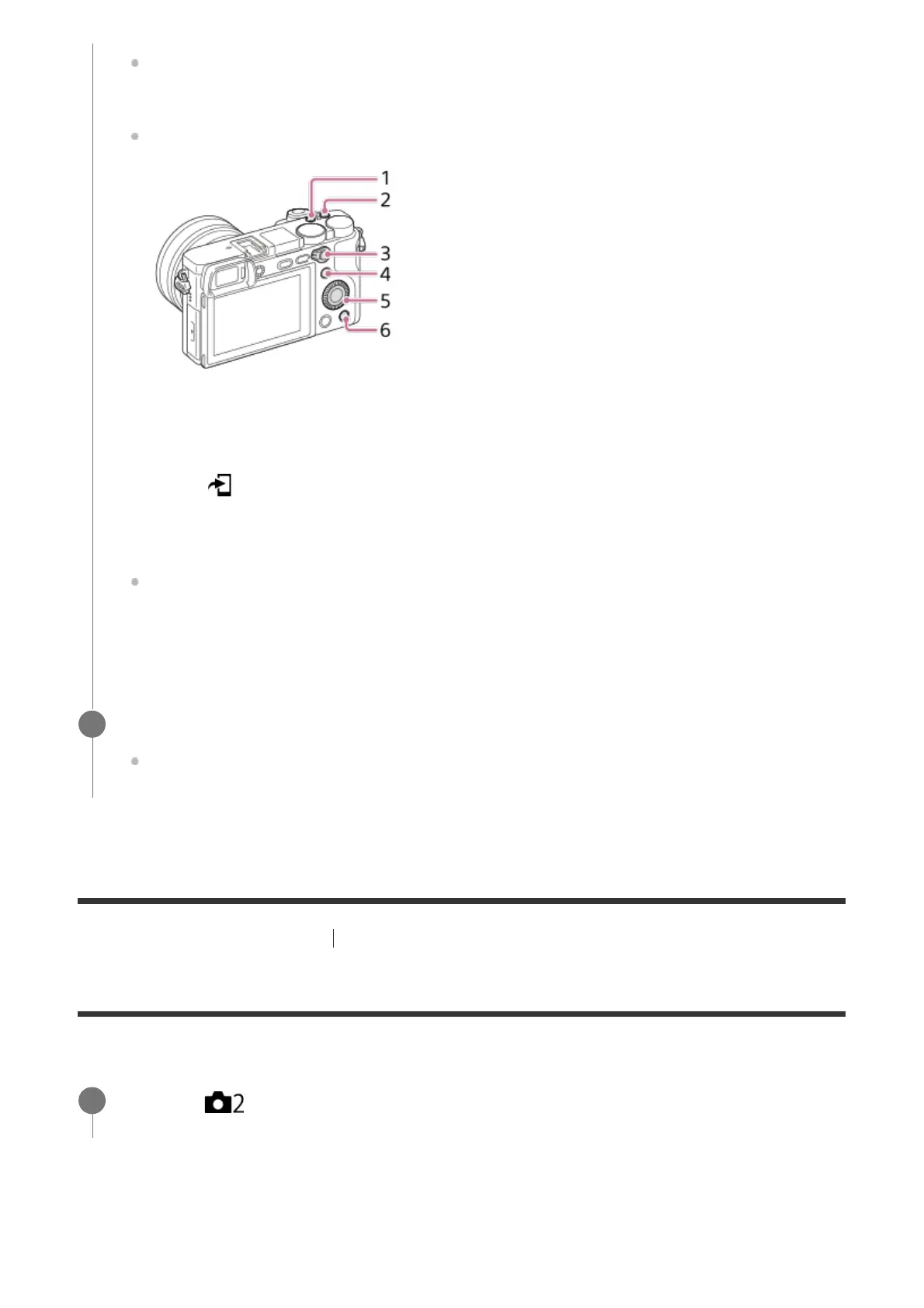[180] Customizing the camera Assigning selected functions to the button
Function Menu Set.
You can assign the functions to be called up when you press the Fn (Function) button.
The functions that can be assigned are displayed on the setup item selection screen.
The keys that can be assigned functions are different for [Custom Key(Shoot.)] and
[Custom Key(PB)].
You can assign the desired functions to the following keys.
You can also assign a shooting function to the focus hold button on the lens. However,
some lenses do not have a focus hold button.
Custom Button 2
1.
Custom Button 1
2.
AF/MF Button/AEL Button
3.
Fn/ Button
4.
Control Wheel (Center Button/Down Button/Left Button/Right Button)
5.
Custom Button 3
6.
Select the function to be assigned.
The functions that can be assigned differ depending on the keys.
3
MENU →
(Camera Settings2) → [Function Menu Set.] → set a function to the
desired location.
1
