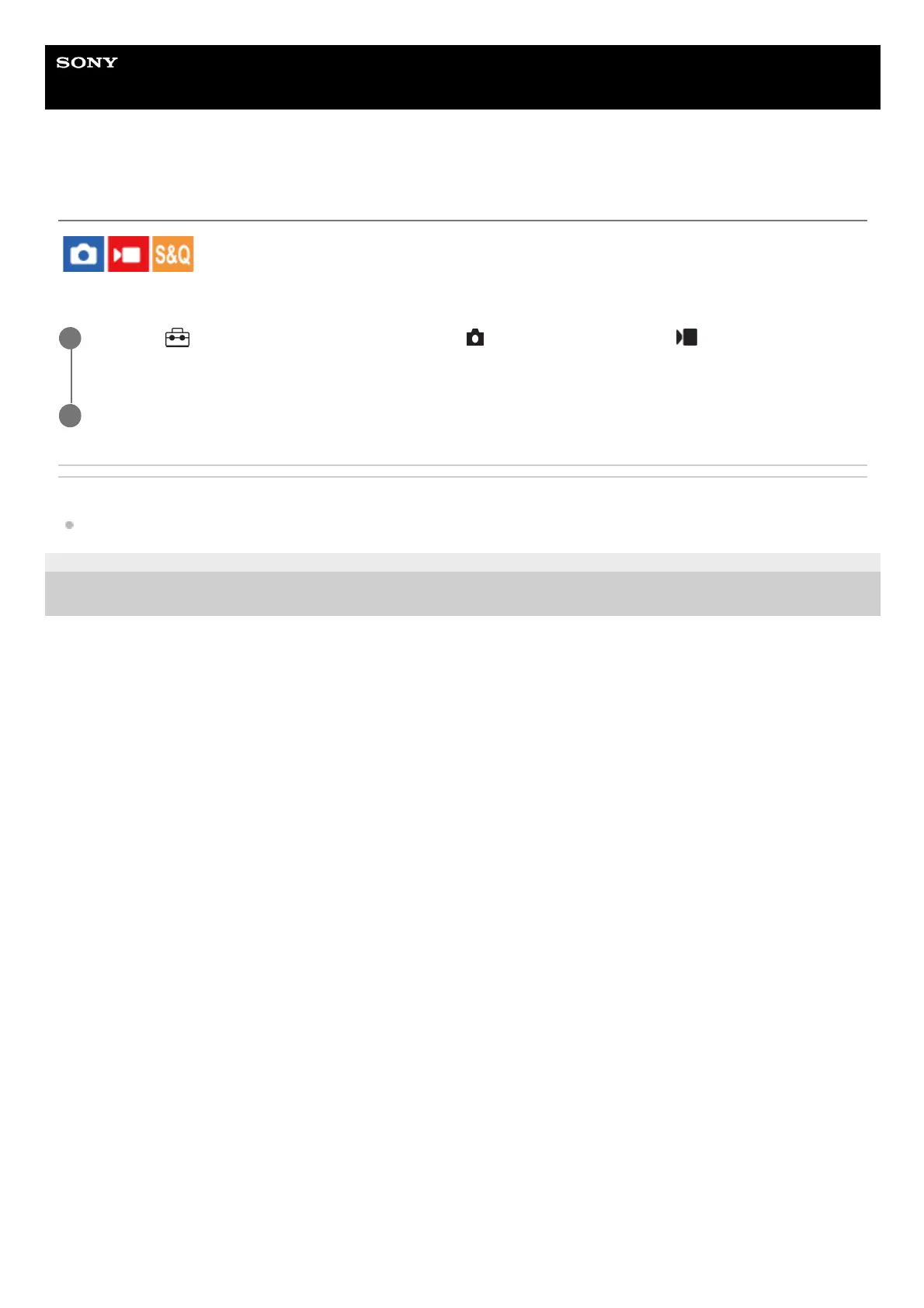Help Guide
Interchangeable Lens Digital Camera
ILME-FX30
Focus Hold
Locks the focus while the key to which the Focus Hold function has been assigned is pressed.
Related Topic
Assigning frequently used functions to buttons and dials (Custom Key/Dial Set.)
5-043-036-11(1)
Copyright 2022 Sony Corporation
MENU →
(Setup) → [Operation Customize] → [ Custom Key/Dial Set.] or [ Custom Key/Dial Set.]
→ assign the [Focus Hold] function to the desired key.
1
Focus and press the key to which the [Focus Hold] function has been assigned.
2
