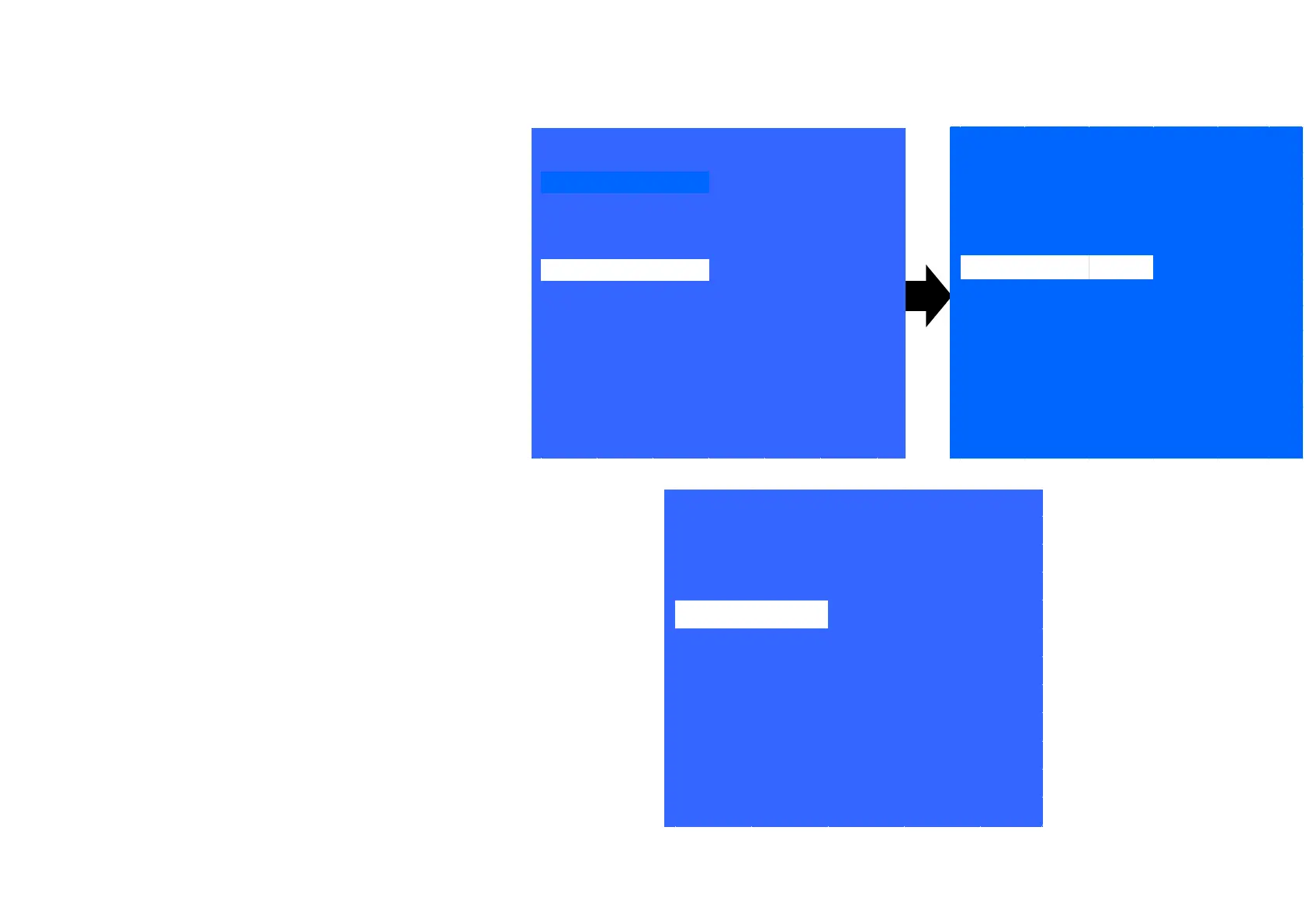TV Business Division
161
HDD Re-Register
1) In “Service Mode”, select “General
Setting” by pressing “↑” or “↓” then
pressing “Enter” or “→” button to
enter inside.
2) Select “AAA” by pressing “↑” or “↓”
then pressing “Enter” or “→” button
to enter inside.
3) Result OK or NG will be displayed after
HDD re-registration is succeed/failed
Back <<
Aging mode <[On/Off]>
HDD Performance Check >>
AAA >>
Update CI+ Credentials >>
Boot count reset >>
ECS Enable <[On/Off]>
[</>] Set [Home]Exit
General Setting
161
