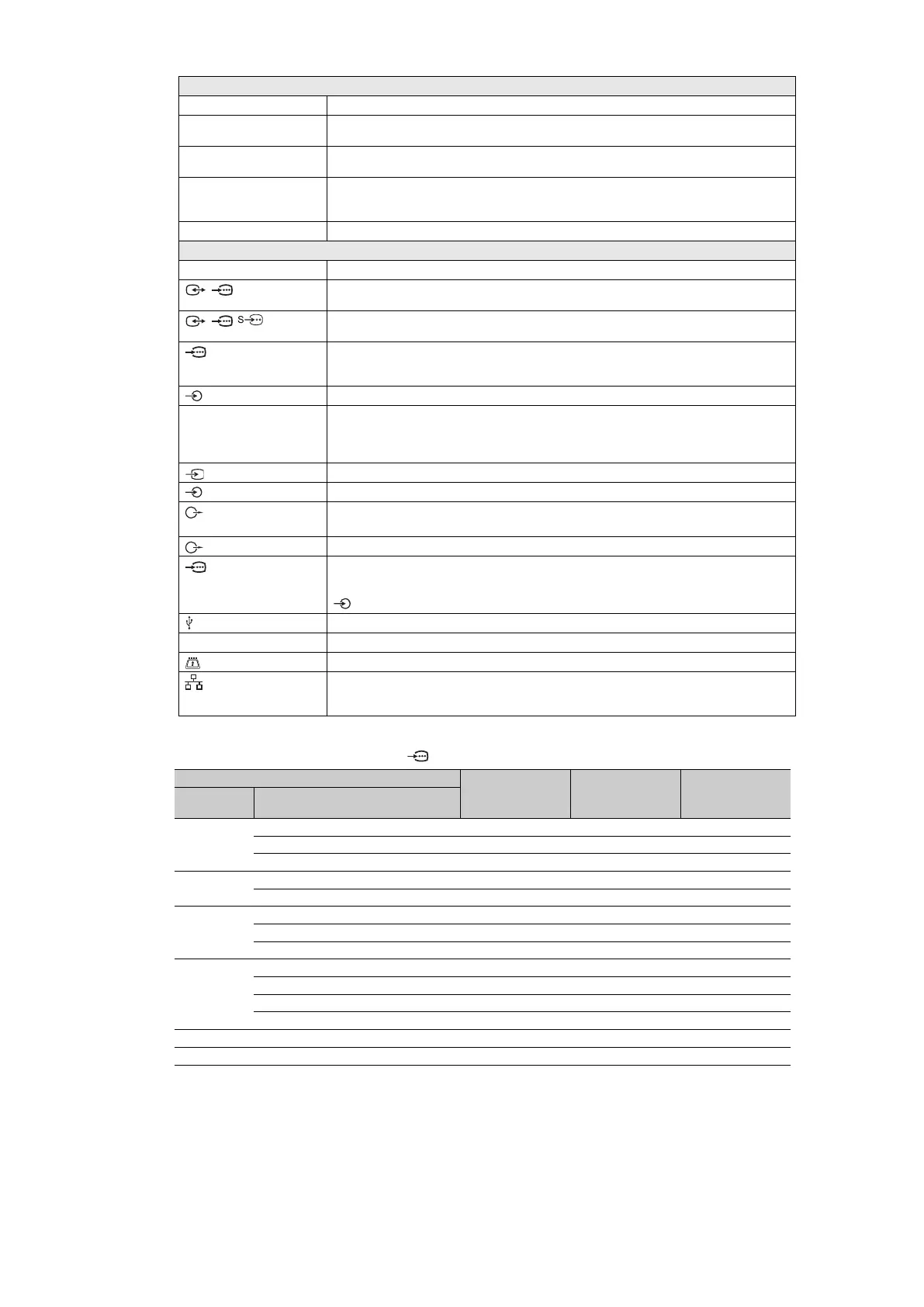- 6 -
System
Panel system
LCD (Liquid Crystal Display) Panel
TV system
Analogue: Depending on your country/area selection: B/G/H, D/K, L, I
Digital: DVB-T/DVB-C
Colour/video system
Analogue: PAL, PAL60 (only video input), SE CAM, NTSC3.58, NTSC4.43 (only video input)
Digital: MPEG-2 MP@ML/HL, H.264/MPEG-4 AVC MP/HP@L4
Channel coverage
Analogue: VHF: E2–E12/UHF: E21–E69/CATV: S1–S20/HYPER: S21–S41
D/K: R1–R12, R21–R69/L: F2–F10, B–Q, F21–F69/I: UHF B21–B69
Digital: VHF/UHF
Sound output
10 W + 10 W
Input/Output jacks
Aerial/Antenna cable
75 ohm external terminal for VHF/UHF
/AV1
21-pin scart connector (CENELEC standard) including audio/video input, RGB input and TV audio/video
output.
// AV2
21-pin scart connector (CENELEC standard) including audio/video input, RGB input and selectable audio/
video output.
COMPONENT IN
Supported formats: 1080p, 1080i, 720p, 576p, 576i, 480p, 480i
Y: 1 Vp-p, 75 ohms, 0.3V negative sync/P
B/CB: 0.7 Vp-p, 75 ohms/
P
R/CR: 0.7 Vp-p, 75 ohms
COMPONENT IN
Audio input (phono jacks)
HDMI IN1, 2, 3, 4
Video: 1080/24p, 1080p, 1080i, 720p, 576p, 576i, 480p, 480i
Audio: Two channel linear PCM: 32, 44.1 and 48 kHz, 16, 20 and 24 bits, Dolby Digital
Analogue audio input (minijack) (HDMI IN1 only)
PC Input (See below)
AV 3
Video input (phono jack)
AV 3
Audio input (phono jacks)
DIGITAL AUDIO OUT
(OPTICAL)
Digital optical jack
Audio output (phono jacks)
PC IN
PC Input (D-sub 15-pin) (See below)
G: 0.7 Vp-p, 75 ohms, non Sync on Green/B: 0.7 Vp-p, 75 ohms/
R: 0.7 Vp-p, 75 ohms/HD: 1-5 Vp-p/VD: 1-5 Vp-p
PC audio input (minijack)
USB port
i
Headphones jack
CAM (Conditional Access Module) slot
LAN
10BASE-T/100BASE-TX connector (Depending on the operating environment of the network, connection
speed may differ. 10BASE-T/100BASE-TX communication rate and communication quality are not
guaranteed for this TV.)
PC input signal reference chart for PC and HDMI IN 1, 2, 3, 4
* 1080p timing when applied to the HDMI input will be treated as a video timing and not a PC timing. This
affects the “Video Settings” menu and “Screen” menu settings.
To view PC contents, set “Screen Format” to “Wide” and “Display Area” to “Full Pixel”.
• This TV’s PC input does not support Sync on Green or Composite Sync.
• This TV’s PC input does not support interlaced signals.
• For the best picture quality, it is recommended to use the signals in the above chart with a 60 Hz vertical
frequency (boldfaced).
Resolution
Horizontal
frequency (kHz)
Vertical
frequency (Hz)
Standard
Signals Horizontal
(Pixel)
× Vertical
(Line)
VGA 640 × 480 31.5 60 VGA
640 × 480 37.5 75 VESA
720 × 400 31.5 70 VGA-T
SVGA
800 × 600 37.9 60 VESA Guidelines
800 × 600 46.9 75 VESA
XGA
1024 × 768 48.4 60 VESA Guidelines
1024 × 768 56.5 70 VESA
1024 × 768 60.0 75 VESA
WXGA
1280 × 768 47.4 60 VESA
1280 × 768 47.8 60 VESA
1280 × 768 60.3 75
1360 × 768 47.7 60 VESA
SXGA
1280 × 1024 64.0 60 VESA
HDTV
1920 × 1080 67.5 60 CEA-861*
