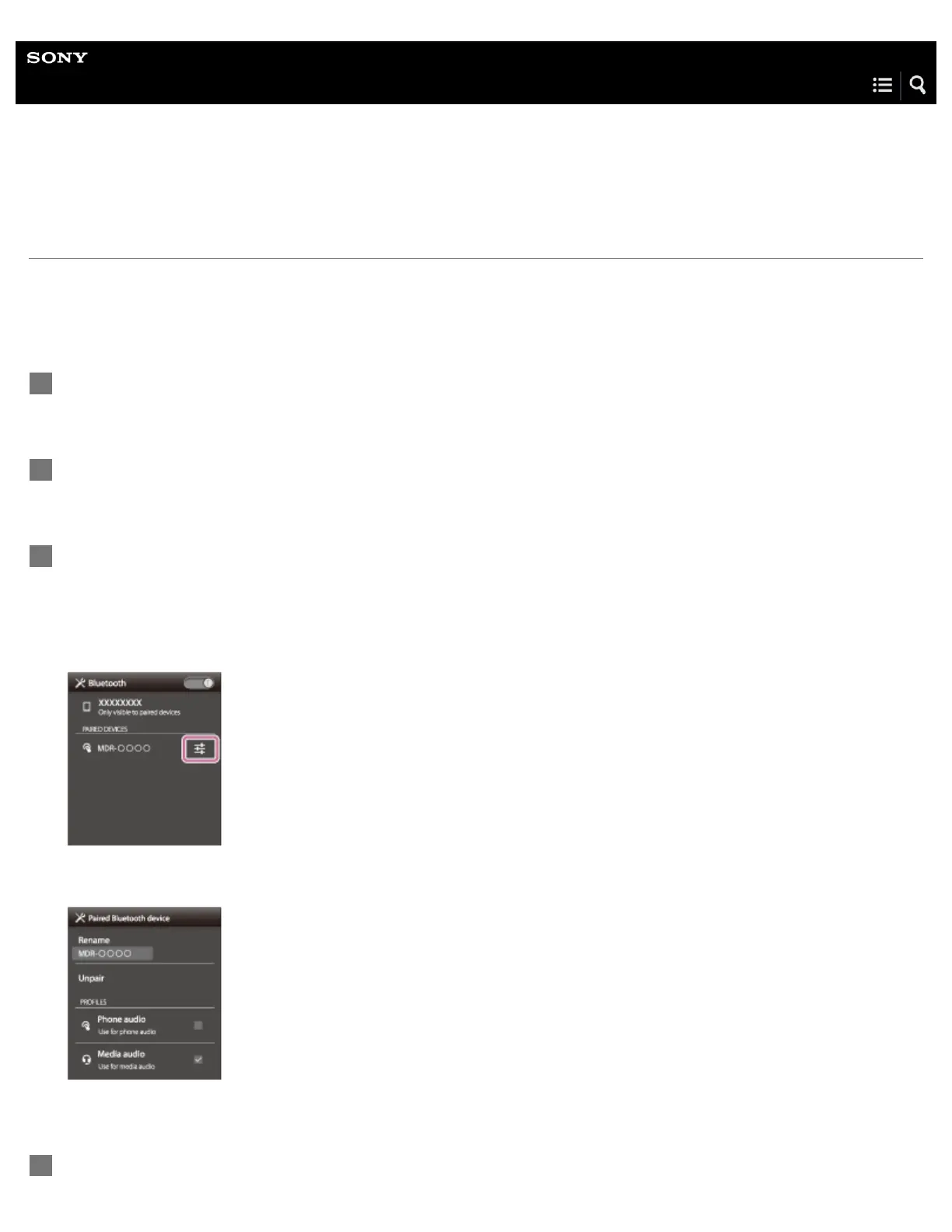Help Guide
Wireless Stereo Headset
MDR-XB50BS
Connecting the headset to 2 Android smartphones
When you connect the headset to a smartphone, usually the music playback function and the phone call function are both
connected automatically.
To make a multi point connection with 2 smartphones separately, one for listening to music and the other for making phone calls,
change the settings of the smartphones so that only one of the functions is connected for each smartphone.
Pair the headset with both smartphones, respectively.
1
Use one of the smartphones to establish a BLUETOOTH connection with the headset.
2
On the smartphone connected to the headset, uncheck either [Phone audio] (HFP) or [Media audio]
(A2DP).
Example: To connect “Media audio” (A2DP) only
Touch [Settings] - [Bluetooth] - the setting icon next to [MDR-XB50BS].
On the [Paired Bluetooth device] screen, uncheck [Phone audio].
3
Terminate the BLUETOOTH connection of the smartphone.
4
