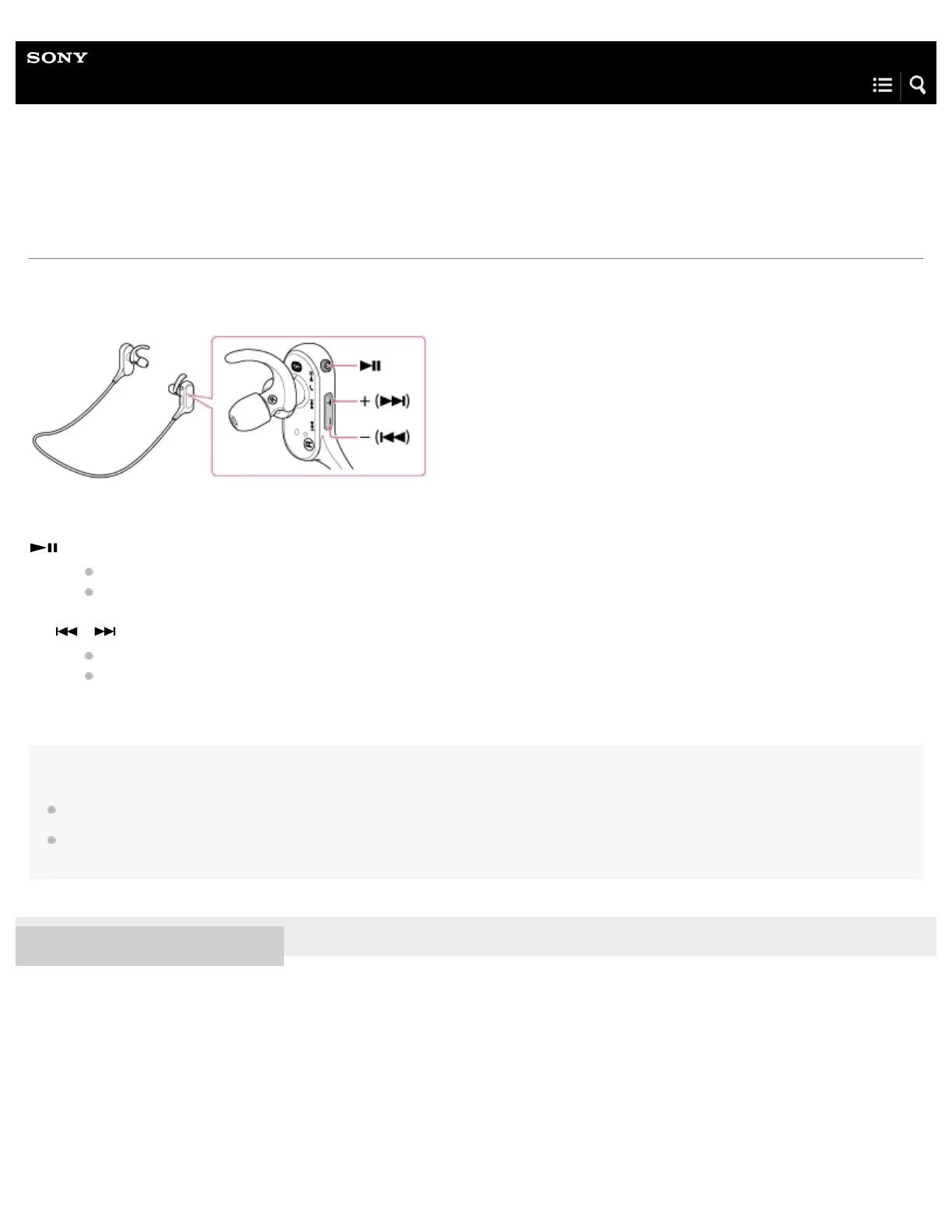Help Guide
Wireless Stereo Headset
MDR-XB50BS
Controlling the audio device (BLUETOOTH connection)
If the BLUETOOTH device supports AVRCP, you can control it by the headset. The functions available may vary depending on
the BLUETOOTH device. Refer to the operating instructions supplied with your BLUETOOTH device.
Each button has the following function:
:
Press once during pause to start playback.
Press once during playback to pause.
+/-/
/ :
Press to adjust the volume.
Press and hold until you hear a beep to skip to the beginning of the next track/beginning of the previous (or current)
track. After releasing the button, press within 1 second to skip to the beginning of the next/previous track and hear a
beep (you can repeat this operation).
Note
If the communication condition is poor, the BLUETOOTH device may react incorrectly to the operation on the headset.
The available functions may vary depending on the BLUETOOTH device. When you operate as illustrated above, it may operate differently or may
not work at all.
4-595-529-11(1) Copyright 2016 Sony Corporation
