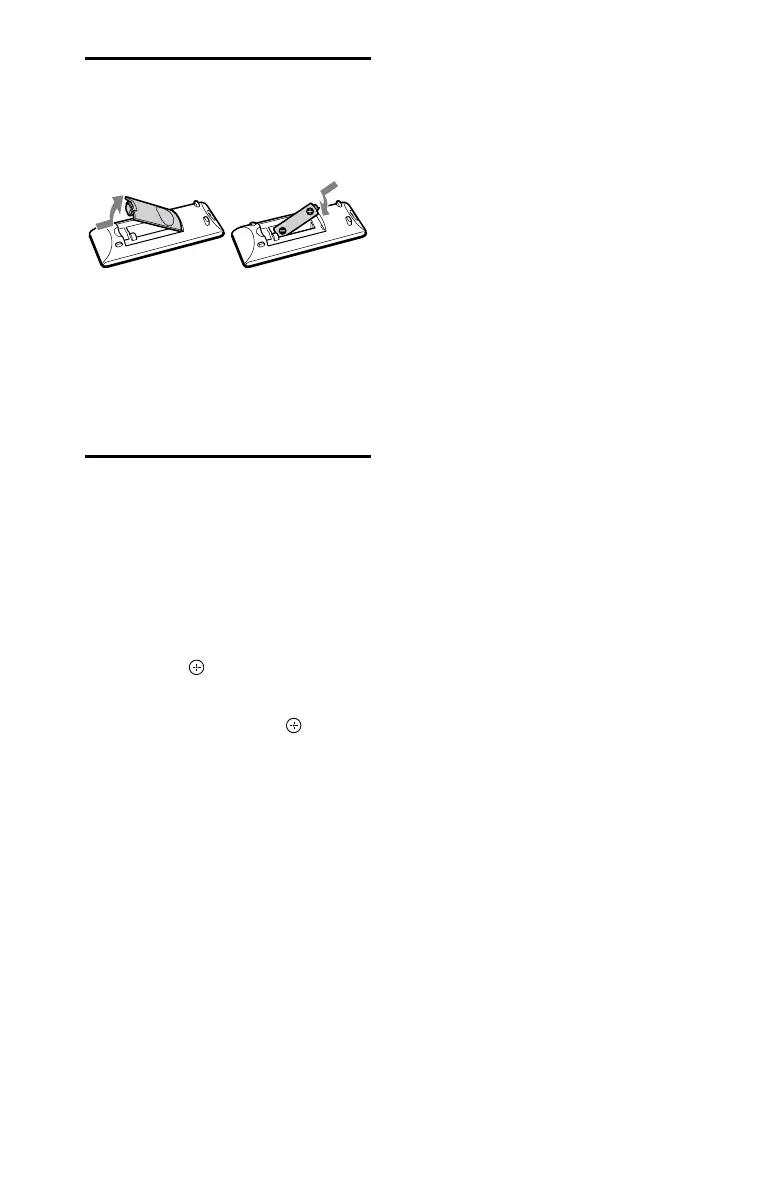10
GB
MHC-EC619iP.4-467-785-12(1)
Inserting batteries
Notes on using the remote control
If you do not use the remote control for a
Setting the clock
1
Press to turn on the
system.
2
Press TIMER MENU to select
the clock set mode.
/
then press
3
Press / repeatedly to set
the hour, then press
.
4
Use the same procedure to
set the minutes.
Note
The clock settings are lost when you
disconnect the power cord or if a power
To display the clock when the
system o
