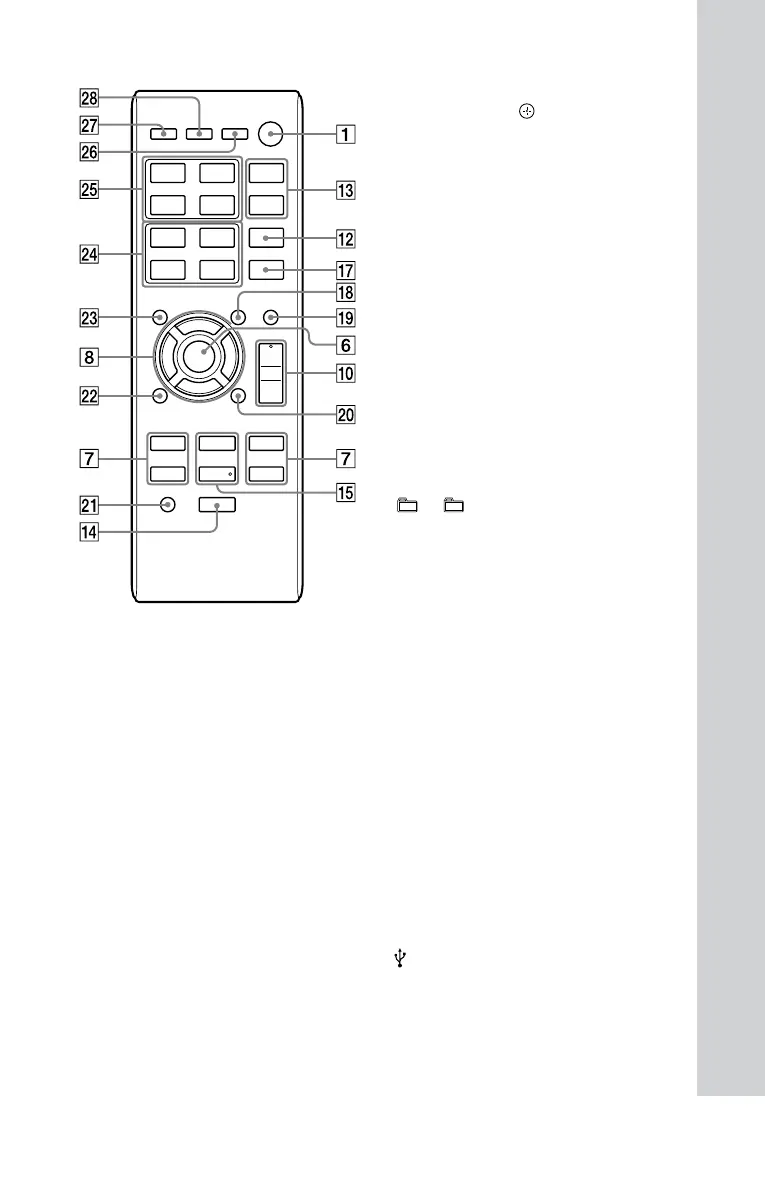7
GB
MHC-EC619iP.4-467-785-12(1)
Remote control
(on/standby) button
OPTIONS button (page 19)
Press to enter or exit the option
Remote control sensor
Lightning connector
REC TO USB button (page 17)
Press to transfer music from a disc to
Unit: ENTER button
Remote control:
button
TUNING+/TUNING button
(go backward)/ (go forward)
button
(rewind)/ (fast forward)
button
Remote control: PRESET+/PRESET
button
+/ (select folder) button
(page 11, 18)
Unit: PRESET+/PRESET button
Remote control:
/
/
/
button
Press to operate the menu of iPod/
OPEN/CLOSE button
Unit: VOLUME control
Remote control: VOLUME +*/ button
(USB) port
BASS BOOST button (page 21)
