
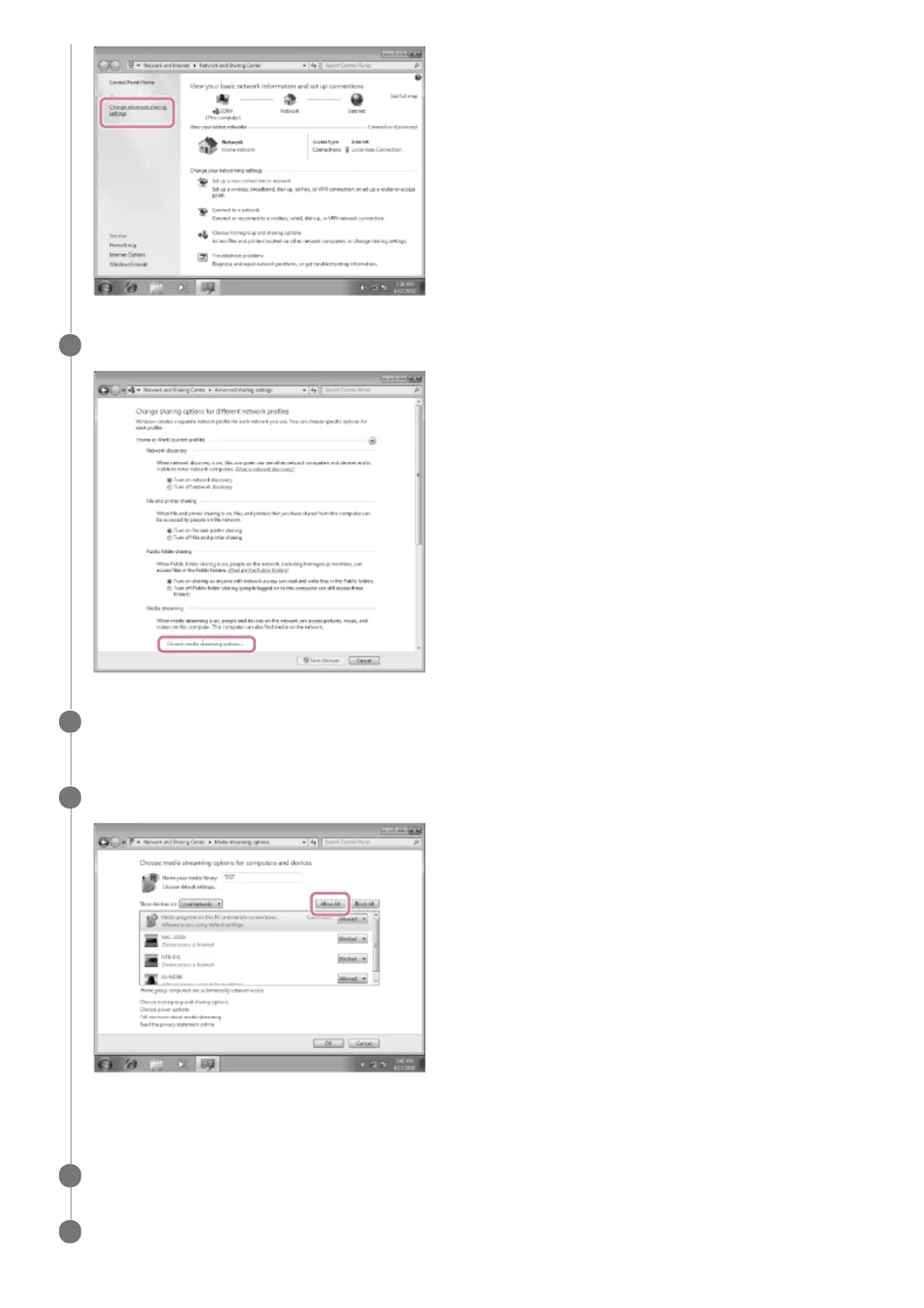 Loading...
Loading...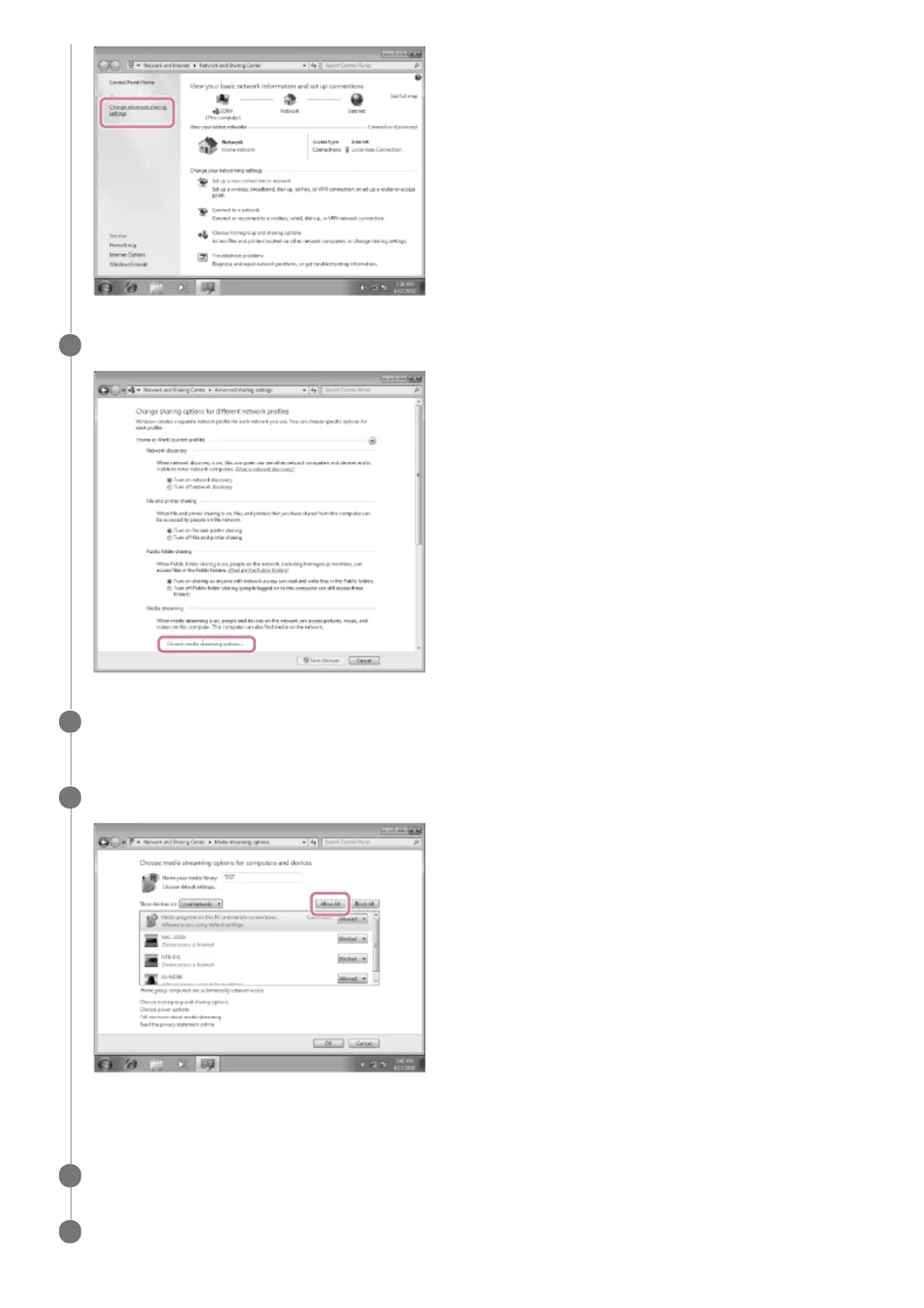
Do you have a question about the Sony MHC-GT7DW and is the answer not in the manual?
| FM radio | Yes |
|---|---|
| Audio (L/R) in | 1 |
| Connectivity technology | Wireless |
| Type | Trolley Public Address (PA) system |
| Product color | Black |
| Number of wheels | 2 wheel(s) |
| Power source type | - |
| Power consumption (standby) | 0.5 W |
| Frequency range | 87.5 - 108 MHz |
| Tweeter diameter | 10 mm |
| Number of speakers | 2 |
| RMS rated power | - W |
| Depth | 540 mm |
|---|---|
| Width | 480 mm |
| Height | 805 mm |
| Weight | 38900 g |
| Speaker weight | 3800 g |
| Speaker dimensions (W x D x H) | 600 x 118 x 145 mm |