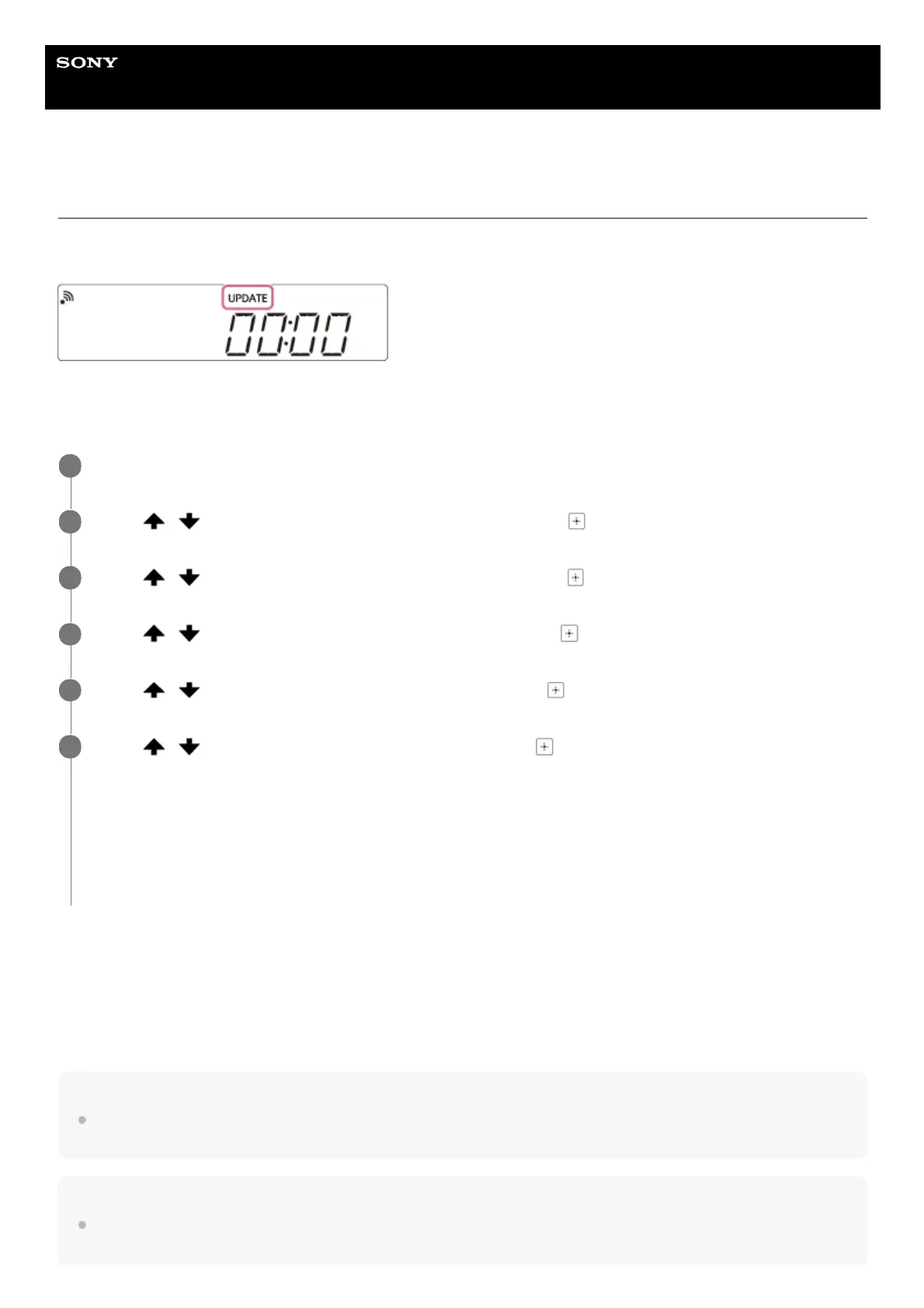Help Guide
Home Audio System
MHC-GT7DW
Update method 2: Manual update via the Internet
When the home audio system is connected to the Internet via a wired or Wi-Fi network, [UPDATE] lights up on the
display when the home audio system detects a new software version.
In this case, follow the steps below to update the software to the latest version. Use the remote control to perform the
steps below.
When the update starts, any music being played will stop. Also, any BLUETOOTH connection is disconnected.
If [NETWORK ERROR] or [DOWNLOAD ERROR PUSH POWER] appears on the display
The update has failed.
If the network connection is not reliable, the update may fail before it completes. See the following to update using a
USB flash drive.
Manual update via a USB flash drive (when the update via a network has failed)
Hint
During an update, the information of the update’s progress appears on the display, and [UPDATED] appears on the display when
the update is complete. Do not turn the home audio system off during the update.
Note
Updating normally takes 3 to 10 minutes. It may take longer depending on your network environment.
Press OPTIONS button.
1
Press
/ button repeatedly to select [SYSTEM], then press (enter) button.
2
Press
/ button repeatedly to select [UPDATE], then press (enter) button.
3
Press
/ button repeatedly to select [VIA NW], then press (enter) button.
4
Press
/ button repeatedly to select [EXEC], then press (enter) button.
5
Press
/ button repeatedly to select [YES], then press (enter) button.
When updating starts, the information of the update’s progress appears on the display. While updating, the home
audio system cannot be operated.
To exit the options menu, press OPTIONS button.
[UPDATED] appears on the display and the home audio system enters standby mode or BLUETOOTH/Network
standby mode automatically when the updating is completed.
When the home audio system is turned on for the first time after updating, [UPDATED] appears on the display.
6
