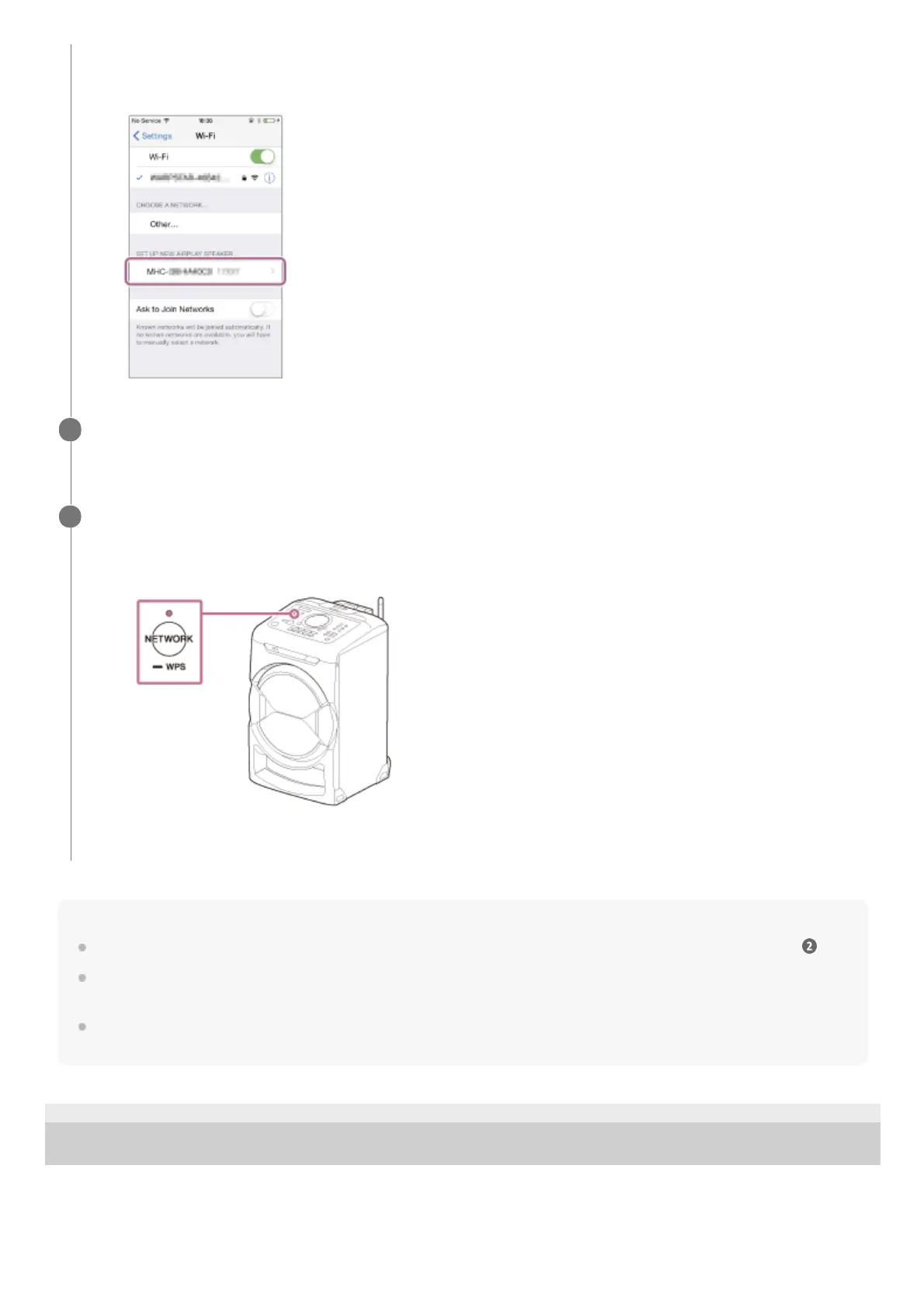Note
This procedure needs to be completed within 30 minutes. If you cannot complete within 30 minutes, start over from step
.
Until you finish the Wi-Fi network setting, it will not be protected. The Wi-Fi network will be protected again after setting the Wi-Fi
security.
When you connect the home audio system to a Wi-Fi network for the first time after purchase, the BLUETOOTH/Network standby
mode is turned on automatically.
4-684-461-11(3) Copyright 2016 Sony Corporation
Tap [Settings].
1.
Tap [MHC-GT7DW] from the list.
2.
Perform the Wi-Fi network settings on the iPhone/iPod touch.
Follow the instructions on the screen.
5
Check that the NETWORK indicator lights up in white.
When the home audio system is connected to the same Wi-Fi network as the iPhone/iPod touch, the NETWORK
indicator lights up in white. It takes about 2 minutes (in some cases, 4 or 5 minutes).
The connection is complete.
6
