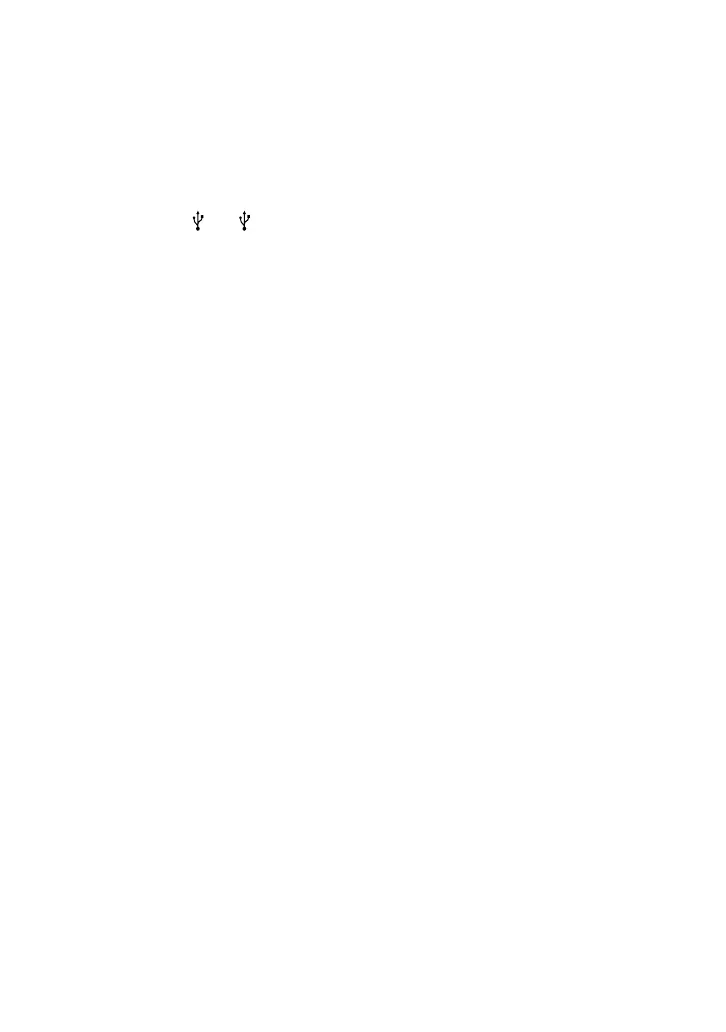MHC-V6D.GB.4-537-583-11(1)
14
GB
Remote control: DVD/CD
Press to select the DVD/CD
function.
Remote control: USB
Press to select the USB function.
Repeatedly pressing the button
allows you to select between
USB ports (
A or B). Select the
port to which the USB device is
connected.
FUNCTION
Press to select a function.
BLUETOOTH (page42)
Press to select the
BLUETOOTH function.
Hold down to activate
BLUETOOTH pairing in the
BLUETOOTH function.
BLUETOOTH indicator
(page41)
Unit: VOLUME/DJ CONTROL
Turn to adjust the volume.
Turn to adjust the DJ EFFECT
level (page48).
You cannot use this knob to
adjust the volume when the
DJ EFFECT is activated.
Remote control:
DJ CONTROL +/–
Press to adjust the DJ EFFECT
level.
Remote control: VOL +/–
1)
Press to adjust the volume.
Numeric buttons
1)
Press to select a track, chapter
or file with its item number.
Press to enter numbers or
values.
SLEEP
2)
(page53)
Press to set the Sleep Timer.
TIMER MENU
2)
(page 19,
53)
Press to set the clock and the
timers.
FM MODE
2)
Press to select the FM reception
mode (monaural or stereo)
when using the tuner function
(page39).
AUDIO
2)
Press to select the audio format.
SUBTITLE
2)
Press to select a subtitle
language when multilingual
subtitles are available (e.g., DVD
VIDEOs).
ANGLE
2)
Press to switch to other viewing
camera angles when multi-
angles are recorded on a DVD
VIDEO.
CLEAR
2)
Press to delete the last step from
the program list.
REPEAT
2)
Press to select Repeat Play
mode when using the DVD/CD
or USB function (page28).
PLAY MODE
2)
Press to select the play mode
for playback of a disc or a USB
device (page26).
