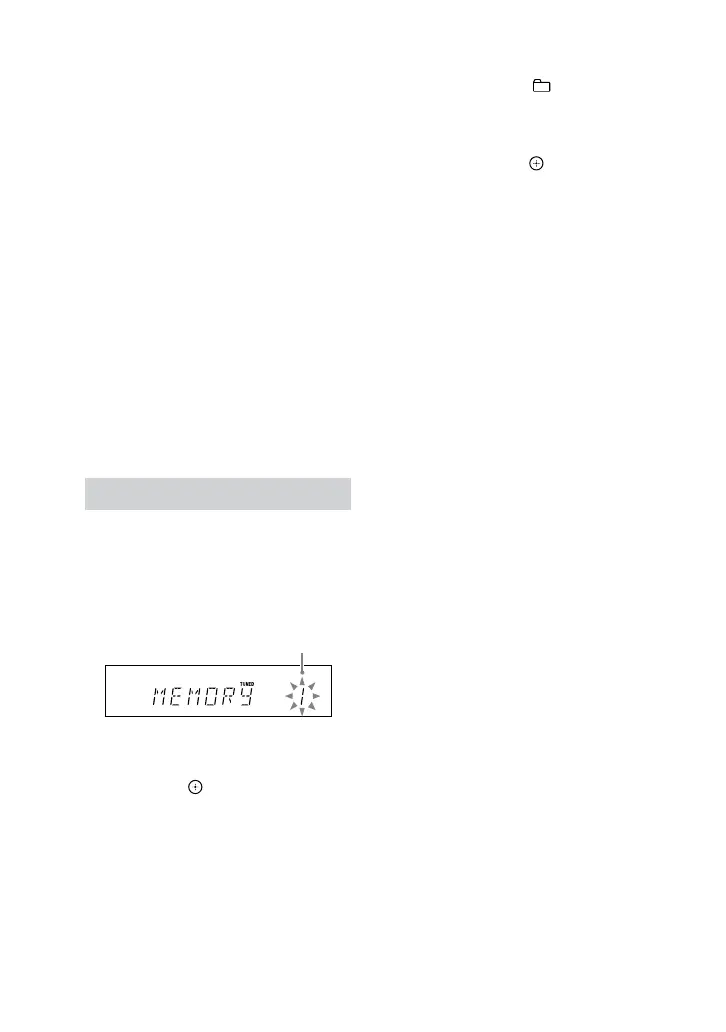MHC-V6D.GB.4-537-583-11(1)
40
GB
To change the AM tuning
interval
The default setting for AM tuning
interval is 9 kHz (or 10 kHz for some
areas).
Use the buttons on the unit to
perform this operation.
Note that you cannot change the
AM tuning interval in Power Saving
Mode.
1 Press FUNCTION repeatedly to
select “TUNER AM.”
2 Press to turn off the system.
3 While holding down , press
.
“9K STEP” or “10K STEP” appears on
the display.
When you change the interval, all
the AM preset stations are erased.
Presetting radio stations
You can store up to 20 FM and 10 AM
stations as your favorite stations.
1 Tune to the station you want.
2 Press DVD/TUNER MENU.
Preset number
3 Press / repeatedly to select
the preset number you want,
then press .
“COMPLETE” appears on the display
and the station is stored.
If another station is already
assigned to the selected preset
number, that station is replaced by
the new one.
To listen to the preset station
Press PRESET+/– (or +/– on the
unit) repeatedly to select the preset
number you want.
You can also press the numeric
buttons, then press
to select a
preset station.
