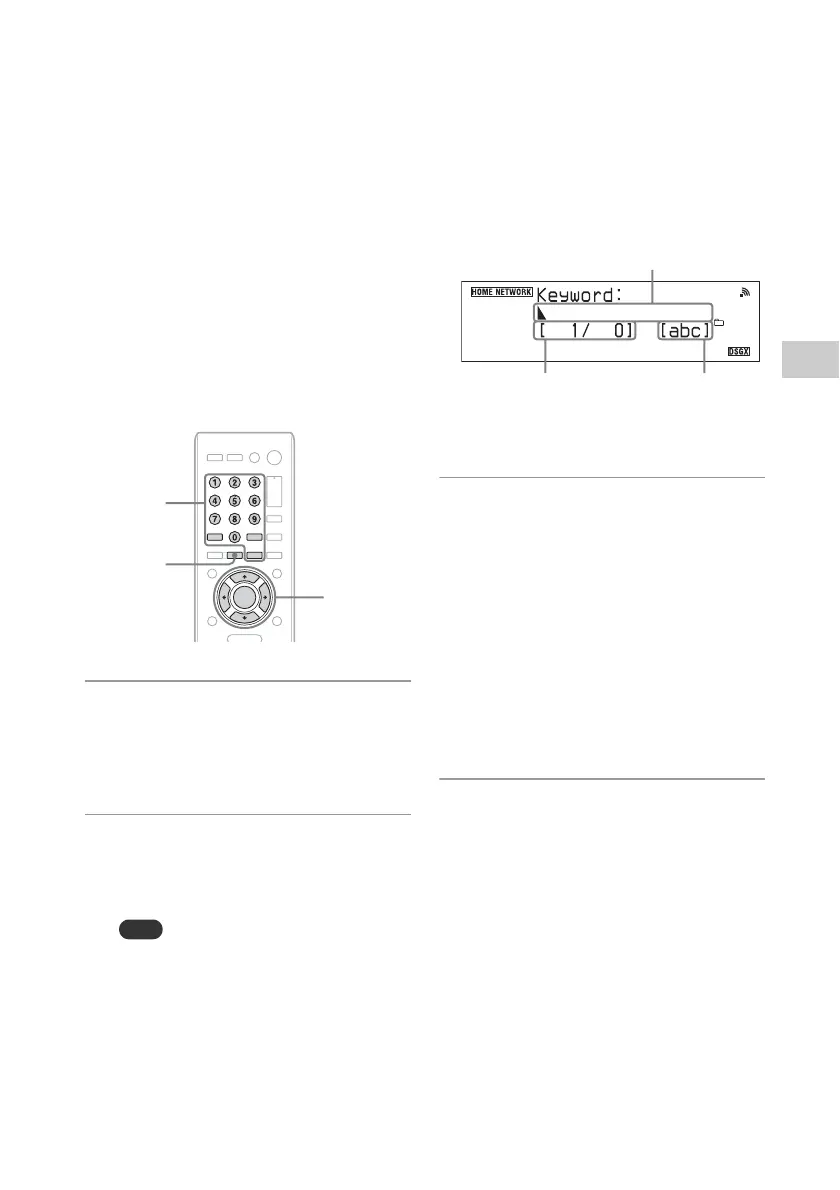49
GB
Enjoying audio content
Searching for an item using a keyword
When a list of an item (such as an artist list, a track
list, etc.) is displayed, you can enter a keyword to
search for the desired item. This function can be
used for the iPod & iPhone function*, the Home
Network function, and the Music Services
function.
* The alphabet search function can be used only when
the “Remote UI Mode” for the iPod & iPhone function
is set to “On.”
1
When a list of an item (artist list,
track list, etc.) is displayed, press
ALPHABET SEARCH.
The keyword input display appears.
2
Enter a keyword.
Use the numeric/text buttons to enter a
keyword. For details on entering characters,
see “Entering text” (page 19).
Note
Enter a keyword that will match the letters or a word
at the beginning of the name or title of the item you
want to search for. When the unit searches for an
item, “The” at the beginning of a name and the
following space will be ignored.
3
When you finish entering the
keyword, press ENTER.
“Searching…” appears on the display. When
the unit finishes searching, an item that
matches the keyword appears. If the item
displayed is not the one you are searching for,
press </, so that the display changes to
the next item which matches the keyword.
If “No Results” appears and there is no item
that matches the keyword, press </, to try
to find the item you are searching for.
Press ALPHABET SEARCH again to go
back to the keyword input display.
4
When you find the desired item,
press ENTER.
Playback starts.
ALPHABET
SEARCH
M/m/</,/
ENTER
Numeric/
text buttons
Type of
characters and
numbers
Current location of the cursor/
number of characters you have
entered
Input area
