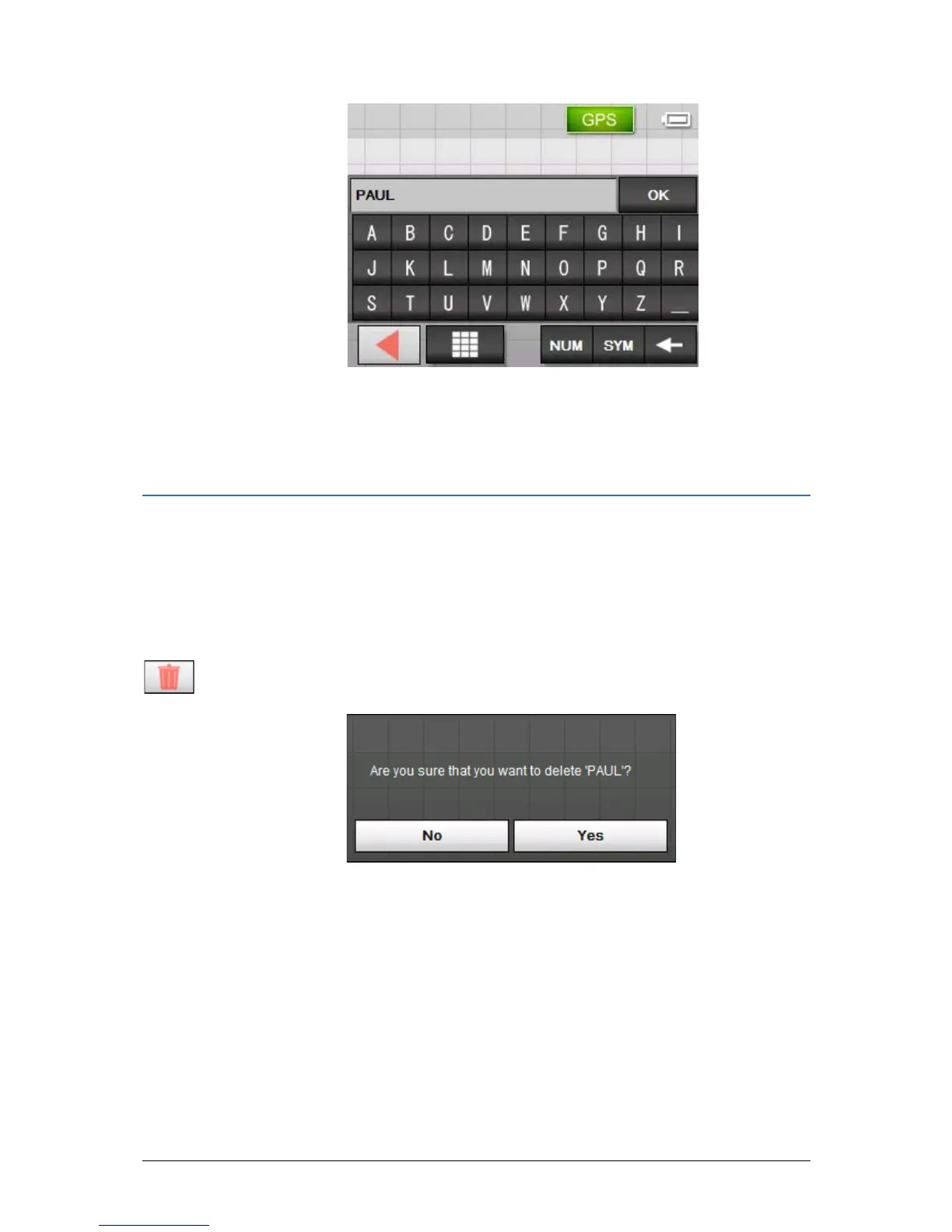User's manual Sony Personal Navigation System
- 44 - Destination management
4. Enter the new name of the destination.
5. Tap the OK button.
The destination is now renamed.
Deleting a destination
Precondition You have opened the FAVORITES as described in "Favorites" on
page
39
- OR –
You have opened the R
ECENT DESTINATIONS list as described in
"
Recent destinations", page 41.
1. Tap the entry of the destination to be deleted.
2. Tap the Delete icon.
The C
ONFIRM screen opens.
3. Tap Yes to delete the destination from the list.
The destination is now deleted from the list.
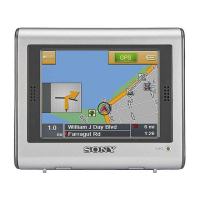