Do you have a question about the Sony PlayStation Classic and is the answer not in the manual?
Diagrams identifying the physical parts of the PlayStation Classic console and its controller.
Information on photosensitivity, seizures, and other health advisories for users.
Essential advice for safe operation, including usage, handling, and storage.
Guidelines for maintaining airflow, cleaning the console, and handling power connections safely.
Precautions against moisture, modification, and environmental factors affecting the console.
Instructions for connecting the PlayStation Classic console to your TV and power source.
Guidance on how to connect the controller to the console for gameplay.
Steps for turning the console on and off, including indicator light status.
How to begin playing games, save progress, and manage saved data.
Instructions for virtual disc switching and resuming gameplay from a saved point.
Troubleshooting steps if the console does not recognize the connected controller.
Details on video/sound output, input/output ports, power, dimensions, and operating temperature.
Explanation of the different colors and patterns of the power indicator light.
Information on warranty terms, customer service hotlines, and official support websites.
Details regarding the trademarks, copyrights, and licensing of the product and its software.
| Product color | Gray |
|---|---|
| Number of controllers supported (max) | 2 |
| Storage media | Flash |
| Built-in optical drive | No |
| Card reader integrated | Yes |
| Internal storage capacity | 16 GB |
| USB 2.0 ports quantity | 3 |
| USB 3.2 Gen 1 (3.1 Gen 1) Type-A ports quantity | 0 |
| AC input voltage | 5 V |
| Cables included | HDMI |
| Game controllers included | Gamepad |
| Depth | 105 mm |
|---|---|
| Width | 149 mm |
| Height | 33 mm |
| Weight | 170 g |
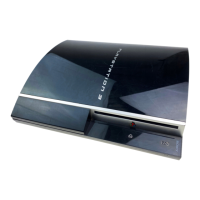











