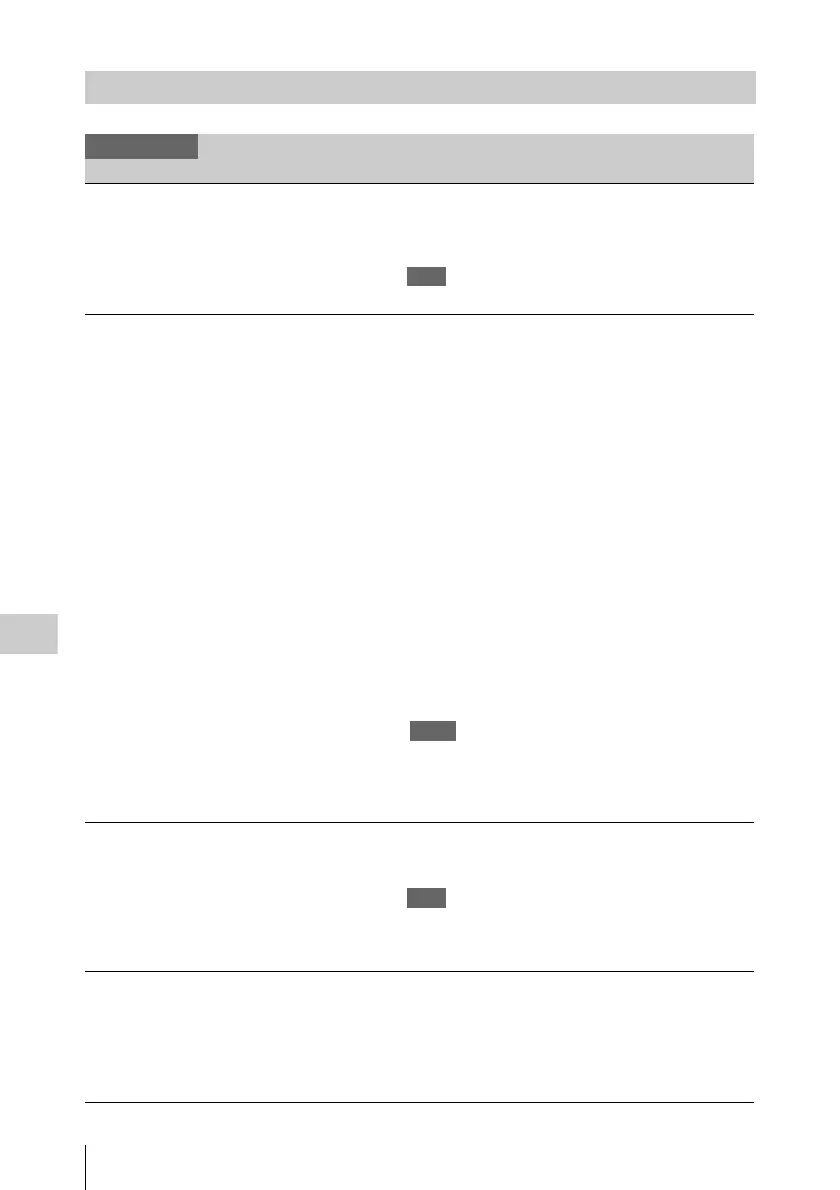Setup Menu List
90
Menu Configuration and Detailed Settings
VIDEO SET Menu
VIDEO SET
Menu items Setting values Contents
Input Source
Select
Setting the input
source
Camera / i.LINK Select video and audio signal for the input source.
Camera: Camera image
i.LINK: HDV/DVCAM input via the i.LINK (HDV/DV)
connector
Note
i.LINK is unavailable when using UDF.
SDI/HDMI/
i.LINK I/O
Select
Selecting input/
output signals for
the connectors
When using UDF HD Mode
HD SDI & HD HDMI
SD SDI & SD HDMI i
SD HDMI P
Off
When using FAT HD Mode (HQ)
HD SDI & HD HDMI
SD SDI & SD HDMI i
SD HDMI i & DVCAM
SD HDMI P
Off
When using FAT HD Mode (SP)
HD SDI & HD HDMI
SD SDI & SD HDMI i
HD HDMI & HDV
SD HDMI i & HDV
SD HDMI P & HDV
SD HDMI i & DVCAM
Off
When using UDF SD Mode
SD SDI & SD HDMI i
Off
When using FAT SD Mode
SD SDI & SD HDMI i
SD HDMI i & DVCAM
Off
HD SDI & HD HDMI: To output HD SDI signals from the
SDI OUT connector, and HD HDMI signals from the
HDMI OUT connector.
SD SDI & SD HDMI i: To output SD SDI signals from the
SDI OUT connector, and SD HDMI interlace signals from
the HDMI OUT connector.
HD HDMI & HDV: To output HD HDMI signals from the
HDMI OUT connector, and input/output HDV streams
from the i.LINK (HDV/DV) connector.
SD HDMI i & HDV: To output SD HDMI interlace signals
from the HDMI OUT connector, and input/output HDV
streams from the i.LINK (HDV/DV) connector.
SD HDMI P & HDV: To output SD HDMI progressive
signals from the HDMI OUT connector, and input/output
HDV streams from the i.LINK (HDV/DV) connector.
SD HDMI i & DVCAM: To output SD HDMI interlace
signals from the HDMI OUT connector, and input/output
DVCAM streams from the i.LINK (HDV/DV) connector.
SD HDMI P: To output SD HDMI progressive signals from
the HDMI OUT connector.
Off: There is no output from the SDI/HDMI/i.LINK
connectors.
Notes
• Signals are not output from the SDI OUT connector when
this is set to other than an HD SDI or SD SDI setting.
• Slow & Quick Motion mode cannot be used when this is
set to input/output DVCAM streams.
SDI/HDMI/
Video Out
Super
Setting the
character
information for
each output
On / Off Set whether to add the menus and status indications of the
viewfinder screen to the output of the SDI OUT, HDMI OUT,
and VIDEO OUT connectors.
Note
On the thumbnail, EXPAND CLIP and SHOT MARK
screens, the menus and status indications on the viewfinder
screen are displayed regardless of the setting of this item.
Down
Converter
Selecting the
operation mode of
the down converter
Squeeze / Letterbox / Edge
Crop
Set the output mode (aspect) for SD signals
Squeeze: To horizontally reduce a 16:9 picture to output a 4:3
picture
Letterbox: To mask the upper and lower areas of a 4:3 picture
to display a 16:9 picture in the center of the screen
Edge Crop: To cut the both sides of a 16:9 picture to output a
4:3 picture
