How To Use OverDrive using a Sony Wi-Fi Device
Need more help? E-mail ebooks.library@mississauga.ca or call 905-615-3500 x 3589
Page 1 of 14
Using OverDrive with a Sony Reader Wi-Fi (PRS-T1)
This article will cover how to:
•
Set up your Sony Wi-Fi
• Connect to a Wireless Network
• Authorize the Device
•
Configure the e-Reader
• Download an eBook
• Return an eBook Early
•
Delete an eBook
Before you start using your Sony Wi-Fi, you should first acquaint yourself with the five
buttons found on the front of your
device. Many features of the device are activated by tapping on specific areas of the screen, but these physical buttons
always remain:
•
Page Left and Page Right: for turning pages in an e-book.
• Home Button: Looks like a house.
• Back Button: Looks like an arrow looping backwards.
•
Options Button: Looks like four straight lines.
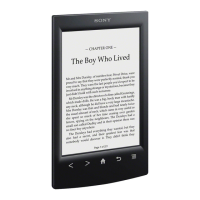
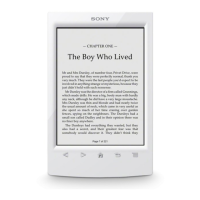
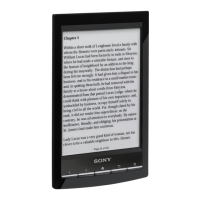
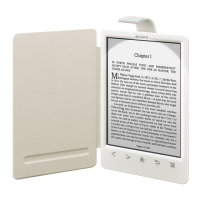
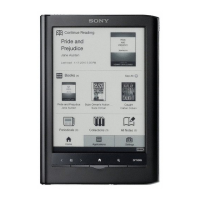

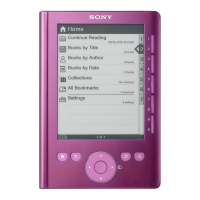
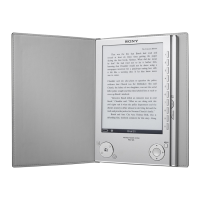
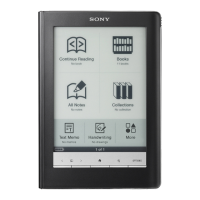
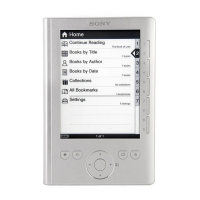

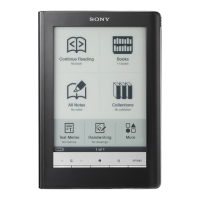
