Do you have a question about the Sony Reader PRS-T1 and is the answer not in the manual?
Details on the Reader's capabilities, Wi-Fi, annotations, and more.
Information on charging the Reader and battery life.
Procedures for powering the device on, off, and entering sleep mode.
Identification of physical buttons, touchscreen, and card slots.
Solutions for common technical issues encountered with the Reader.
Troubleshooting power, battery, and touchscreen issues.
Problems related to opening books or finding content.
Troubleshooting issues with audio playback.
Troubleshooting problems with viewing picture files.
Resolving issues when the computer doesn't detect the Reader.
Issues related to microSD card detection, file saving, and deletion.
Important safety and handling guidelines for the Reader.
Detailed safety warnings, handling, water, charging, and road safety.
| Display Size | 6 inches |
|---|---|
| Display Type | E Ink Pearl |
| Resolution | 800 x 600 pixels |
| Storage | 2 GB |
| Battery Life | Up to 1 month |
| Weight | 168 grams |
| Touchscreen | Yes |
| Expandable Storage | Yes, microSD up to 32 GB |
| Connectivity | Wi-Fi |
| Dimensions | 173 x 110 x 8.9 mm |
| Supported Formats | EPUB, PDF, TXT, JPEG, GIF, PNG, BMP |
| Additional Features | Built-in web browser, dictionary, note-taking |
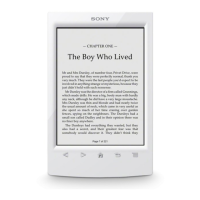
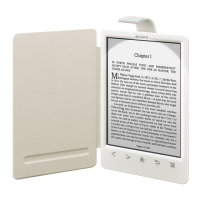
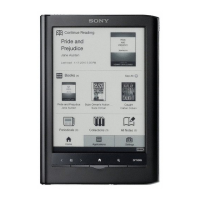

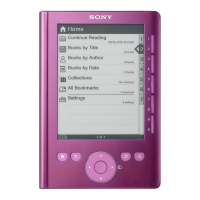

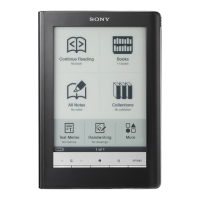

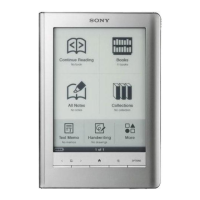
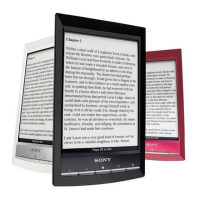

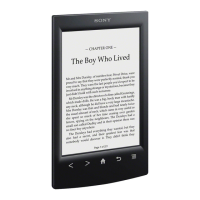
