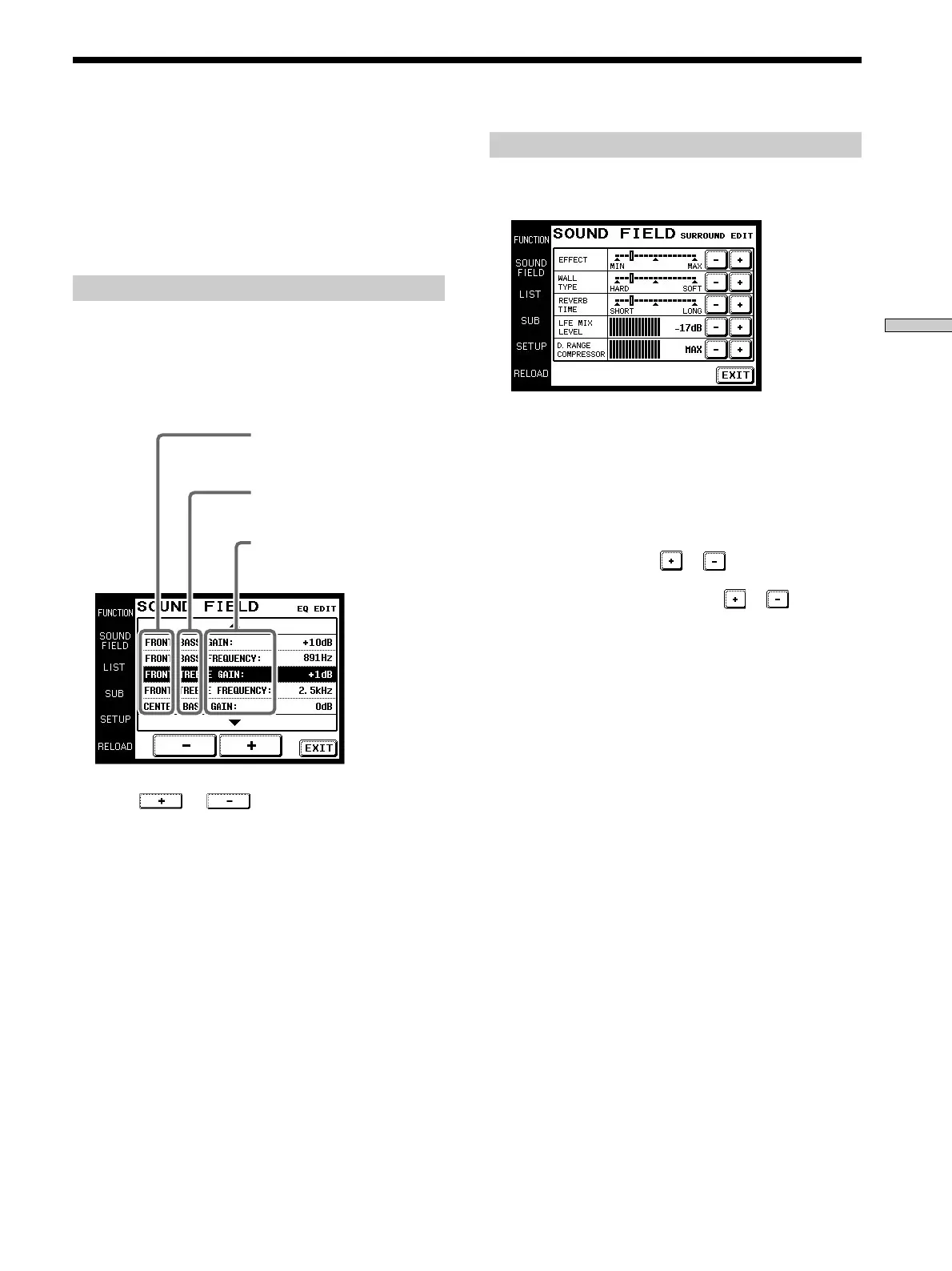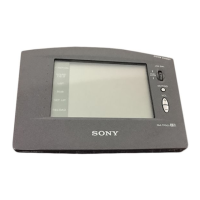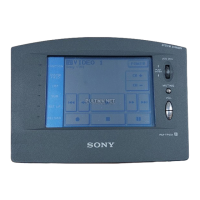17
Operation
Adjusting Sound Fields
Sound fields can be adjusted with the following 3 items:
• EQ EDIT (frequency band adjustments)
• SURROUND EDIT (surround parameter adjustments)
• LEVEL (speaker volume adjustments)
For details on what can be adjusted, refer to the operating
instructions supplied with the receiver.
To adjust the frequency bands
1 Touch EQ EDIT on the SOUND FIELD screen.
The EQ EDIT screen appears.
2 Select the item that you wish to adjust (output
speaker, sound range, frequency, or gain).
3 Touch or to adjust to the desired
value.
4 Repeat steps 2 and 3 when there is more than one
item that you wish to adjust.
To display other items, use the JOG DIAL or touch 4
or $ to scroll through the list.
5 Touch EXIT when adjustment is finished.
Notes
• Items that cannot be adjusted due to the current speaker
settings or sound field mode are grayed out.
• If the alarm sounds, or all items appear to be grayed out, touch
RELOAD.
Output speaker
BASS: low range
MID: mid range
TREBLE: high range
GAIN: gain adjustment
FREQUENCY: frequency
adjustment
To adjust the surround parameters
1 Touch SURR EDIT on the SOUND FIELD screen.
The SURROUND EDIT screen appears.
2 Adjust as desired.
EFFECT: Higher values increase the “presence” of the
surround effect.
WALL TYPE: Use to simulate different sonic
environments.
REVERB TIME: Use to control the spacing of the early
reflections.
LFE MIX LEVEL: Touch
or to select the desired
value.
D.RANGE COMPRESSOR: Touch
or to select
the desired value.
3 Touch EXIT when adjustment is finished.
Notes
• Items that cannot be adjusted due to the current speaker
settings or sound field mode are grayed out.
• If the alarm sounds, or all items appear to be grayed out, touch
RELOAD.