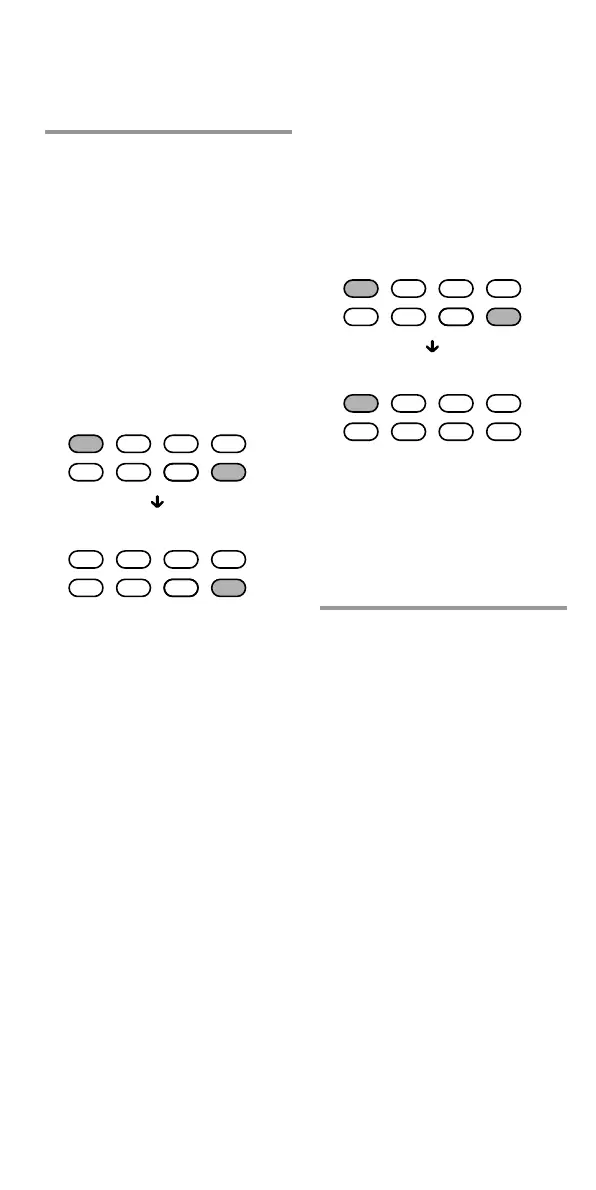26
GB
SATDVDTV CBL
TAPE
CDVCR AMP
SATDVDTV CBL
TAPE
CDVCR AMP
To set only the audio
components’ volume controls
to AMP
Press 2 – while holding %
pressed.
Only AMP lights up when you
press these buttons, and then
turns off when you release them.
Press and while holding 2 –,
press %.
Volume control setting complete.
Visual components are:
TV, video cassette recorder,
analogue cable box, satellite
tuner, DVD player
Audio components are:
CD player, MD player,
cassette deck, amplifier
To cancel setting, press SET.
Note
If you used the Learning function to
programme the 2 +/– or % buttons to
send a signal to a component, the
procedure above will not change the
function of the 2 +/– and % buttons.
SATDVDTV CBL
TAPE
CDVCR AMP
SATDVDTV CBL
TAPE
CDVCR AMP
Controlling the Volume of Visual
Components Connected to an
Audio System
(continued)
2 While holding % pressed,
press 2 + or 2 –.
To set all volume controls to
AMP
Press 2 + while holding %
pressed.
All Component Select buttons
light up when you press these
buttons, and then turn off
when you release them.
Press and while holding 2 +,
press %.
Volume control setting complete.
