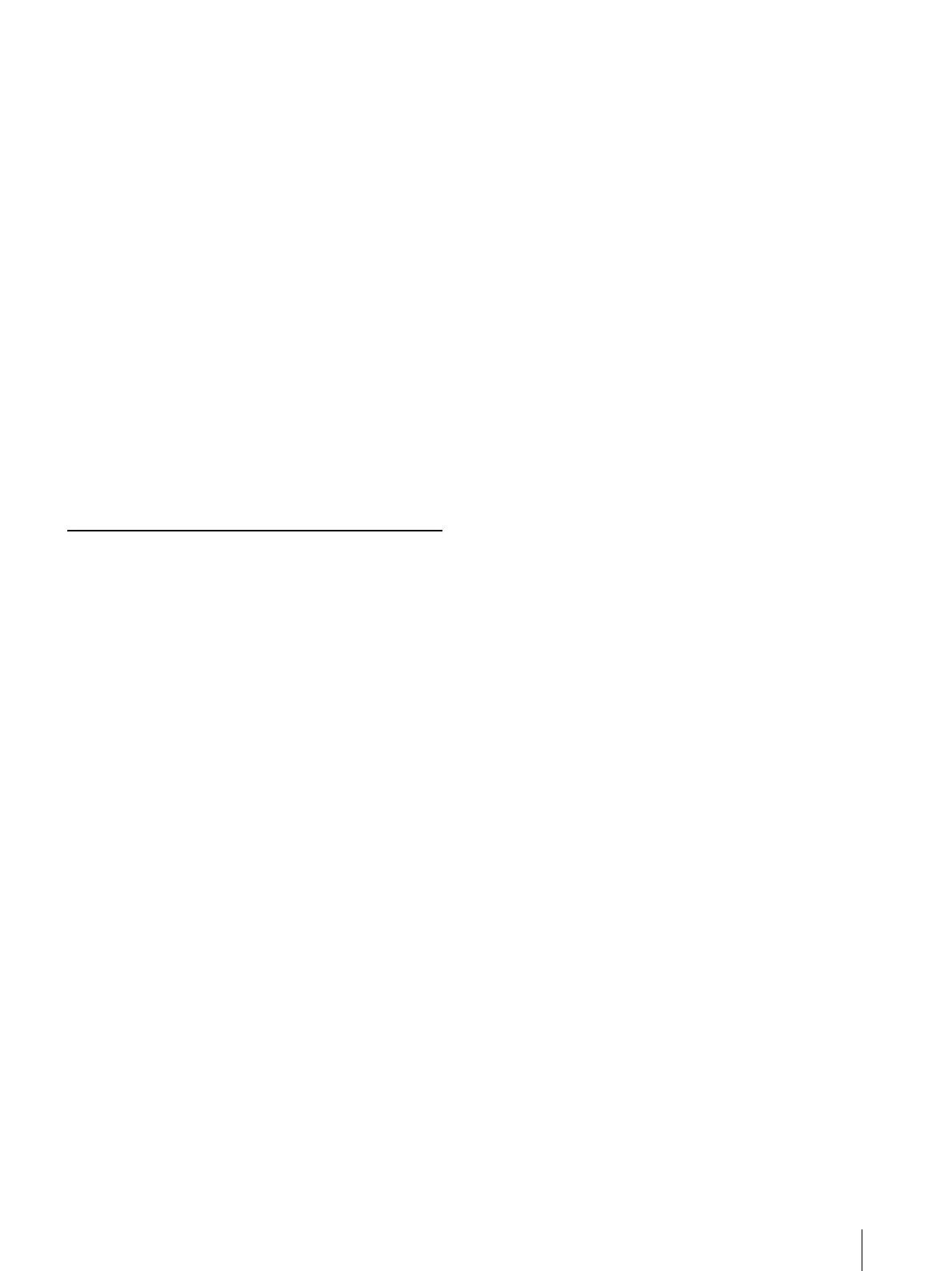Table of Contents
3
Face detection Tab — Set the face detection .... 59
Network disconnection Tab — Monitoring the
connection of a specified IP address .............. 60
Setting the Action output — Action output
Menu ..................................................................... 61
Execution Condition Tab .................................. 61
Mail Transfer Tab — Setting the e-Mail (SMTP)
Function .......................................................... 61
Alarm output Tab —
Setting the Alarm
output .............................................................. 63
Edge Storage Tab — Setting the Edge Storage
movie and still image function ....................... 64
Voice alert Tab .................................................. 66
HTTP alarm notification Tab ........................... 66
FTP still image sending Tab ............................. 67
White LED tab ................................................. 68
Setting the Schedule — Schedule Menu ............ 70
Schedule Tab .................................................... 70
Setting the CLOUD service — CLOUD
Menu ..................................................................... 71
Setting Tab ........................................................ 71
Others
Glossary ................................................................ 72
Index ..................................................................... 74