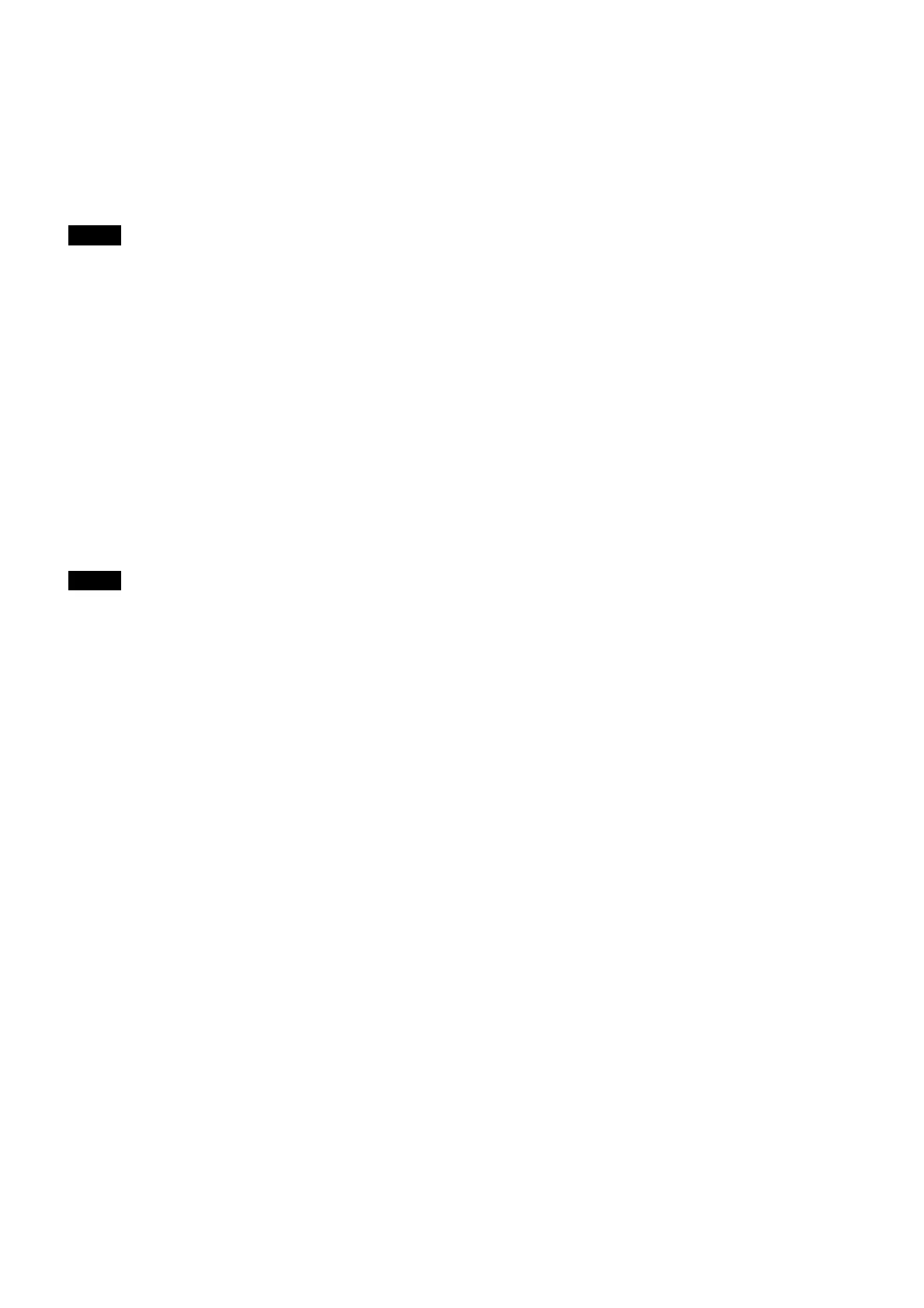4
k SD MOUNT (SD mount) indicator
Lights on while an SD memory card is mounted.
l SD OFF switch
You can remove the SD memory card safely by pressing
the switch.
Remove the card after the SD MOUNT indicator goes off.
Notes
• The card may be damaged if you remove it while the
indicator is on.
• If you press the SD OFF switch while writing to the SD
memory card, the data written just before could be lost.
m HDMI cover
When using a commercially available HDMI cable,
connect the cable to the HDMI connector by opening.
n Lens release button
To remove the lens, rotate the lens by pressing the button.
When you mount the lens, do not press the button.
o HDMI connector (Type D)
Connect a commercial HDMI cable.
Notes
• It is recommended to secure the HDMI cable to prevent
it from disconnecting from the camera due to its weight
or from external force.
• Do not wire the HDMI cable with the cable routed
outdoors. Also, in case you wire indoors, do not make
the cable longer than 30 m.
