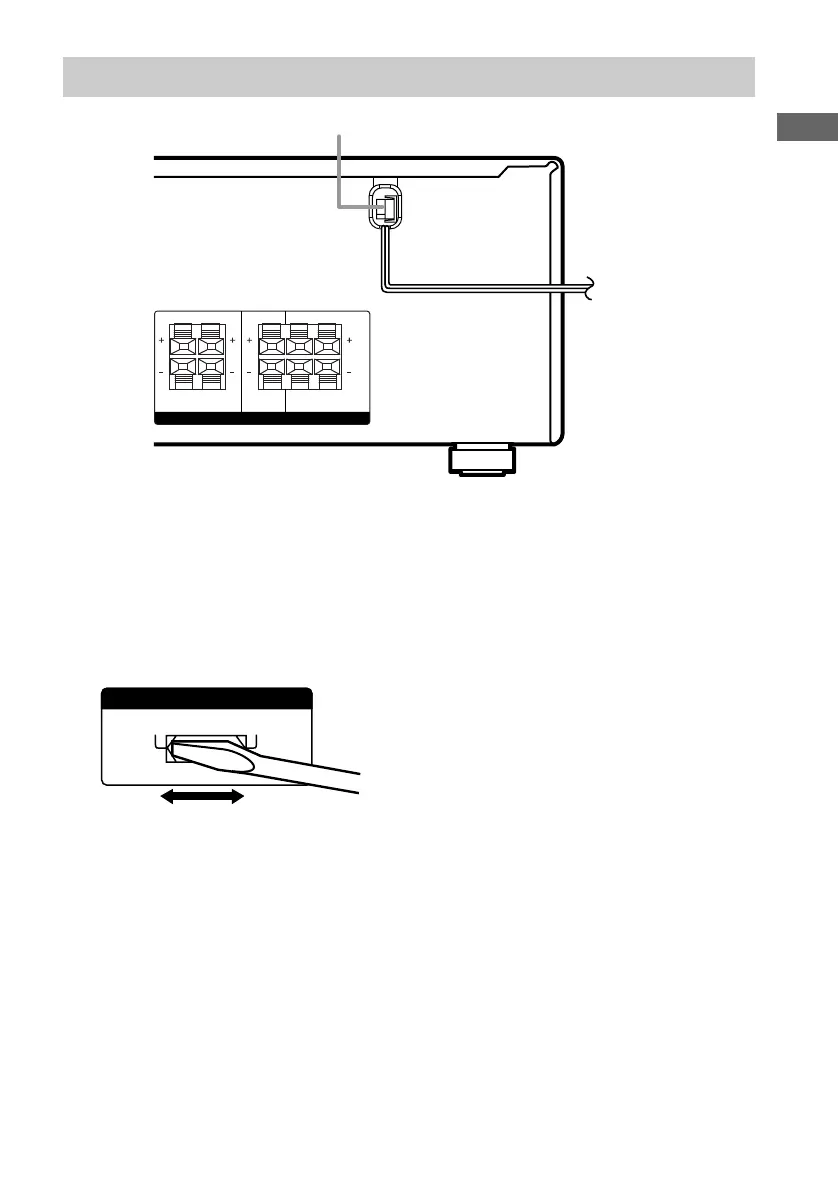Hooking Up the Components
HT-DDW750 4-244-183-11(1) GB
11
GB
Connecting the AC power
cord
Before connecting the AC power cord of this
receiver to a wall outlet, connect the speaker
system to the receiver (page 12).
Connect the AC power cord(s) of your audio/
video components to a wall outlet.
Other hookups
Setting the voltage selector
If your receiver has a voltage selector on the
rear panel, check that the voltage selector is set
to the local power supply voltage. If not, use a
screwdriver to set the selector to the correct
position before connecting the AC power cord
to a wall outlet.
120V
220V 240V
VOLTAGE SELECTORVOLTAGE SELECTOR
SPEAKERS
IMPEDANCE USE 8 – 16Ω
FRONT CENTER SURROUND
R
R
L
L
R
R
L
L
b
AC power cord
To a wall outlet
01GB03HUPCA.p65 11/29/02, 2:14 PM11
