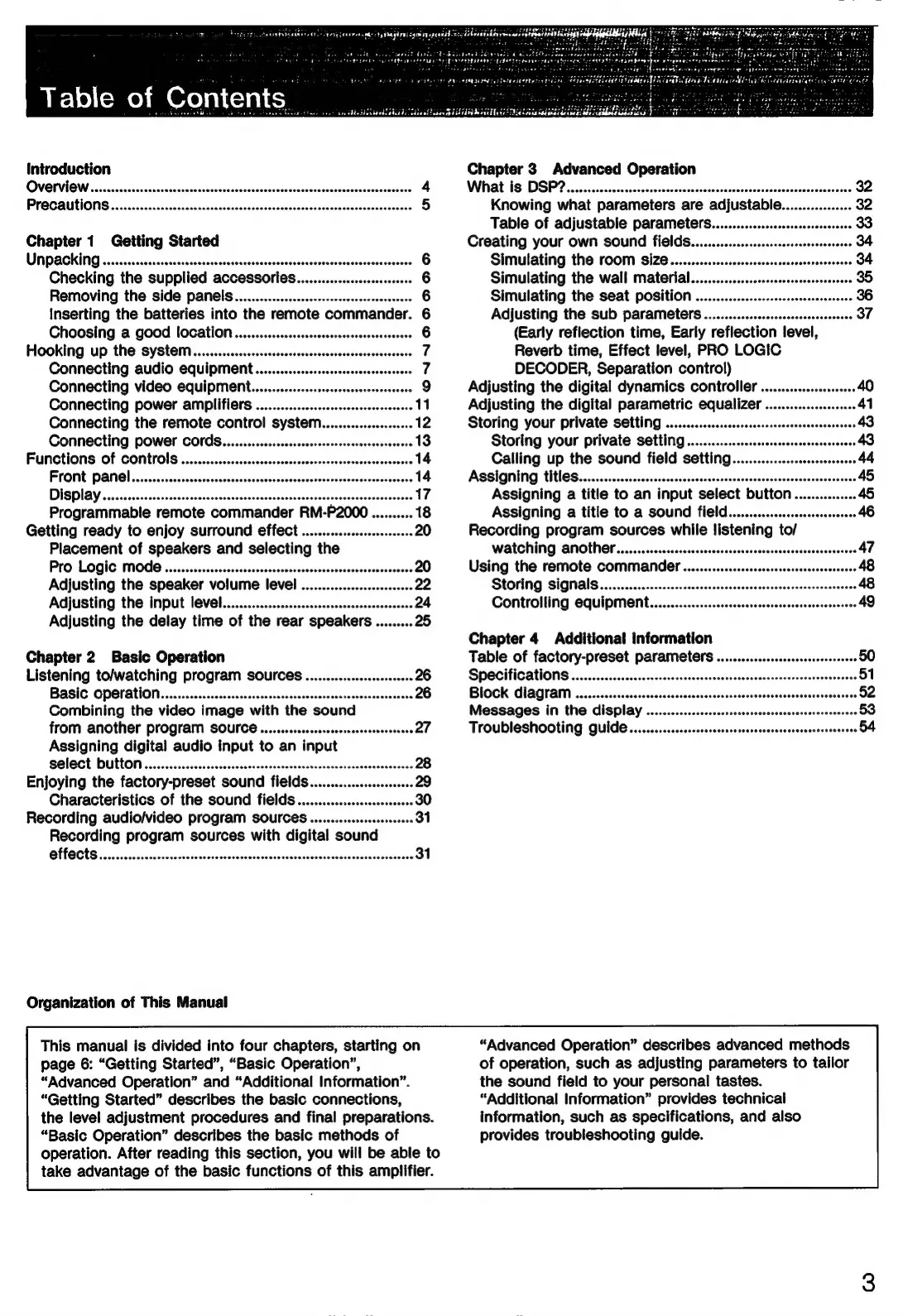Chapter
1
Getting
Started
UMPAGCKING
ssicascccscacccssccetedcccsectcaceascecesctearsececsoiveeenevetcessecdeacese
6
Checking
the
supplied
accessories................scsssseree
6
Removing
the
side
pamnels.................scccsscescossscessecensees
6
Inserting
the
batteries
into
the
remote
commander.
6
Choosing
a
good
location.............cssccccsssssessssrscesses
Hooking
up
the
SYStCM.............csssssssrecsssssesssseseesessesses
Connecting
audio
equipMent...............cccscsecsssssessers
Connecting
video
equipment................cccsscscccsresseeee
Connecting
power
amplifiers
................000
Connecting
the
remote
control
system
Connecting
power
COrds............ccscsecsseres
Functions
of
CONtrols
...........cccscssrcsersssssesenes
FONE
PANE]
5.
..ceiccssensseasensescsessesseesesebesssebsasess
DISDIAY
sesssscicccesecnssssiscntccsasssensestvsssesssessinseoessecesncesestesexs
Programmable
remote
commander
RM-P2000
..........
18
Getting
ready
to
enjoy
surround
effect
.............ccscecceee
20
Placement
of
speakers
and
selecting
the
PIO
LOGIC
MOG
scsiescdscessicesistedsocesselesecssccescascecsecesdeceses
20
Adjusting
the
speaker
volume
level
...............sscsesesses
22
Adjusting
the
input
level...
ccccssssscssssssssssesees
24
Adjusting
the
delay
time
of
the
rear
speakers
.........
25
Chapter
2
Basic
Operation
Listening
to/watching
program
SOUICES
.............cccssccsees
26
BASIC
OPOrAtiON..cccccccccoreccnsacsocaccerascoeaccosesioescencesecvesanvece
26
Combining
the
video
image
with
the
sound
FroM
ANOtHEer
PrOgraM
SOUICE
........ccccccscerseccsssrscesreses
27
Assigning
digital
audio
input
to
an
input
SElSCH:
DULLON
s.sissscscscesesssssenscanessvessccesnsecectescncsssasesseseoese
28
Enjoying
the
factory-preset
sound
fields...................1000.
29
Characteristics
of
the
sound
fields
................ccsseseee
30
Recording
audio/video
program
SOUICES
............seseeee
31
Recording
program
sources
with
digital
sound
OTPOCTS
vax.
sicseadsesscccssnesebosssesscpscossencsdesasdocedesssousecnseucsctsesees
31
Organization
of
This
Manual
This
manual
is
divided
into
four
chapters,
starting
on
page
6:
“Getting
Started”,
“Basic
Operation”,
“Advanced
Operation”
and
“Additional
Information”.
“Getting
Started”
describes
the
basic
connections,
the
level
adjustment
procedures
and
final
preparations.
“Basic
Operation”
describes
the
basic
methods
of
operation.
After
reading
this
section,
you
will
be
able
to
Chapter
3
Advanced
Operation
Wtat
1S
DSP?
aioe.
cccccssssccceesccasssacscssasessacedcecssseceescsescnsesesadton
32
Knowing
what
parameters
are
adjustable
Table
of
adjustable
parameters................ssscoess
Creating
your
OWN
SOUN
fieldS..............cccccscssesceesesseees
Simulating
the
roOM
SIZE
...........ceccsosssoees
Simulating
the
wall
material..................000
Simulating
the
seat
POSition
................csssssscessees
Adjusting
the
sub
parameters
..............cscsssssessseees
(Early
reflection
time,
Early
reflection
‘evel,
Reverb
time,
Effect
level,
PRO
LOGIC
DECODER,
Separation
control)
Adjusting
the
digital
dynamics
controller
..................0006
40
Adjusting
the
digital
parametric
equalizer
................00
41
Storing
your
private
Setting
...........ccccsccrrcesecessssseeseees
Storing
your
private
setting
...............csssosesees
Calling
up
the
sound
field
setting
ASSIQNING
titleS.............ccccecocrsssrssscscccrecscsersssessssesesssescosssees
Assigning
a
titie
to
an
input
select
button...............
45
Assigning
a
title
to
a
sound
field...
ecsssssseees
46
Recording
program
sources
while
listening
to/
WATCHING
ANOTHET.............ccccerroscscrsscrscsessrsssrscesscrscesseres
Using
the
remote
commander
Storing
Sigmals.................cccsssssersssssssees
Controlling
equipMent..................ssscsssesssserssssseesscees
Chapter
4
Additional
Information
Table
of
factory-preset
parametels
............sscrsreeeereers
50
Specifications
...........ccccecccssscscsesesseees
BOCK
AiagQraM
...........ccccorccecccrssescesees
Messages
in
the
display
Troubleshooting
Quide
.............csscscsserecscsecsscserscsresseerees
“Advanced
Operation”
describes
advanced
methods
of
operation,
such
as
adjusting
parameters
to
tailor
the
sound
field
to
your
personal
tastes.
“Additional
Information”
provides
technical
information,
such
as
specifications,
and
also
provides
troubleshooting
guide.
take
advantage
of
the
basic
functions
of
this
amplifier.