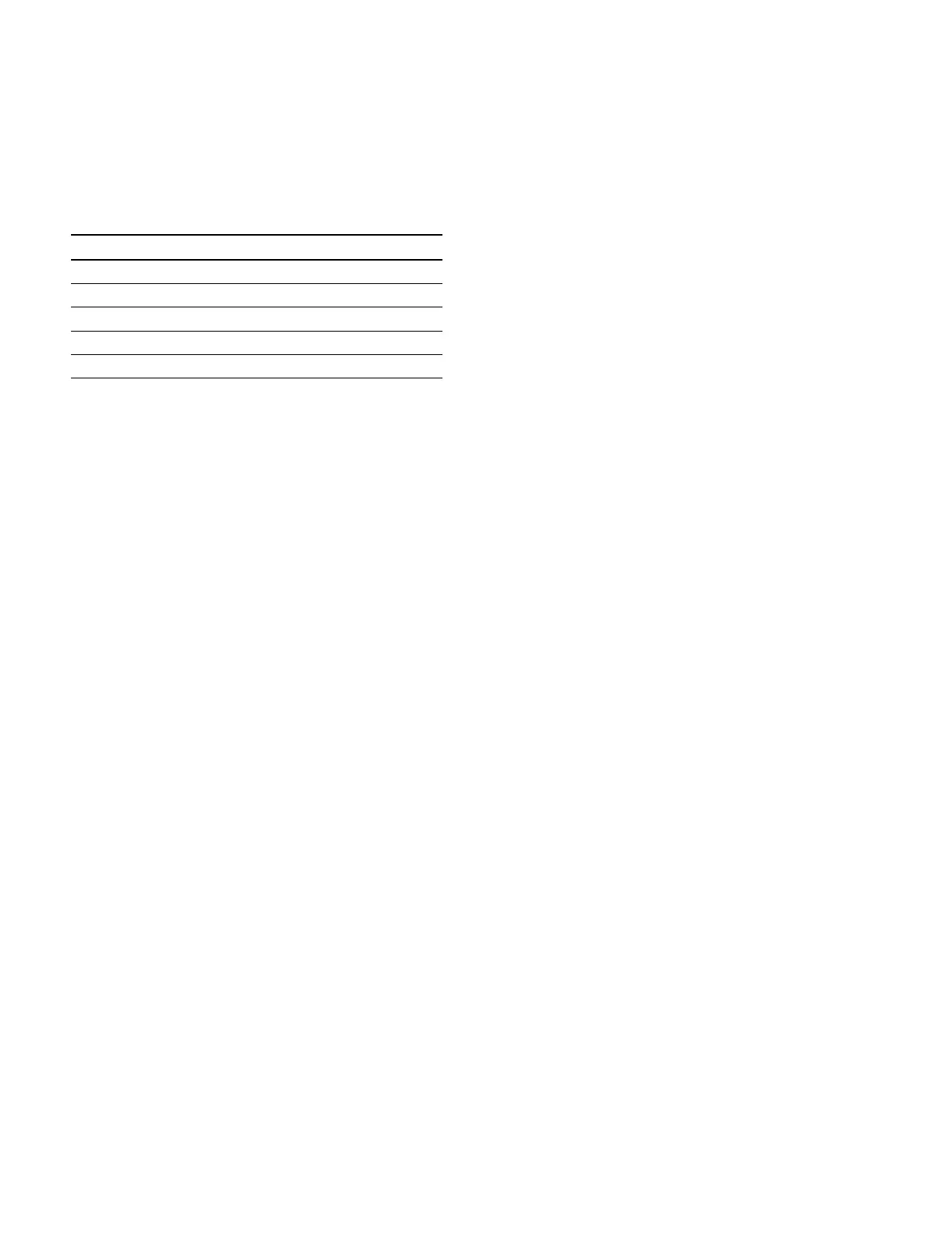5-2
SIIA Chassis
5-2-3. Horizontal Centering Adjustment
The register for adjusting the horizontal centering requires
5 adjustments depending on the combination of the input
and signal.
No. Item Input Adjustment Signal
71 H CENT 60 Hz CVBS LINE-A 525 Monoscope
72 H CENT 60 Hz RGB RGB 525 Monoscope
73 H CENT 50 Hz CVBS LINE-A 625 special color bar
74 H CENT 50 Hz RGB RGB 625 special color bar
75 H CENT NTSC COMB LINE-A 525 Monoscope
1. Select LINE-A.
2. Input the 525 Monoscope signal into the LINE-A input.
3. Select NTSC at the COLOR SELECT menu.
4. Adjust the horizontal centering using 71
[H|CENT|60HZ|CVBS].
5. Select AUTO at the COLOR SELECT menu.
6. Adjust the horizontal centering using 75
[H|CENT|NTSC|COMB].
7. Input the 625 special color bar signal into the LINE-A
input.
8. Adjust the horizontal centering using 73
[H|CENT|50HZ|CVBS].
9. Save the data.
Note: The following items 10 to 16 are for PVM-
14N6A, PVM-14N6E, PVM-20N6A and PVM-
20N6E.
10.Select RGB.
11.Select SYNC ON G at the RGB SYNC menu.
12.Input the 525 Monoscope signal into the RGB input.
13.Adjust the horizontal centering using 72
[H|CENT|60HZ|RGB].
14.Input the 625 special color bar signal into the RGB
input.
15.Adjust the horizontal centering using 74
[H|CENT|50HZ|RGB].
16.Save the data.
