Do you have a question about the Sony VAIO Duo 11 and is the answer not in the manual?
Details about your VAIO computer's configuration and available features.
Information on how available features may vary depending on the selected model or options.
Lists the manuals provided with your VAIO computer.
Lists additional resources like Windows Help and app help files.
Explains placing shortcuts to apps, desktop, and websites.
Instructions on how to open the charms bar using touch, mouse, or keyboard.
Guides on searching for apps, files, and settings.
Procedures for activating sleep mode or shutting down/restarting the computer.
Guide to check all items packed with the product before use.
Describes features on the front of the VAIO computer, including buttons and indicators.
Describes features on the sides of the VAIO computer, including connection ports.
Describes features on the bottom of the VAIO computer.
Describes features on the back of the VAIO computer, including connection ports.
Steps to connect to the Internet using a wired LAN connection.
Guides on establishing Wi-Fi communications with an access point.
Explains establishing wireless communication with other Bluetooth devices.
Explains accelerometer, digital compass, and gyro sensor functions.
Instructions on how to charge the battery pack for the VAIO computer.
Methods to extend the battery life of your VAIO computer.
How to set up power plans for power consumption requirements.
How to use the optical trackpad for cursor control and commands.
Guides on basic and advanced operations using the touch screen.
How to change the volume level of speakers and headphones.
Explains the backup process for creating data copies.
How to create restore points to revert system files to a previous state.
How to back up data using VAIO Care (Rescue Mode).
Explains recovery and refresh processes for the VAIO computer.
Instructions on how to create recovery media.
How to recover the computer from the built-in recovery area.
How to manage Windows passwords for security.
How to protect your VAIO computer using antivirus software.
How to encrypt data using TPM and BitLocker.
Using Fn key combinations for various computer functions.
How to adjust the LCD brightness.
How to use the ASSIST button for maintenance and problem-solving.
How to use VAIO Update for computer performance and security updates.
Precautions for correct cleaning procedures for the computer and screen.
Safety precautions for handling the computer and its components.
Safety precautions related to the power cord and AC adapter.
Safety precautions for using headphones while operating vehicles or at high volumes.
| Display Size | 11.6 inches |
|---|---|
| Resolution | 1920 x 1080 pixels |
| Operating System | Windows 8 |
| Graphics | Intel HD Graphics 4000 |
| Weight | 1.3 kg (2.87 lbs) |
| Wireless | Wi-Fi 802.11 a/b/g/n, Bluetooth 4.0 |
| RAM | 4GB |
| Storage | 128GB SSD |
| Dimensions | 320 x 17.85 x 199 mm |
| Ports | HDMI, VGA |
| Processor | Intel Core i5-3317U |











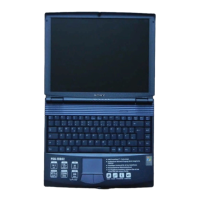
