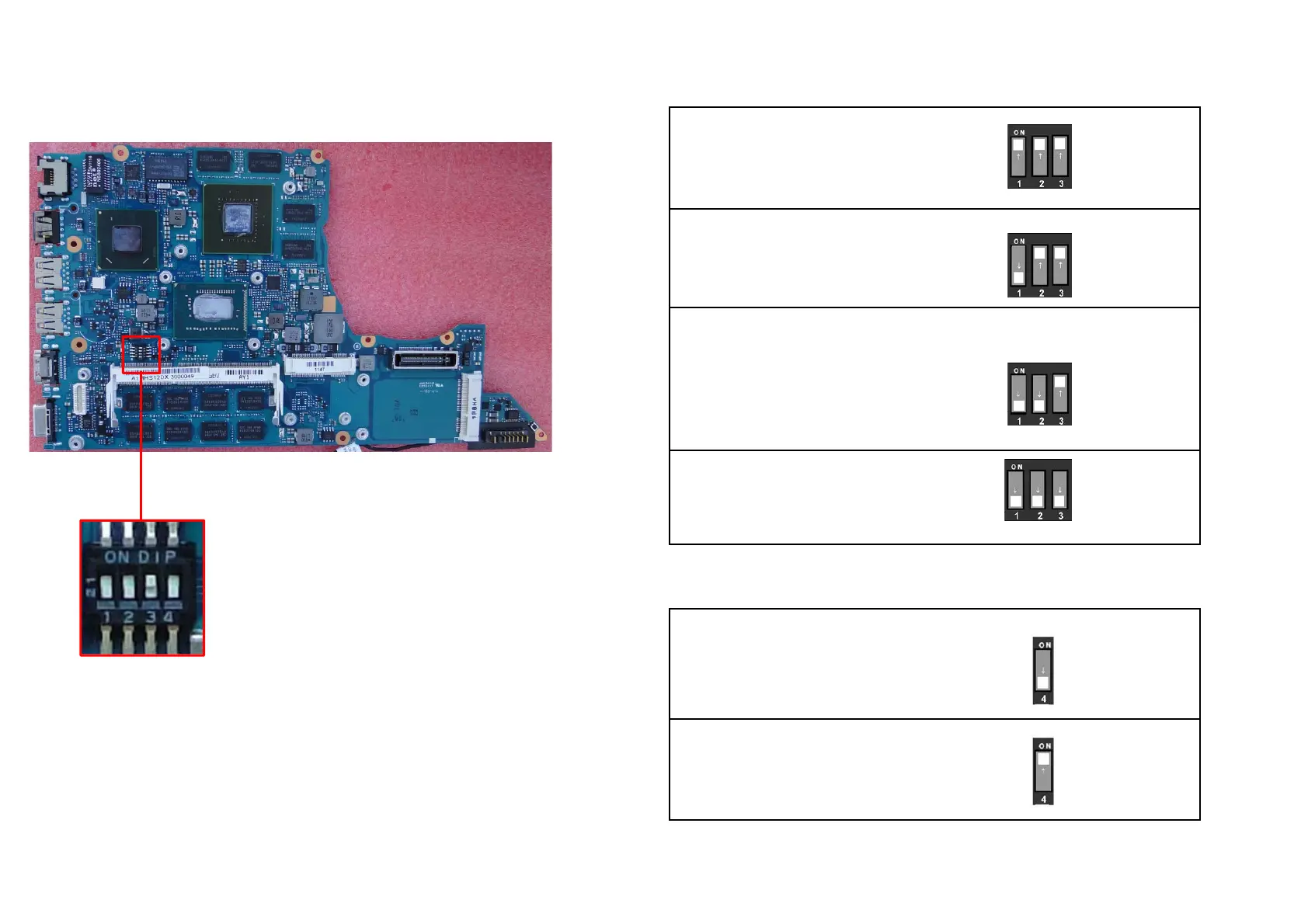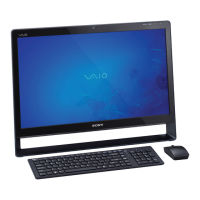WWAN DIP Switch
3-
(E
There are four DIP Switches.
1. The first three ones is used for WWAN Card, please set them as below.
SVS13A1AJ (JP)
LTE, with GPS (A-1890-111-B)
SVS1311C5E/S13A1C5E/S13A1Y9ES/S13A1Z9ES/S13A1Z9RB/S13A1Z9RN (EU)
LTE, without GPS (A-1890-112-B)
SVS1311C5E/S1311K9EB/S1311M9ES/S1311P9EB/S1311Q9EB/S1311R9EB/
S1311R9ES/S1311S9EB/S13A1C5E/S13A1S9ES/S13A1T9ES/S13A1U9ES/S13A1V8RB/
S13A1V8RS/S13A1V9EB/S13A1W9ES/S13A1X8RB/S13A1X9ES (EU)
GOBI3K, without GPS (A-1850-708-B/A-1850-708-C)
For all the SKUs without WWAN Card
2.The fourth one is used for Intel Anti-Theft setting.
When replacing Main Board, not to change the setting on removed Main Board.
For all EU SKUs.
With Intel Anti-Theft
For all JP, US, PA, AP, CN SKUs
Without Intel Anti-Theft
3
D)
[Sony Confidential]
SVS131/S13A Series (9-890-886-XX)
