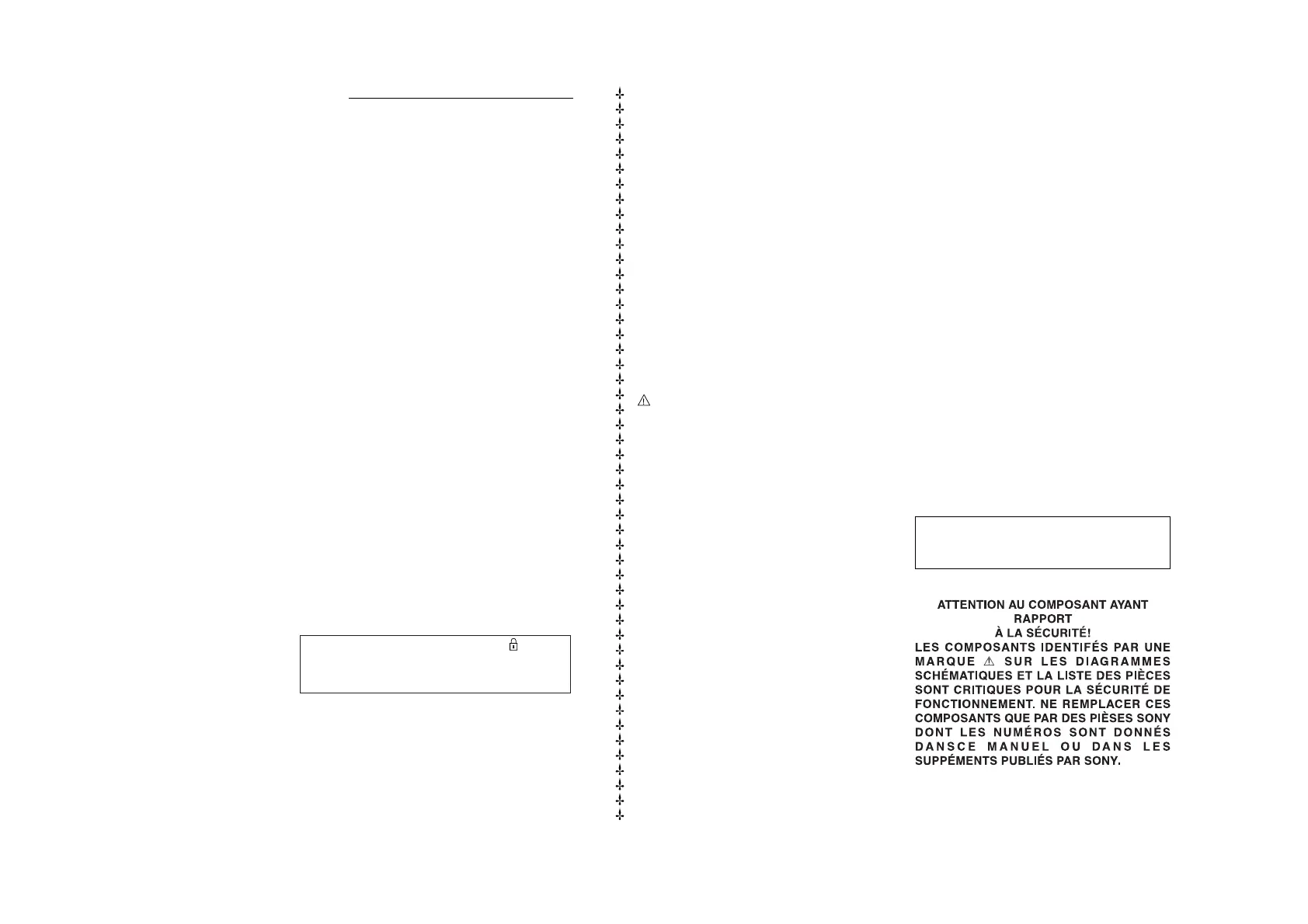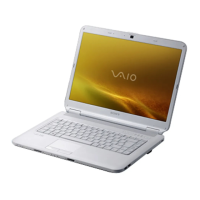Information in this document is subject to
change without notice.
Sony, VAIO and CLIE are trademarks or regis-
tered trademarks of Sony. Microsoft, Windows,
Windows Media, Outlook, Bookshelf and other
Microsoft products are trademarks or registered
trademarks of Microsoft Corporation in the
United States and other countries. The word
Bluetooth and the Bluetooth logo are trademarks
of Bluetooth SIG, Inc. AMD, the AMD logo, other
AMD product names and combinations thereof
are trademarks of Advanced Micro Devices, Inc.
Intel Inside logo, Pentium, Celeron and Core are
trademarks or registered trademarks of Intel Cor-
poration. Transmeta, the Transmeta logo, Crusoe
Processor, the Crusoe logo and combinations
thereof are trademarks of Transmeta Corporation
in the USA and other countries. Graffi ti, Hot-
Sync, PalmModem, and Palm OS are registered
trademarks, and the Hotsync logo and Palm are
trademarks of Palm, Inc. or its subsidiaries. (M)
and Motrola are trademarks of Motrora, Inc. Other
Motrola products and services with (R) mark like
Dragomball are the trademarks of Motrola, Inc.
All other names of systems, products and services
in this manual are trademarks or registered trade-
marks of their respective owners. In this manual,
the (TM) or (R) mark are not specifi ed.
Caution Markings for Lithium/Ion Battery - The
fo
llowing or similar texts shall be provided on
battery pack of equipment or in both the operating
and the service instructions.
CAUTION: Danger of explosion if battery is
incorrectly replaced. Replace only with the same
or equivalent type recommended by the manu-
facturer. Discard used batteries according to the
manufacturer’s instructions.
CAUTION: The battery pack used in this device
may present a fi re or chemical burn hazard if mis-
treated. Do not disassemble, heat above 60°C
(140°F) or incinerate. Dispose of used battery
promptly. Keep away from children.
CAUTION: Changing the back up battery.
• Overcharging, short circuiting, reverse charg-
ing, multilation or incineration of the cells must
be avoided to prevent one or more of the fol-
lowing occurrences; release of toxic materials,
release of hydrogen and/or oxygen gas, rise in
surface temperature.
• If a cell has leaked or vented, it should be
replaced immediately while avoiding to touch
it without any protection.
Service and Inspection Precautions
1. Obey precautionary markings and
instructions
Labels and stamps on the cabinet, chassis, and
components identify areas requiring special pre-
cautions. Be sure to observe these precautions,
as well as all precautions listed in the operating
manual and other associated documents.
2. Use designated parts only
The set’s components possess important safety
characteristics, such as noncombustibility and
the ability to tolerate large voltages. Be sure that
replacement parts possess the same safety charac-
teristics as the originals. Also remember that the
mark, which appears in circuit diagrams and
parts lists, denotes components that have particu-
larly important safety functions; be extra sure to
use only the designated components.
3. Always follow the original design
when mounting parts and routing
wires
The originallayout includes various safety fea-
tures, such as inclusion of insulating materials
(tubes and tape) and the mounting of parts above
the printer board. In addition, internal wiring has
been routed and clamped so as to keep it away
from hot or high-voltage parts. When mounting
parts or routing wires, therefore, be sure to du-
plicate the originallayout.
4. Inspect after completing service
After servicing, inspect to make sure that all
screws, components, and wiring have been
returned to their original condition. Also check
the area around the repair location to ensure that
repair work has caused no damage, and confi rm
safety.
5. When replacing chip components...
Never reuse components. Also remember that
the negative side of tantalum capacitors is easily
damaged by heat.
6. When handling flexible print
boards...
• The temperature of the soldering-iron tip
should be about 270°C.
• Do not apply the tip more than three times to
the same pattern.
• Handle patterns with care; never apply force.
Caution: Remember that hard disk drives are
easily damaged by vibration. Always handle
with care.
2
[Sony Confidential]
VGN-AW Series (9-852-817-XX)
7KHFRPSRQHQWVLGHQWLILHGE\PDUN FRQWDLQ
FRQ¿GHQWLDOLQIRUPDWLRQ
6WULFWO\IROORZWKHLQVWUXFWLRQVZKHQHYHUWKH
FRPSRQHQWVDUHUHSDLUHGDQGRUUHSODFHG