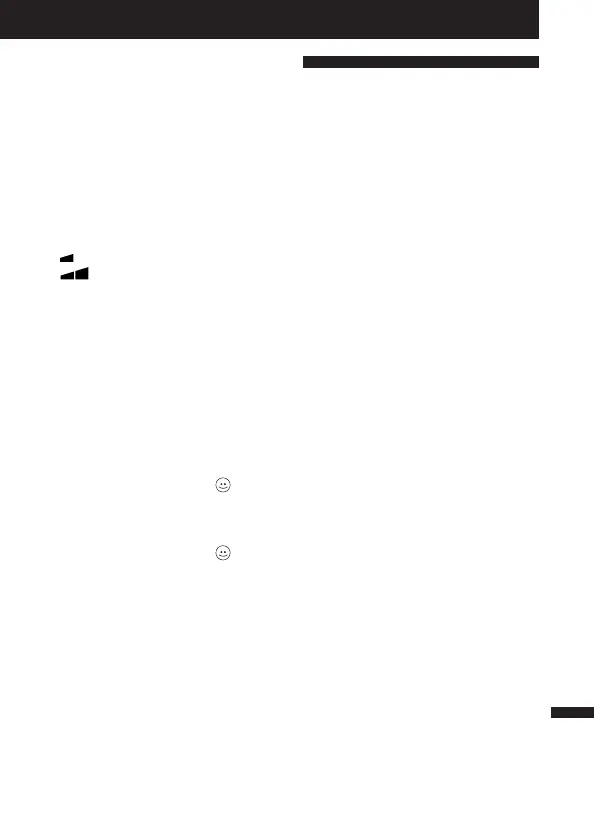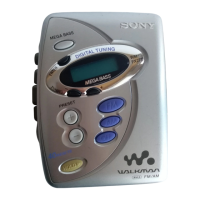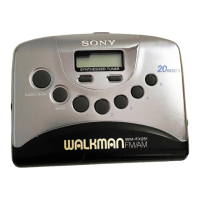|
57
To emphasize bass sound
–MEGA BASS function
To listen to the emphasized deep
bass sound, press MEGA BASS /
AVLS on the remote control
repeatedly to select the mode you
want.
Each time you press the button, the
mode changes. The selected mode
is displayed in the window of the
remote control.
: emphasizes bass sound
: emphasizes deeper bass
sound
No message: off (normal)
To adjust the sound to an
appropriate level
—AVLS (Automatic Volume
Limiter System) function
To limit the maximum volume,
press and hold MEGA BASS /
AVLS on the remote control for
more than 2 seconds until
appears in the display.
To cancel the AVLS function, press
and hold MEGA BASS /AVLS for
more than 2 seconds until
disappears in the display.
Supplied
Accessories
• Battery charger (1)
• Rechargeable battery (NC-6WM,
1.2 V, 600 mAh, Ni-Cd) (1)
• Battery case (1)
• Battery R6P (SR) (1)
• Lithium battery CR2016 (1)
• Stereo headphones with remote
control (1)
• Carrying pouch (1)
• Battery carrying case (1)
• AC plug adaptor (1) (excluding
Japanese model)
• Stereo microphone (1)
• Microphone stand (1)
• Ear adaptors (2)
English
